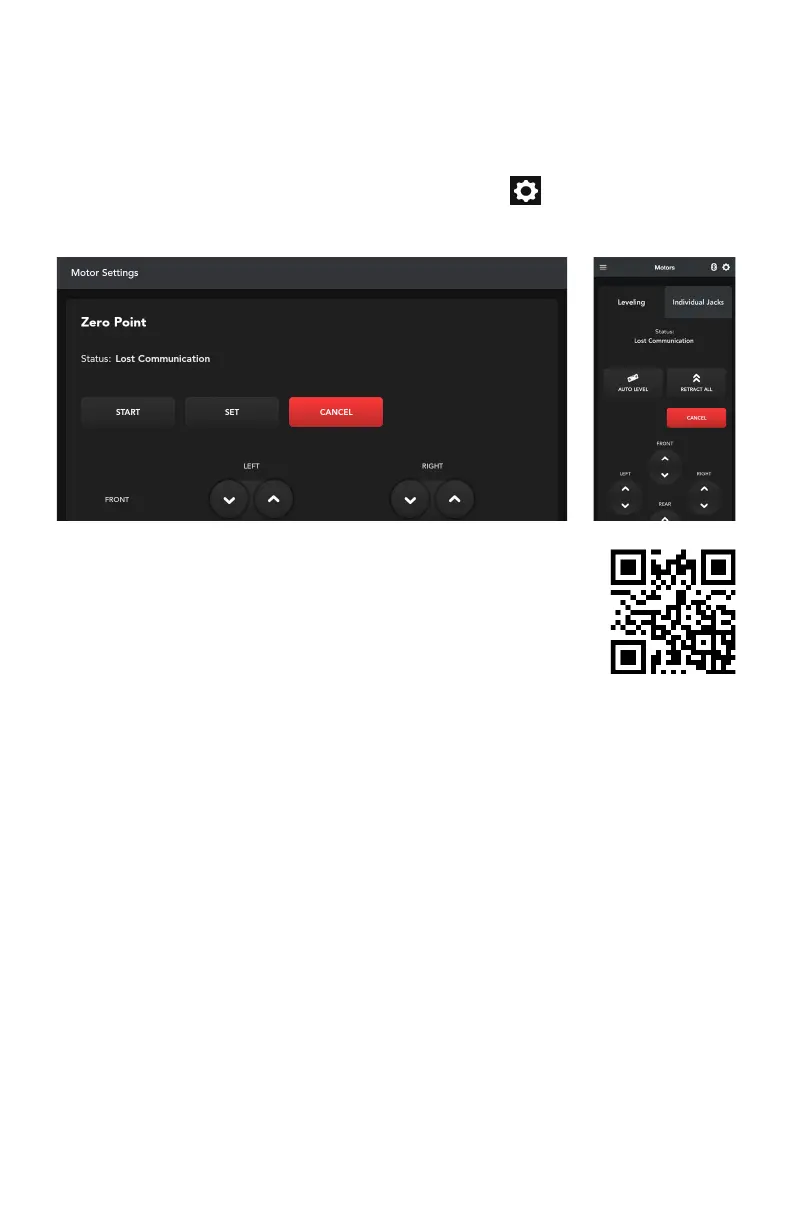MOTOR SETTINGS
If your model supports zero point leveling, you can use the Motor Settings screen
to perform zero point calibration.
To access Motor Settings:
1. From the App home screen, press the Settings icon
.
2. Press Motor Settings.
Zero Point Calibration
Sequence help guide
QR code
For more information on zero point calibration, refer to the
Zero Point Calibration Sequence help guide.
NOTE: Depending on the type of leveling system installed, the tongue jack may
not be available.
43