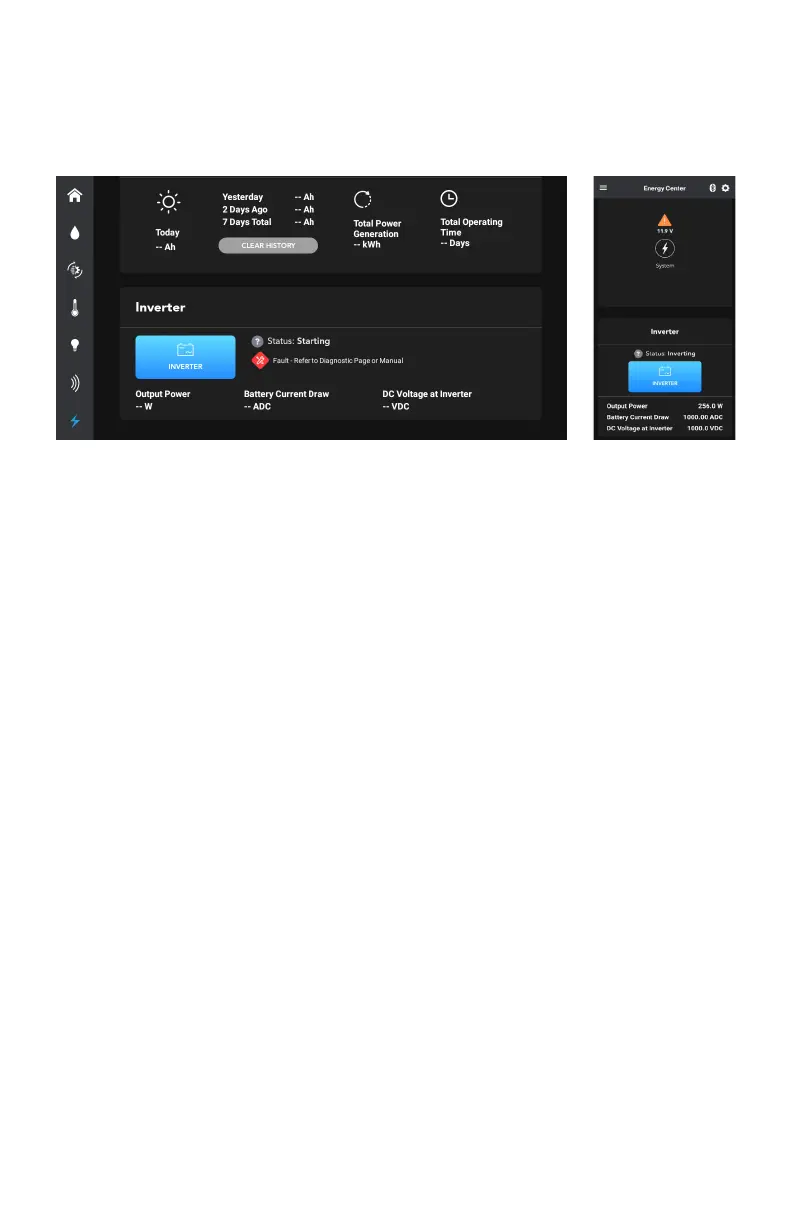INVERTER (MODEL DEPENDENT)
When an RV-C-enabled inverter is connected to the system, the Energy Center
screen will display the inverter section, allowing you to view the status of the
inverter.
The Inverter section will display the current inverter status, output power, battery
current draw and the DC voltage at the inverter.
Inverter States
The inverter will cycle through different states depending on what it is doing.
9 Inverting: The inverter is on and is providing electricity to connected wall
outlets and appliances using inverted battery power.
9 Shore/Gen Power: The inverter is on but is idle, as connected wall outlets and
appliances are already powered by a shore connection or generator.
9 Off: The inverter is off.
9 Starting: The inverter has been turned on and is starting.
9 Stopping: The inverter has been turned off and is stopping.
9 Not connected: The inverter is not communicating.
If the inverter status shows it is not connected when it should be, make sure
both the inverter connection to the trailer battery and the inverter data cable are
connected properly.
37