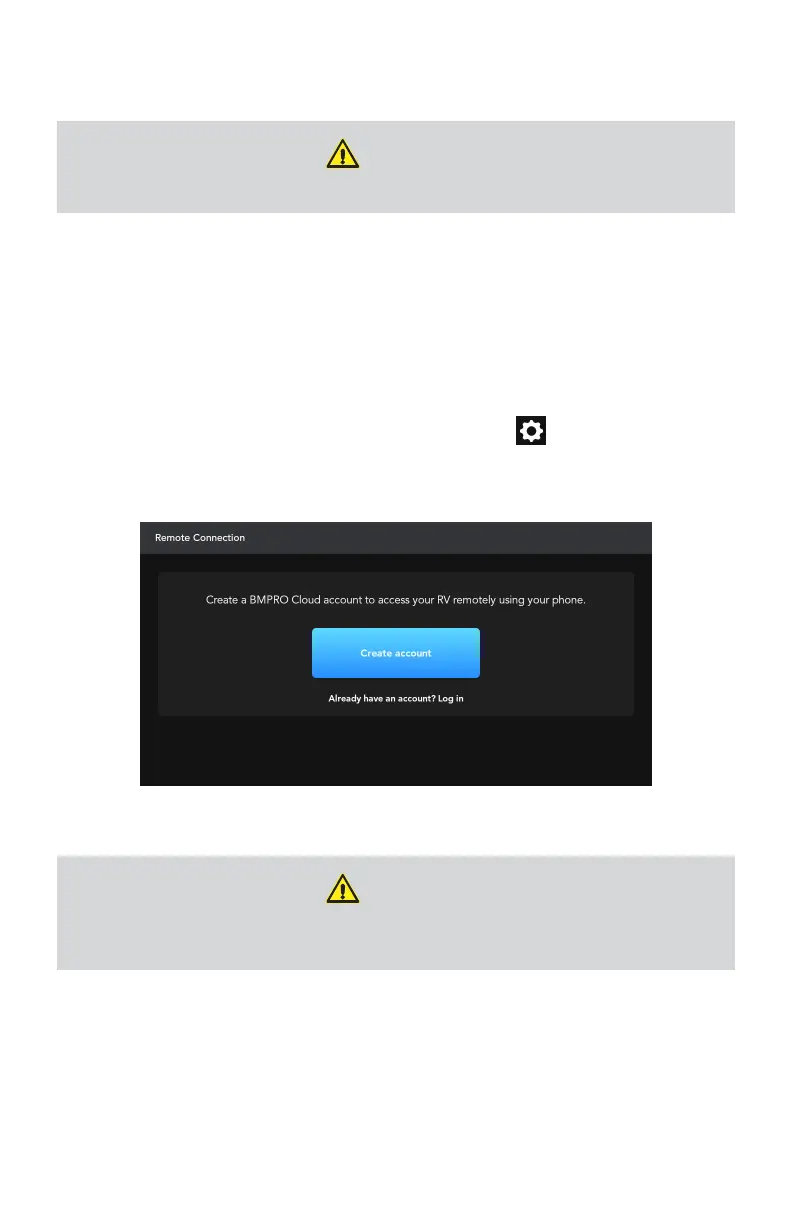BMPRO CLOUD (MODEL DEPENDENT)
Systems with a Controller have cloud control, which allows you to remotely
connect, monitor and control your RV from your smart device.
CONNECTING TO THE BMPRO CLOUD
To connect to the BMPRO Cloud for the first time:
1. Connect your Controller to the Internet via Wi-Fi.
2. Launch the App.
3. From the App home screen, press the Settings icon.
4. Press Remote Connection.
5. Press Create account.
6. Enter your full name, email address and a password of your choice.
WARNING
You can only connect to the BMPRO Cloud if your RV is equipped with a Controller.
WARNING
Keep your password in a safe place and only share details with others if you want them
to access and control your RV!
19
