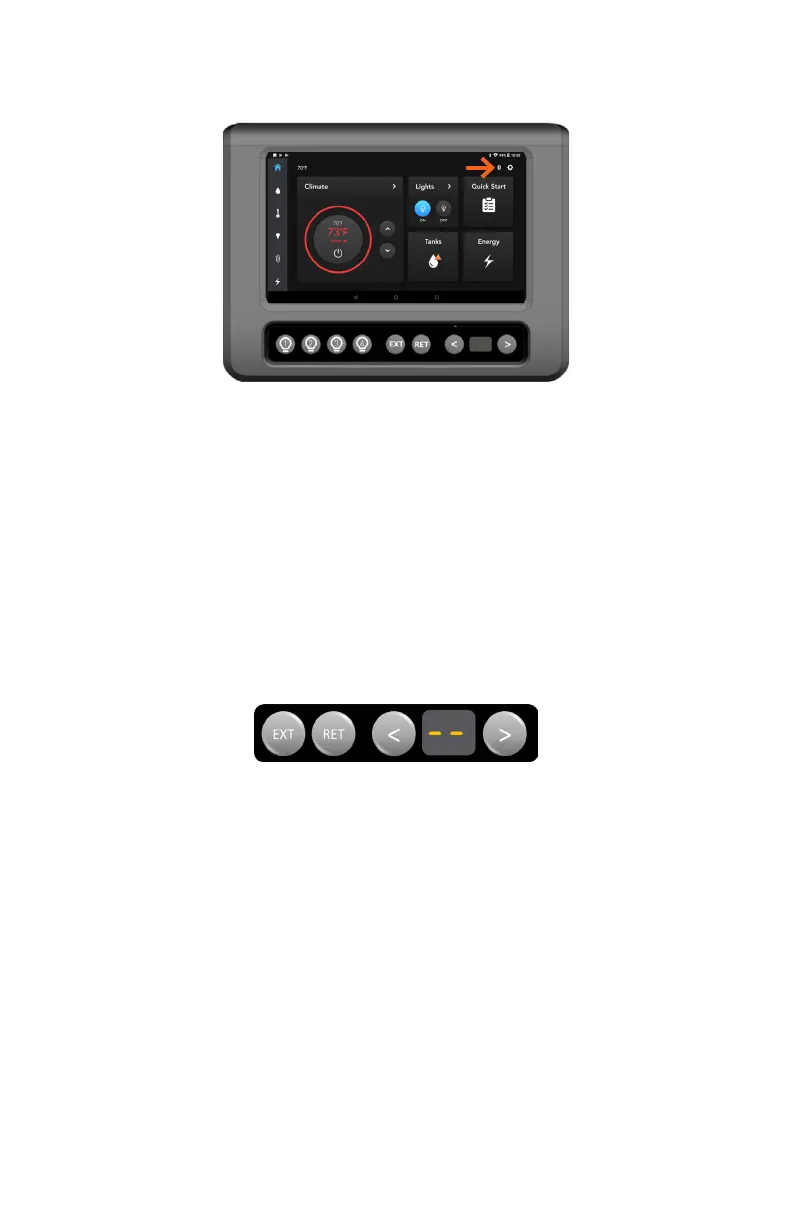Cannot Pair to the Node
If you are pairing a mobile device to the Node and pairing fails, or "--" appears
on screen, it is mostly likely that four devices are connected to the Node
simultaneously. To resolve this, either:
9 Close the app on one of the devices that are connected to the Node and try
again, or
9 Clear the memory of the Node of all the previously paired devices.
4. When pairing is successful, you will be taken to the App home screen and the
Bluetooth icon will be visible.
CONGRATULATIONS, YOU’RE CONNECTED!
For additional support, refer to the FAQs and Troubleshooting section.
18