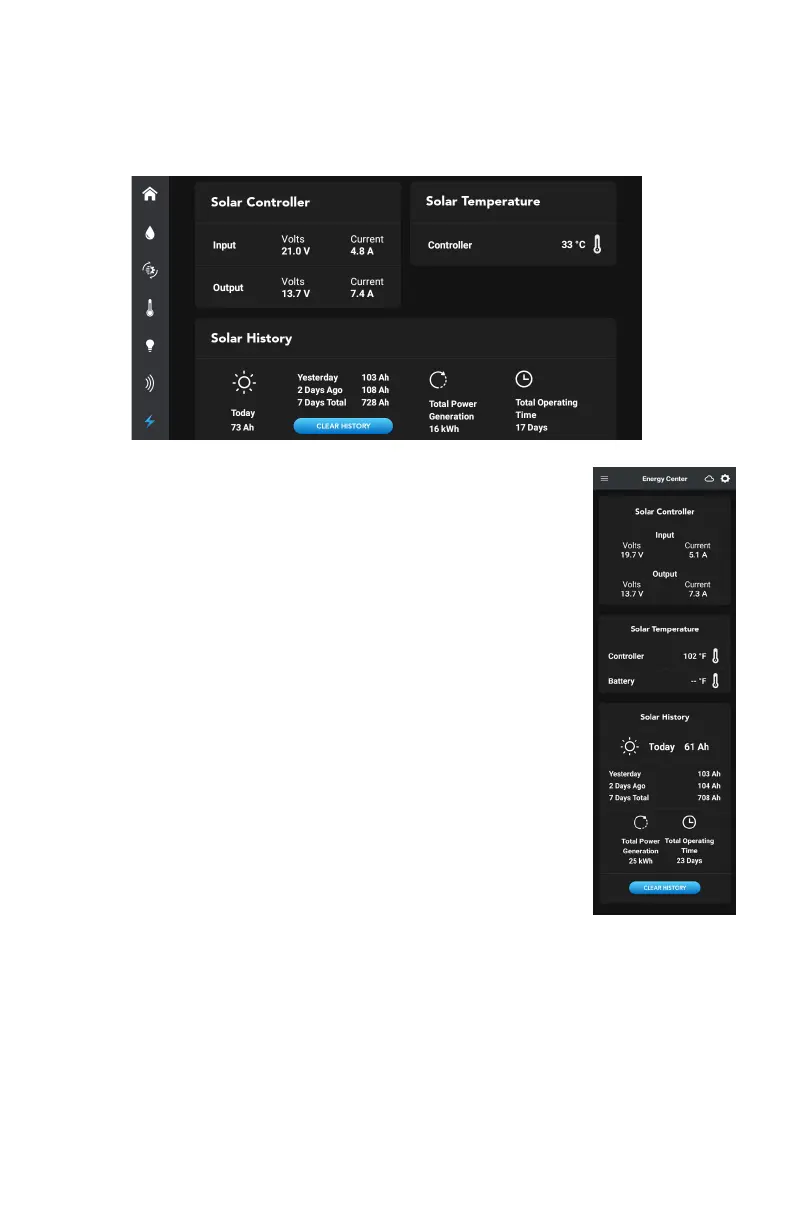SOLAR CONTROLLER
When solar is connected to a compatible RV-C controller, the Energy Center
screen will display the Solar Controller section, allowing you to view the status of
any connected solar panels.
Solar Controller
This section displays the input voltage and current from the
solar panel and the output voltage and current of the battery.
Solar Temperature
This section displays the solar controller regulator and
battery temperature.
If no battery sensor is present, the battery temperature can
be hidden from view.
The temperature can be displayed in either °F or °C,
depending on what preference has been set in the App’s
General Settings.
Solar History
This section displays the total electric charge produced in
ampere hours for today, yesterday, and two days ago, and the
total charge produced over the last seven days.
Electric charge is displayed in ampere hours.
The total power generation is displayed in kilowatt-hours.
Clear History
The Clear History button will clear all the solar history,
including the total power generation and total operating
days.
36