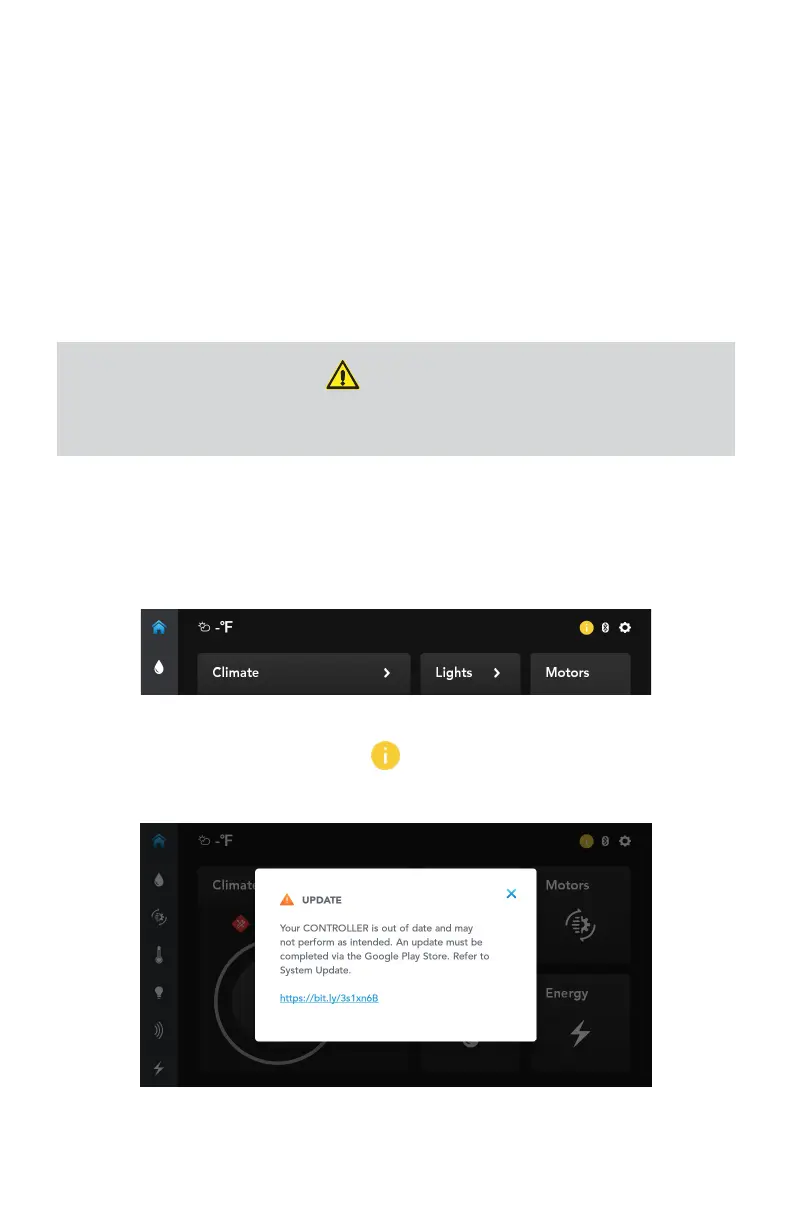UPDATING FIRMWARE (MODEL DEPENDENT)
If a Controller is part of your system, the Node will check the app revision that is
installed on the Controller.
If the Node has a higher firmware version than what is embedded in the App, a
yellow information icon will display in the top toolbar of the App.
WARNING
The App will only check the Node’s firmware version if your RV is equipped with a
Controller.
The Node can be updated over-the-air, meaning you get the latest feature
updates without the need to bring your RV to your local RV dealer. The App
on your smartphone or Controller (depending on your model) will need to be
updated regularly to receive the latest firmware.
Notifications to update the Node firmware may be received after updating the
App. These may not be postponed and may start automatically. While the Node
is powered, update the Node at the prompt to ensure that the Node is compatible
with the App.
To update the firmware:
1. Press the yellow information icon.
2. Follow the instructions in the App.
52