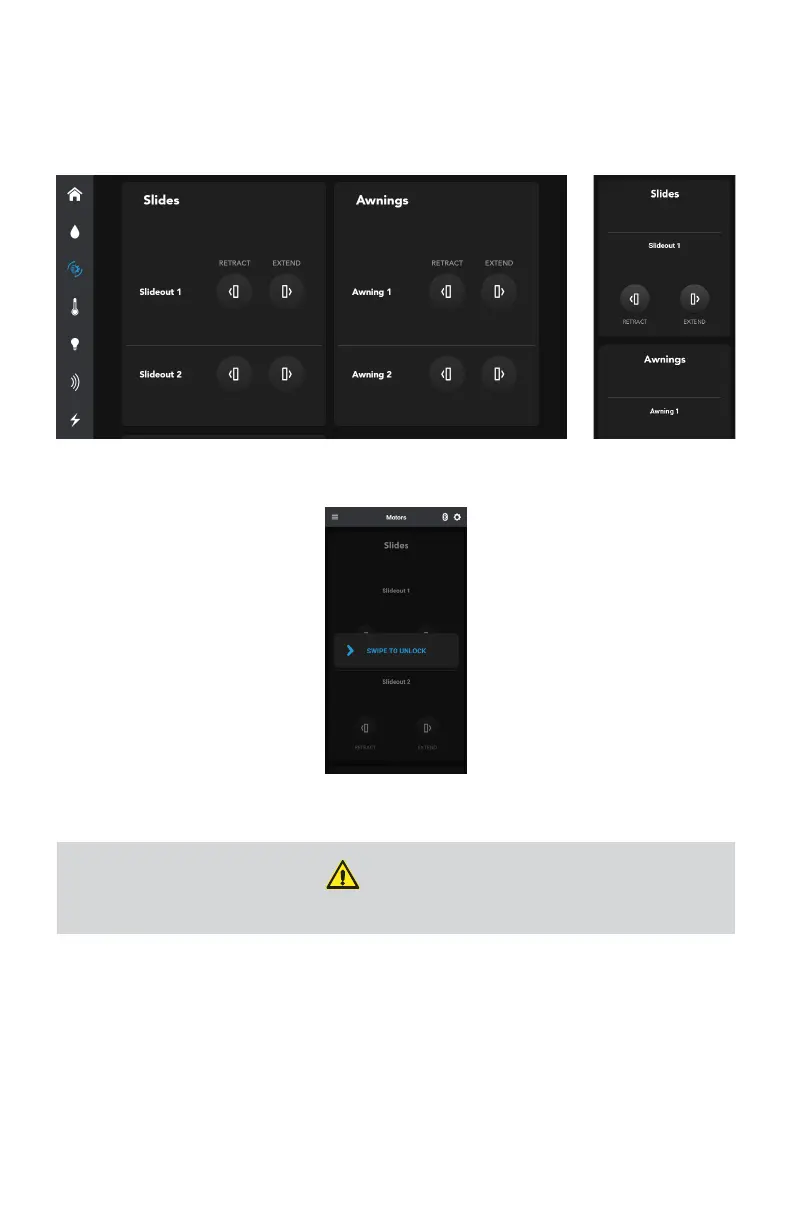Motor Control
Only one motor may be operated at a time. Once a motor is in operation, motor
control will be disabled in any other device running the App. This does not include
the leveling system.
To operate motors on your own device, swipe to unlock the Motors screen.
Motor Lockout Feature
Systems with a Controller will automatically lockout the motor if a high input is
detected on the brakes. This will be shown on the Node at pin 64.
The motor cannot be turned back on until the lockout is disabled.
If the motor is locked, the App will show a pop-up.
The motor can be turned back on by:
9 Using the redundancy switches on the Controller.
9 Sending leveling commands with the leveller.
WARNING
The motor lockout feature is only available if your RV is equipped with a Controller.
31