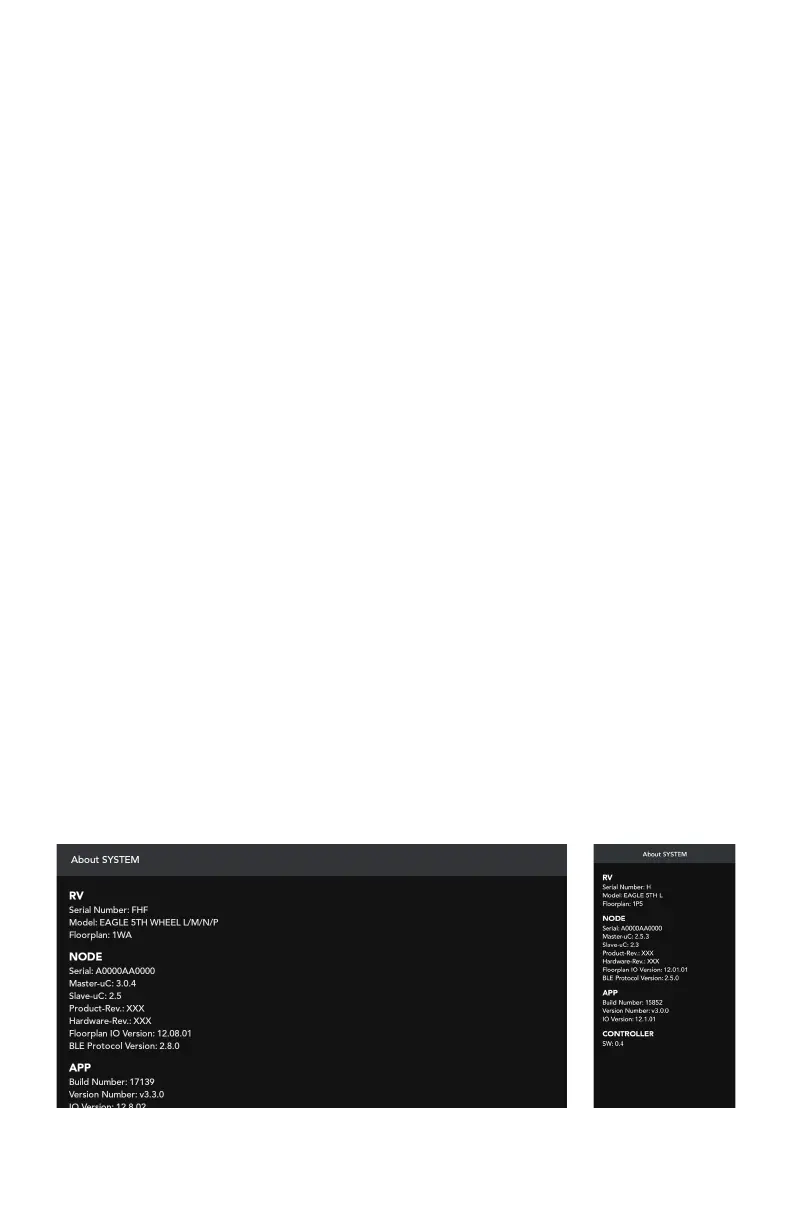From General Settings, you can:
9 Check the Bluetooth Connection between the Node and your smartphone.
9 Establish a Remote Connection to the BMPRO Cloud.
For more information, refer to the section Cloud Control.
9 Enter the Winegard network name and password to connect to the internet
(model dependent).
For more information, refer to the section Winegard.
9 Set Sensors Settings, allowing for the setting of tire pressure sensor
underpressure and over-temperature limits, and the toggling of sensors on
and off.
For more information, refer to the section Sensor Settings.
9 Check the wireless Battery Levels of any installed Switch.
For more information, refer to the section Checking the Battery in Your
Switch.
9 Set Motor Settings, which depending on the level of controller installed, can
be used to set zero-point calibration (model dependent).
For more information, refer to the section Motor Settings.
9 View Inverter Settings.
For more information, refer to the section Inverter Settings.
9 View Energy Center Settings.
For more information, refer to the section Energy Center Settings.
9 View Solar Controller Settings.
For more information, refer to the section Solar Controller Settings.
9 Access a digital version of the User Manual.
9 View information About SYSTEM: all about the system, Node Firmware
version, App version, etc.
9 View the BMPRO Privacy Policy.
9 Set your Preferences for measurement units and notifications.
For more information, refer to the section Preferences.
9 View Diagnostics, showing any detected faults.
For more information, refer to the section Diagnostics.
About SYSTEM Screen
39