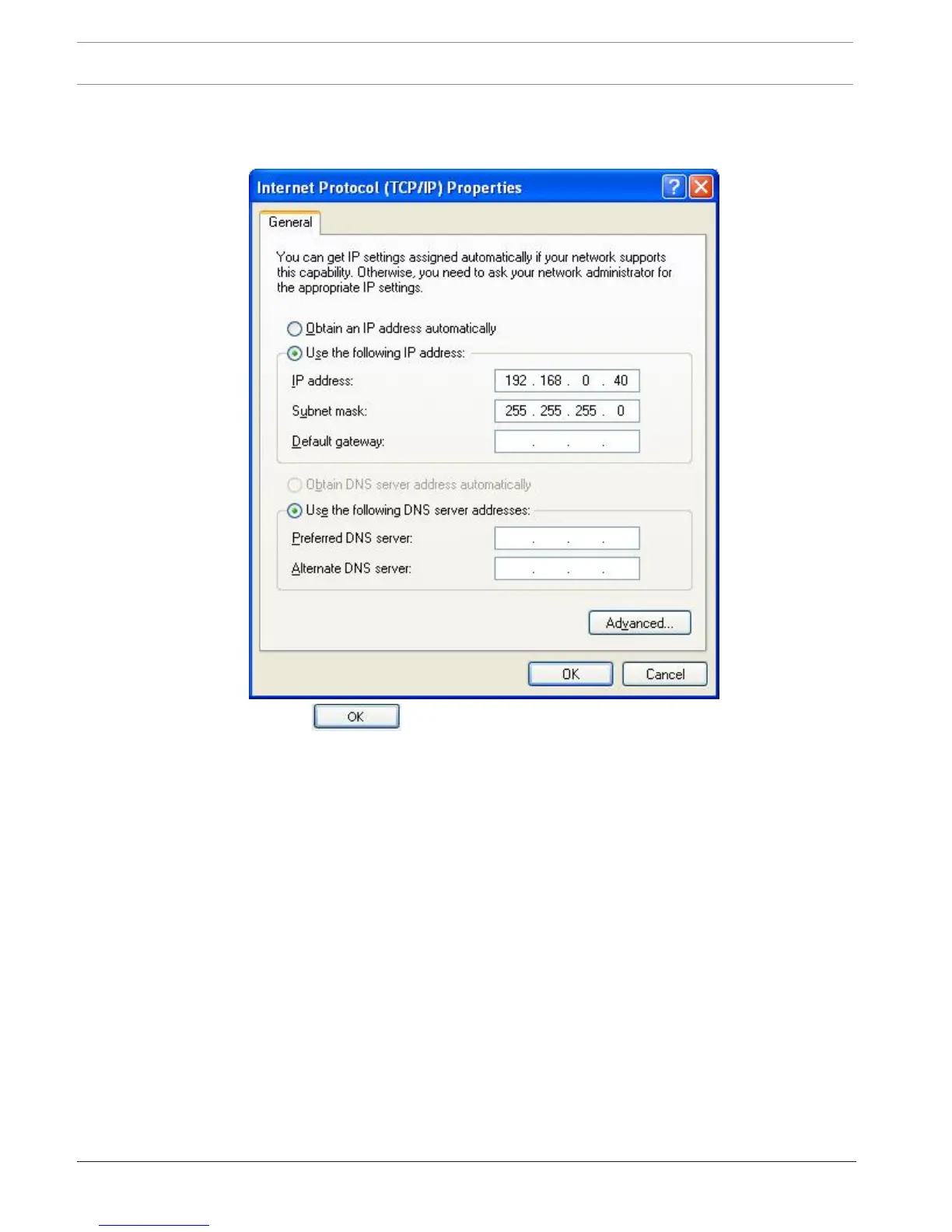104 en | Appendix A How to Install & Set the TCP/IP Address on a PC Access Easy Controller 2.1
2018.11 | 1.0.6 | F.01U.122.796 Hardware Installation Manual Robert Bosch (SEA) Pte Ltd
10. Enter the IP Address and Subnet Mask Address. The following examples shows the
recommended address and subnet mask to assign to the computer to communicate with
a brand new AEC2.1 as received from the factory. Leave DNS field blank.
11. Click the button after verifying the IP address and subnet mask.
12. The computer will proceed to configure the TCP/IP settings. When completed, you will be
prompted to reboot the computer for the new settings to take effect.