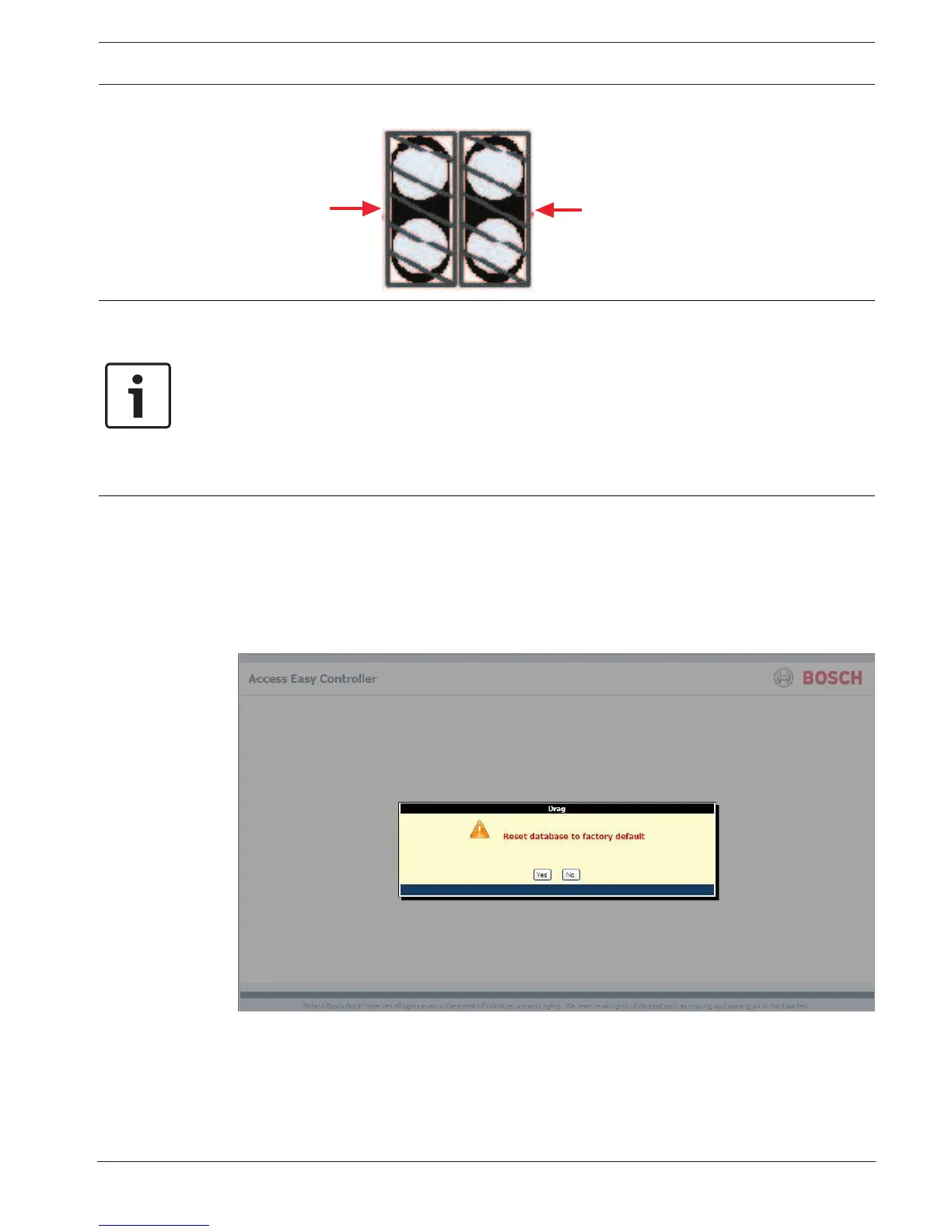Access Easy Controller 2.1 Appendix H Resetting to Factory Default | en 131
Robert Bosch (SEA) Pte Ltd Hardware Installation Manual 2018.11 | 1.0.6 | F.01U.122.796
Notice!
These two functions are independent of each other and can be carried out independently or
simultaneously.
Shorting the jumper on the left and rebooting the system will cause the panel to be reset to
factory default settings, keeping the IP Address unchanged. Refer to Resetting to Factory
Default, page 131 for more information.
Shorting the jumper on the right and rebooting the system will cause the panel to reset ONLY
the IP Address to default IP Address.
Shorting both will reset both the, configurations and settings, and IP Address.
25.1 Resetting to Factory Default
When the jumpers on the left of JP2 (vertically), is shorted with a jumper link the system
provides the option to retain the current settings and configuration or clear all the settings
and configuration.
When the jumpers are shorted the screen below appears.
Click the Yes button to reset the AEC2.1 back to the factory default settings. This process will
clear all the settings and configurations set, except for the IP address. Information like Card
numbers and Advance IO settings will also be erased.