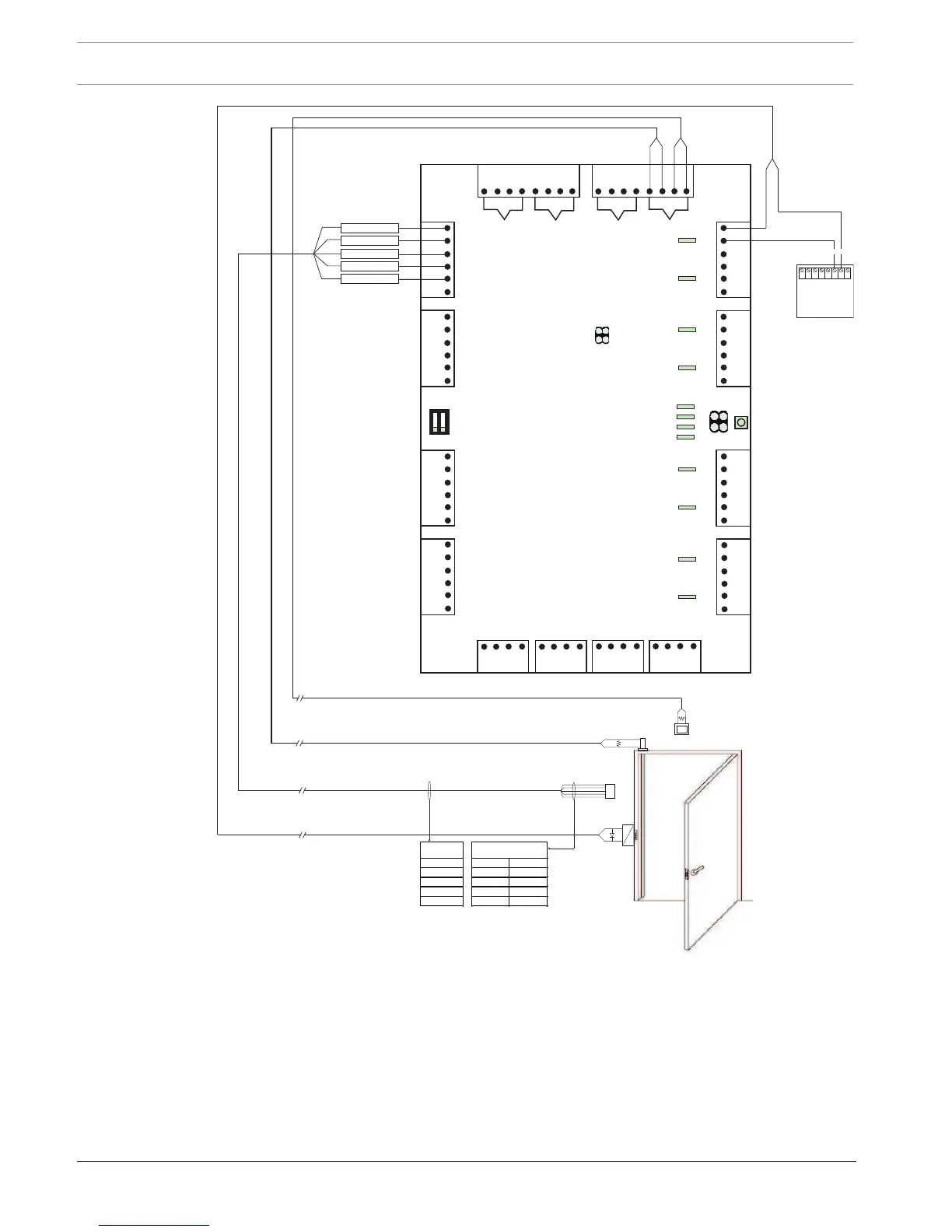52 en | How to Install Reader and Field Devices Access Easy Controller 2.1
2018.11 | 1.0.6 | F.01U.122.796 Hardware Installation Manual Robert Bosch (SEA) Pte Ltd
H ID PROXPOINT P igtail
R E D R E D + 1 2 V D C
B L AC K B L AC K G roun d
G R EE N G R EE N D a ta 0
W H ITE W H ITE D a t a 1
O R AN G E O R AN G E G r een L E D
10.3 HID ProxPro Reader
1. Connect the terminal strip where the cable from the reader is terminated to the proper
connector on the 4-Reader board.
Result: The reader LEDs will alternately flash between red & green for a few seconds, and
the beeper in the reader will beep three times in a sequence of 2 beeps, short pause, one
beep. The LED will remain lit in red.
2. Present a card to the reader.