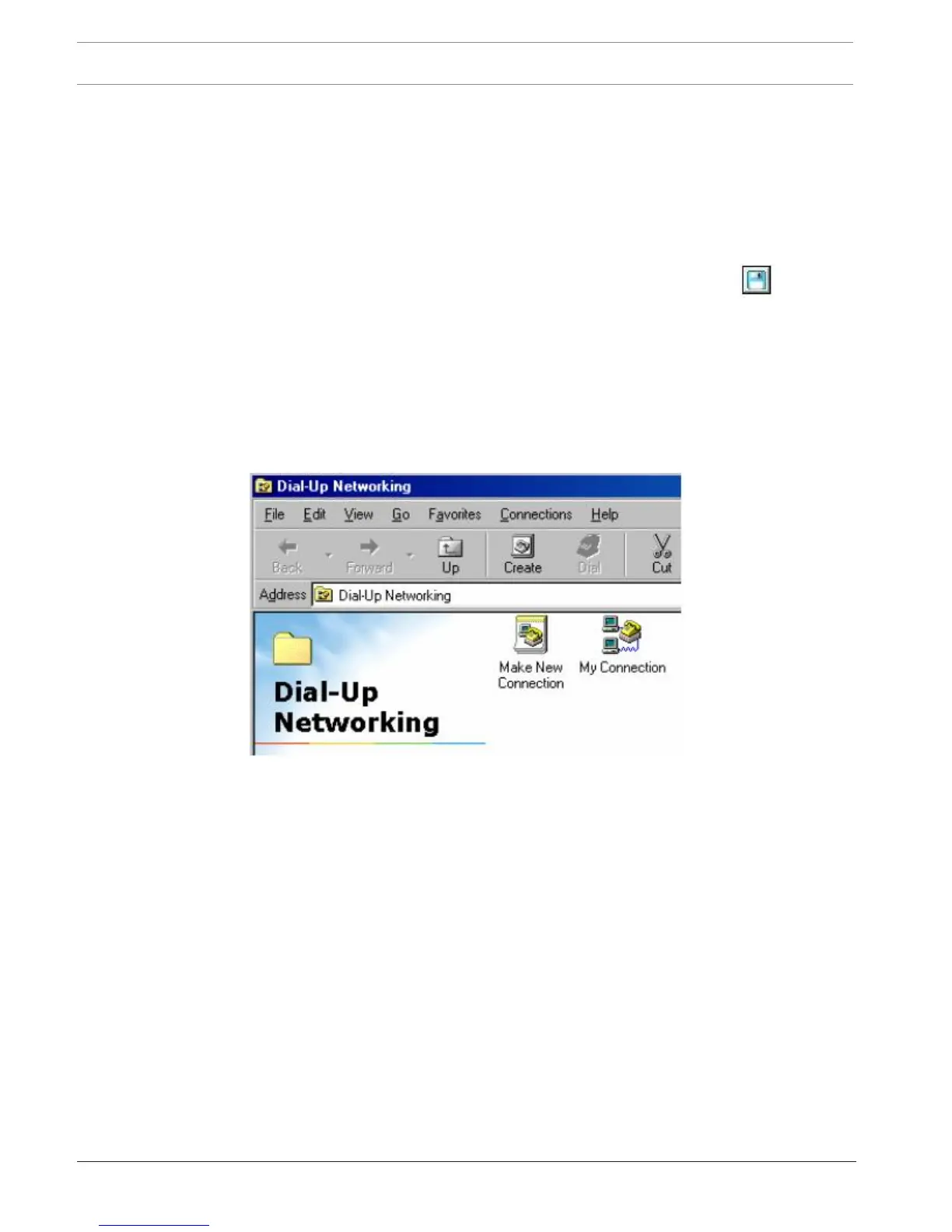90 en | Dial-In Networking Access Easy Controller 2.1
2018.11 | 1.0.6 | F.01U.122.796 Hardware Installation Manual Robert Bosch (SEA) Pte Ltd
15.6 Changing the Dial-In IP Address
Normally, the dial-in IP address is managed automatically by the controller and need not be
changed. A possibility exists, however, that the automatically assigned dial-in IP address could
conflict with another computer on the customer's network. In that case, it will be necessary to
modify the default dial-in IP address.
To change the dial-in IP address, connect to the AEC2.1 over the network and login. Select
System > Network Settings > Dial-In tab. Modify the IP address and click the save
button to save the settings.
15.7 Configuring a Windows Computer to Dial the Access Easy
Controller 2.1
To dial-in to an AEC2.1 from a computer, you must create a connection in Dial-in Networking.
1. On the computer that will be dialling into the AEC2.1, select Start > Programs >
Accessories > Communications > Dial-in Networking. The screen below appears:
