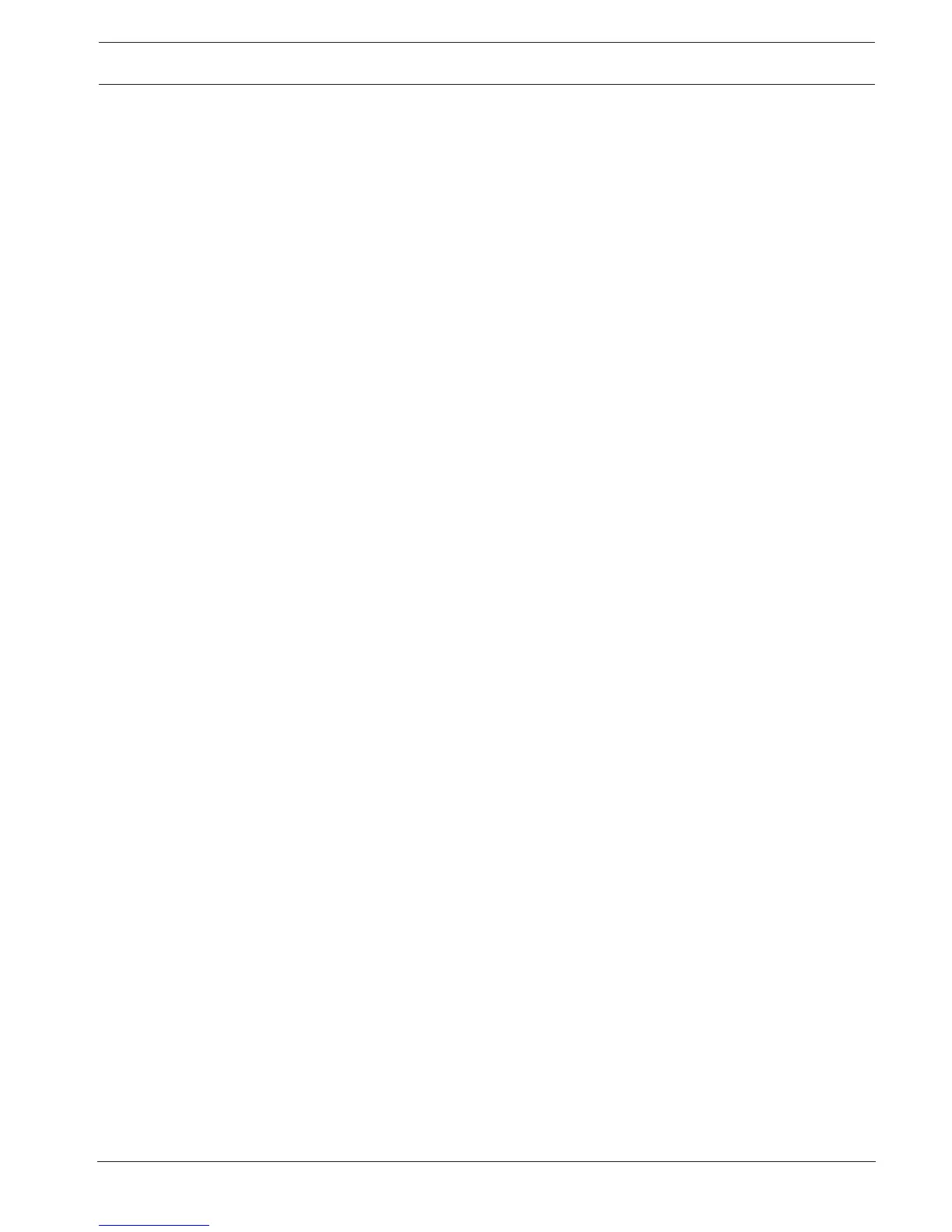Access Easy Controller 2.1 Appendix E Troubleshooting | en 119
Robert Bosch (SEA) Pte Ltd Hardware Installation Manual 2018.11 | 1.0.6 | F.01U.122.796
1. From the same customer computer used in the previous step, have the customer use the
Web browser to connect to the AEC2.1. The AEC2.1 Login screen should be displayed.
Decision:
Yes - Proceed to step 10.
No - One ore more settings are incorrect in the Web browser.
Check the general connection setup, and proxy settings.
Also, set the browser's security setting to medium. If set on high, connection may be
prevented under certain circumstances.
Be certain the browser is attempting to connect over a LAN. Often, the browser may be
defaulted to attempt connection over a dial-in network.
If still unable to connect, try another computer.
Step 10 - Log on to the AEC2.1
Procedure:
Enter the super user user id user1 and password 8088 to log on to the AEC2.1. Upon
successful login, the controller's home page should be displayed.
Decision:
Was the login successful?
Yes - Problem solved.
No - The controller is working properly. However, one or more settings are incorrect in the
Web browser. Continue with the next Chapter, Troubleshooting Login Problems, for guidance
in resolving browser settings.