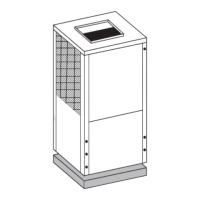Commissioning
27
Compress 5800i AW – 6721862724 (2023/06)
7 Commissioning
WARNING
Material damage from frost!
The auxiliary heater may be irreparably damaged by frost.
▶ Do not start the indoor unit if there is a possibility of the heating or
auxiliary heater being frozen.
HThe system will be damaged if it is commissioned without water
▶ Only operate the device when it is filled with water and at the correct
operating pressure.
Do not turn on the indoor unit in case that existing valves to the heating
system or to the heat pump are closed.
▶ Check that all valves in the system are opened.
When powering up the device, a dry-run check is performed to check if it
is filled with water. To avoid false alarms, at least one heating zone must
be open when powering on the appliance. The compressor and electric
heater is blocked during the dry-run check. The duration of the check is
2 minutes.
▶ Check if the valves to, at least, one heating zone are open before
powering on the appliance.
If the power of the electrical heater is restricted by settings or installation
(i.e. 1-phase only), certain features of this appliance might be limited.
This applies to, for example, the Thermal disinfection feature. To avoid
limitations for this feature specifically, the duration of this operation can
be increased in the Maximum time setting (in the Thermal disinfection
menu). Similar solutions might be available for other features ( see
HMI documentation).
Before you turn on the appliance please check that all external
connected devices are well earth connected.
7.1 Commissioning checklist
1. Activate the power.
2. Commission the heating system by managing necessary settings in
the control unit ( control unit manual).
3. Vent entire heating system following commissioning.
4. Check that all sensors show expected values.
5. Check and clean particulate filters.
6. Check the functionality of the heating system.
7.2 Commissioning of the control panel
When the control panel is connected to the power supply for the first
time, a configuration wizard is launched. Once the wizard is complete,
you can either switch to the Start menu or make additional settings in the
service menu.
Several functions are only displayed if they have been activated or if the
relevant accessories have been installed.
In every system installation, only the menus of the installed modules and
components are displayed. The available menu options can be different
depending on the country or market.
Menu item Description
Language Set the language. Press [Next].
Date format Set the date format. Choose between[DD.MM.YY],
[MM/DD/YY]
-or-
[YY-MM-DD]. Select [Next] to continue with the
configuration
-or-
[Back] to go back.
Date Set the date. Select [Next] to continue with the
configuration
-or-
[Back] to go back.
Time of Day Set the time. Select [Next] to continue with the
configuration
-or-
[Back] to go back.
Check
installation
Check: are all modules and the remote control
installed and addressed? Select [Next] to continue
with the configuration
-or-
[Back] to go back.
Configuration
wizard
Start system analysis. The control unit does a check
of the system and all connected accessory modules.
Select [Next] to continue with the configuration
-or-
[Back] to go back.
Country Set the country. Select [Next] to continue with the
configuration
-or-
[Back] to go back.
Min. outside
temp.
Set dimensioning outdoor temperature of the
system. This is the lowest average outside
temperature in the relevant region. The setting
affects the slope of the heating curve as it is the point
where the heat source reaches the highest flow
temperature.
Select [Next] to continue with the configuration
-or-
[Back] to go back.
System buffer
storage tank
Select [Yes] if a buffer cylinder is installed.
Otherwise select [No]. Select [Next] to continue
with the configuration
-or-
[Back] to go back.
Bypass installed This menu is shown if no buffer cylinder is installed.
Select [Yes] if a bypass is installed in the
system.Otherwise select [No]. Select [Next] to
continue with the configuration
-or-
[Back] to go back.
Fuse
1)
Select the main fuse that protects the heat pump.
[16 A] | [20 A] | [25 A] | [32 A]. Select [Next] to
continue with the configuration
-or-
[Back] to go back.

