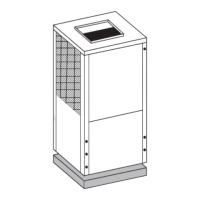Commissioning
Compress 5800i AW – 6721862724 (2023/06)
28
Table 9 Configuration wizard
7.3 Outdoor unit, indoor unit and heating system
ventilation
NOTICE
If the system is not correctly ventilated (purged), this will damage
the indoor unit!
The auxiliary heater may overheat or be damaged if it has not been fully
vented prior to activation.
▶ Carefully vent the system when filling.
▶ Carefully vent the system once again during commissioning.
Vent also by other ventilation valves in the heating system, e.g. radiators.
1. Connect the power supply to the heat pump and indoor unit.
2. Activate the venting program > Service > System settings > Heat
pump > Air-purge mode.
3. Vent by all manual venting valves in the heat pump, indoor unit and
heating system (Fig. 19).
4. Return to normal operation by closing the function test menu.
5. Clean the particle filter SC1.
6. Check the pressure on the pressure gauge GC1 and add more water
with the fill valve if the pressure is below 2 bar.
7. Check that the heat pump is running and that there are no active
alarms.
Table 10 Venting program. X = active component
[PC1] Circulation pump for the heating circuit
[PC0] Primary circulation pump (heat carrier)
[VW1] three-way valve heating/DHW cylinder. X= open towards the
DHW cylinder
[PK2] Cooling season relay
Auxiliary heater Choose which booster heater type is used. [None] |
[El. aux ht.]. Select [Next] to continue with the
configuration
-or-
[Back] to go back.
Fitting situation Select the type of house for the system installation.
This influences the display of "Away" functions in the
system control unit and in the remote control unit
(display of system functions outside of the assigned
heating circuit). The multi-family house setting
prevents, for example, the absence or vacation of
one party in the house from influencing the control
behaviour of the other party in the house.
• Single-family home. With this setting, all
functions are available in the remote control.
• Apartment building. The functions that affect all
residents are hidden in the remote control, e.g.
settings for hot water, 2nd heating circuit, solar
system, the "Away", holiday program.
Select [Next] to continue with the configuration
-or-
[Back] to go back.
Heating system
HC1
Select the type of heat distribution in heating
circuit 1[Radiators] | [Convectors] | [Radiant floor
heating]. Select [Next] to continue with the
configuration
-or-
[Back] to go back.
System function
HC1
Select the function for heating circuit 1. [Heating] |
[Cooling] | [Heating + Cooling]. Select [Next] to
continue with the configuration
-or-
[Back] to go back.
Dew pt.
HCXXX
2)
The
setting is related
to the heating
circuit.
Set if the cooling function should be controlled by the
dew point temperature. When activated, the
controller maintains the set flow temperature by this
value above the calculated dew point. A remote
control with humidity sensor is required for this
function. [Yes] | [No]. Select [Next] to continue with
the configuration
-or-
[Back] to go back.
Heat. system
type HC1
Set the maximum flow temperature for heating
circuit 1 and confirm.
3)
Radiators / Convectors
[30...65...75] °C
Radiant floor heating
[30...40...60] °C
Select [Next] to continue with the configuration
-or-
[Back] to go back.
Design
temperature
HC1
Set the design flow temperature for heating circuit 1
and confirm. The design temperature is the desired
flow temperature at minimum outside temperature.
Radiators / Convectors
[30...65...75] °C
Radiant floor heating
[30...40...60] °C
Select [Next] to continue with the configuration
-or-
[Back] to go back.
If several heating circuits are installed, follow this action by making the
settings for the other heating circuits.
Menu item Description
Hot water Set the type of hot water preparation. Not installed |
Heat pump | Freshwa.
System analysis The configuration wizard has been successfully
completed. Save settings and switch to main screen
or continue with further settings?. select Save and
close if the commissioning is done
-or-
select Detailed settings to make further settings.
1) This menu is only shown if a power guard is installed.
2) This menu is only shown if the radiator or convector and Cooling or Heating +
Cooling function has been selected for the heating circuit.
3) The maximum temperature setting is depending on the variant of the indoor unit.
Total
duration
1,5 minutes
Duration
(s)
15 15 15 15 15 15
PC1XXX
PC0
(100%)
X X X X
VW1 X X
PK2 X
Menu item Description

