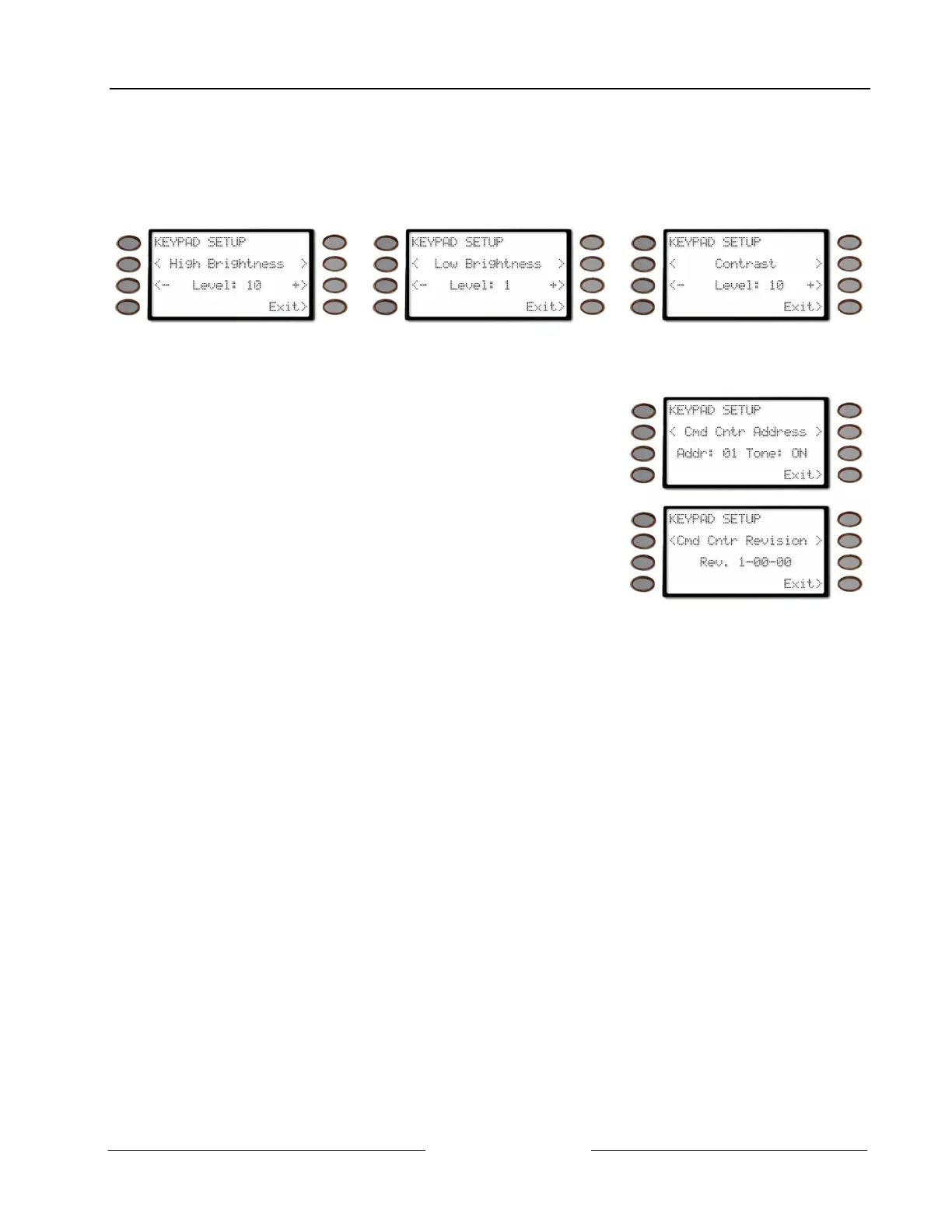Part III: Advanced Commands
SERVICE MENU ? (9 + 9 + Enter)
D1260 Owner’s Manual
© 2003 Bosch Security Systems 50410C
Using Setup
The Setup function is accessed by pressing the Setup? > soft key.
The adjustable functions that are available in this menu are
High Brightness, Low Brightness, and Contrast.
Each of these selections have <- Level +> soft keys on either side of the display that allows you to increase (+) or decrease
(-) the setting being displayed. The High and Low Brightness are associated to Command 49’s Bright Display and Dim
Display settings.
Also shown in this menu is the Command Center address, whether the
Encoding Tone is On or Off,
and the Command Center software revision.