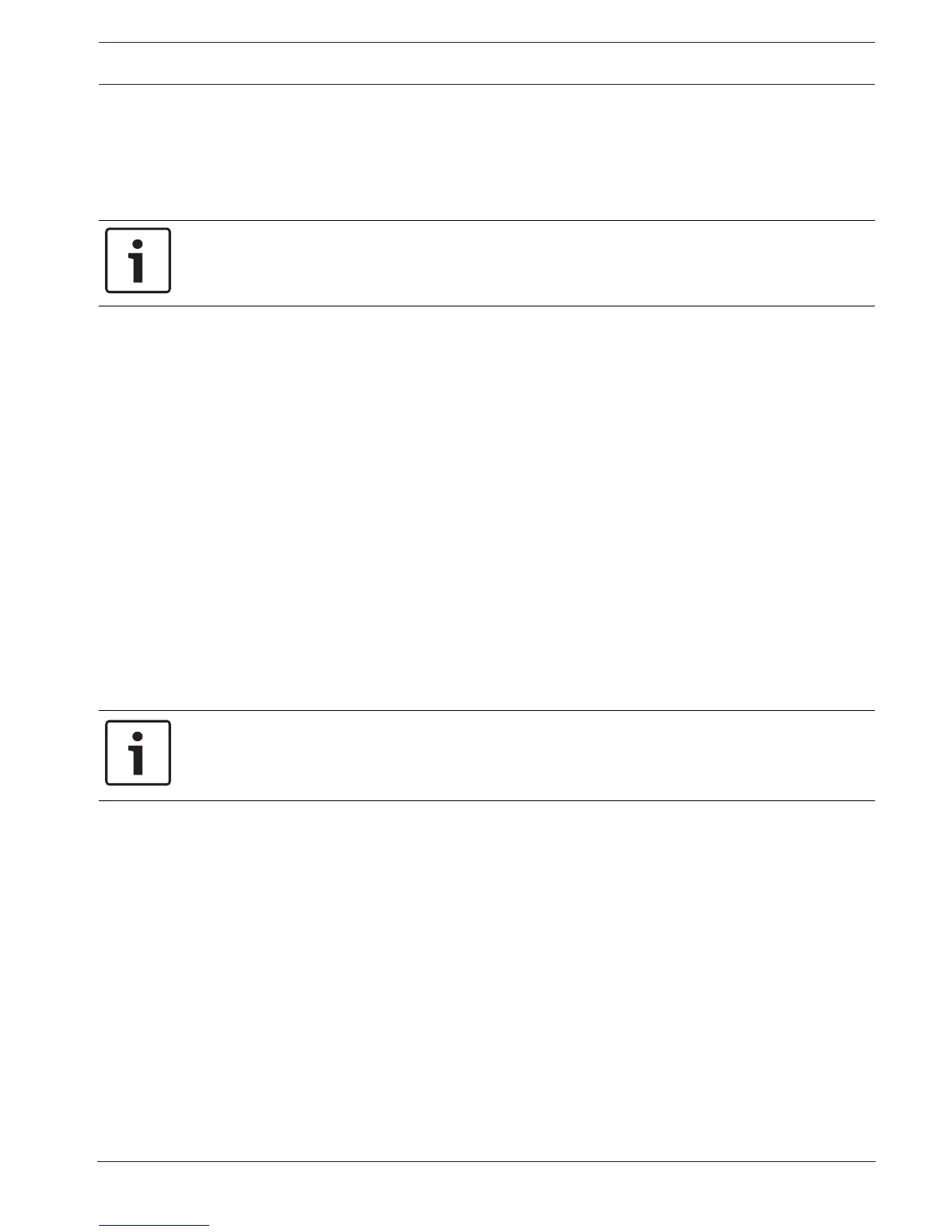Panel Controller Maintenance | en 71
Bosch Sicherheitssysteme GmbH User Guide 2017.09 | 7.0 | F.01U.258.929
5. Select On to activate the selected notification appliances.
The selected signaling devices are activated.
6. Select All to activate all notification appliances.
7. To end activation of the selected elements, repeat the same steps but select Off in step
5.
Notice!
In the HVAC element category, the Auto function field is also offered. Select this function
field to assign automatic mode to a fan, for instance.
15.4 Activate Transmission Device
To activate a transmission device:
1. In the start menu, select Maintenance
2. Activate transmission device
A list of the elements is displayed. Refer to Working with lists, page 26 for information on
how to navigate through a list.
3. Select the required list fields.
The list fields are marked.
4. Select On.
The selected transmission devices are activated:
To end activation of the selected elements:
1. In the start menu, select Maintenance
2. Activate transmission device
3. Select the list fields of the activated transmission devices.
4. Select Off.
The transmission devices are no longer activated.
15.5 Detector removal
Notice!
To remove a detector, all acoustic signals and transmission devices are bypassed for 15
minutes. They are automatically un-bypassed when the 15 minutes are up.
The acoustic signals can also be manually un-bypassed before the specified time has elapsed.
To remove a detector:
1. In the start menu, select Maintenance
2. Remove detector
3. Select OK to confirm the request. All signaling and transmission devices will be
inoperative for 15 minutes. The counter then counts from 15 minutes to zero minutes.
The detectors can be removed during this time.
To switch the signaling devices back on before the 15 minutes are up:
4 Select Restore manually disabled outputs.
When the 15 minutes are up, the panel emits a brief signal tone and the start menu is
displayed.
15.6 Change device on V.24 Interface
On the V.24 interface, other devices can be optionally assigned in addition to a permanently
assigned device.
