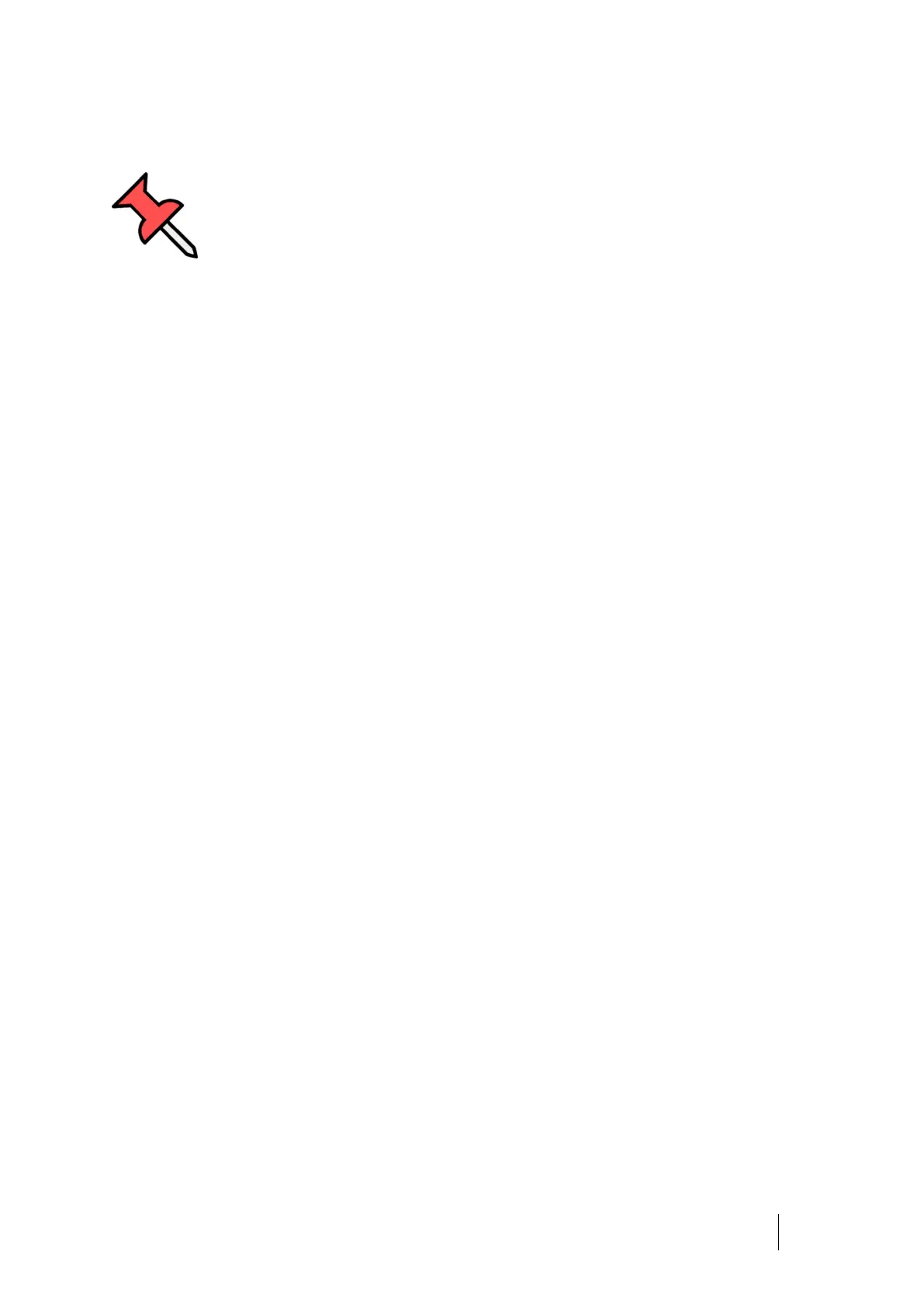How to Use the Clearway 2 32
DOC-001000 Ver 6 Clearway 2 User Manual .
Pin Symbol
The pin symbol indicates the settings window must be manually
closed and will not timeout after 10 seconds.
The pin can be activated by pressing the desired setting twice to make the
setting window stay visible on screen, even during treatment for live
adjustments to the treatment settings.
