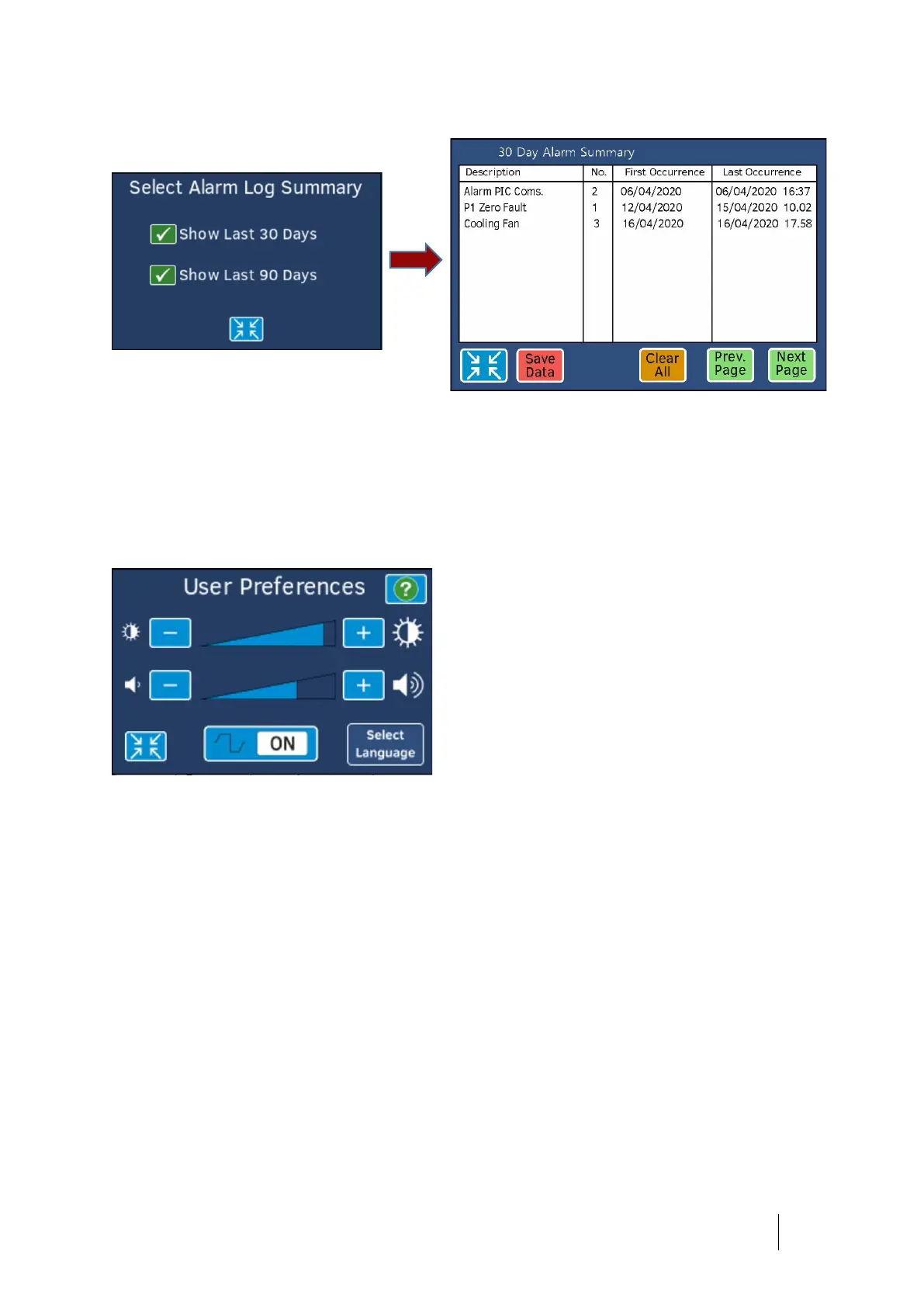How to Use the Clearway 2 34
DOC-001000 Ver 6 Clearway 2 User Manual .
Alarm Log
User Preferences
Some limited user settings are available in the locked ‘user’ mode.
To access User Preferences, press Menu, followed by User Preferences.
Screen Brightness
Adjust the brightness of the screen using the plus and minus buttons, to
increase or decrease the brightness.
Alarm Volume
Adjust the Volume of the speaker using the plus and minus buttons, to increase
or decrease audible alarms and tones.
Synchrony Beep®
The synchrony beep is intended to assist the patient and therapist/carer to
synchronise their treatment, and hence improve effectiveness of the therapy.
