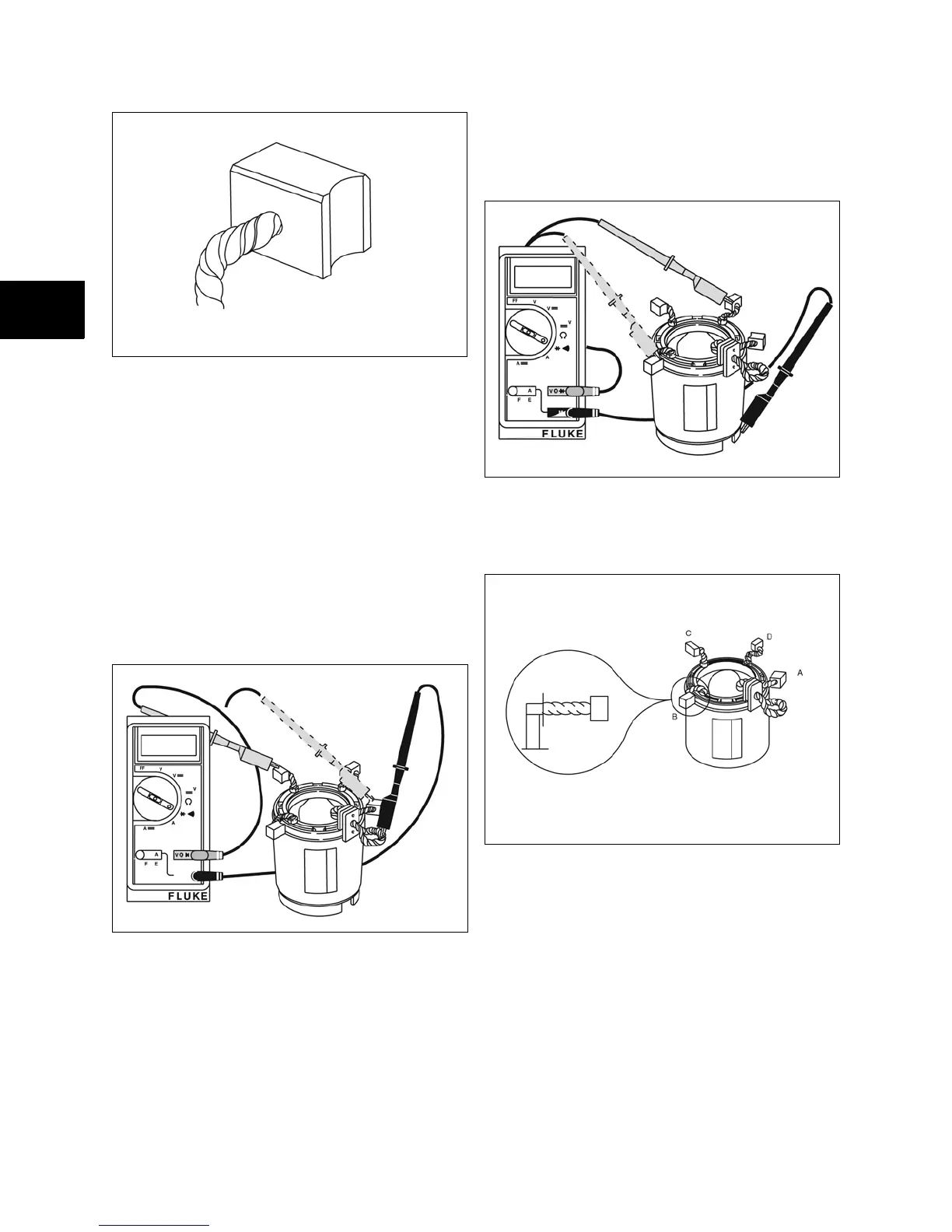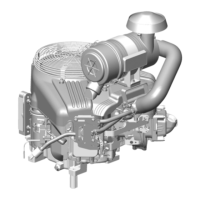132
11
Figure 63
• Meter should make continuous tone
(continuity).
• If meter does not make a tone, (no
continuity), replace starter housing.
Replace Brushes
1. Cut off brush lead wires at terminals (Figure
64).
NOTE: Terminals are lettered A, B, C, and D for
easy identification.
NOTE: DO NOT remove field wire from terminal A.
Figure 64
2. Use a fine file and carefully remove remaining
lead wire from terminals.
NOTE: Terminals B and D must be no less than the
following specifications (Figure 65):
• L: 0.063 - 0.070 in. (1.6 -1.8 mm)
• W: 0.255 - 0.295 in. (6.5 - 7.5 mm)
Figure 65
3. Crimp replacement brushes over terminals so
that wires face in counterclockwise direction
(Figure 66).
Figure 66
4. Solder brush lead wires to terminals (Figure
67).
