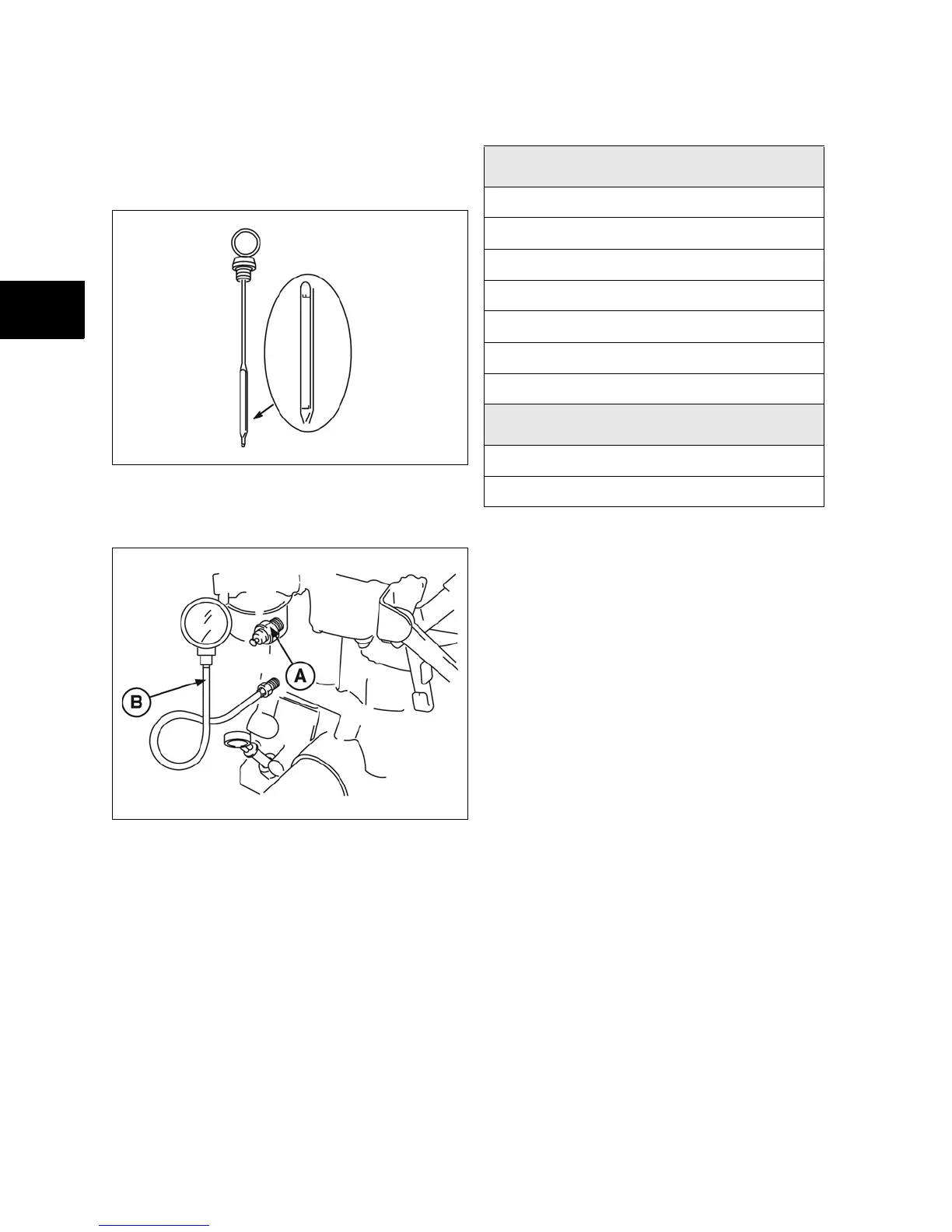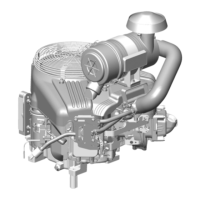138
1212
Check Oil Pressure
1. Oil level should be between the LOW and
FULL mark on the dipstick (Figure 4). If oil
level is low, check for leaks and add to FULL
mark.
Figure 4
2. Remove oil pressure switch (A, Figure 5).
3. Install oil pressure gauge (B).
Figure 5
4. Start the engine and allow it to reach normal
operating temperature.
5. Check oil pressure at 3000 RPM.
• Oil Pressure: 2.0 ~ 4.8 Bar (28 ~ 70 psi)
• See chart below for troubleshooting:
Disassemble Gear Case
Remove Oil Pump
1. Remove spark plugs, V belt and fan (if
equipped), and drain oil from engine.
NOTE: Make sure the Number 1 cylinder is at Top
Dead Center (TDC), compression stroke. See
Section 2.
NOTE: Before removing governor spring, note hole
position of governor spring in governor lever.
2. Remove governor link spring (A, Figure 6)
and governor link from carburetor.
3. Remove governor spring from governor lever
(B).
4. Loosen nut (C) and remove governor lever
from governor shaft.
Low Oil Pressure
Engine RPM Too Low
Wrong Viscosity or Diluted Oil
Low Oil Level
Broken Pressure Relief Spring
Missing Pressure Relief Plunger
Worn Bearings
Damaged or Defective Oil Pump
High Oil Pressure
Wrong Viscosity Oil
Plugged Oil Galleries
