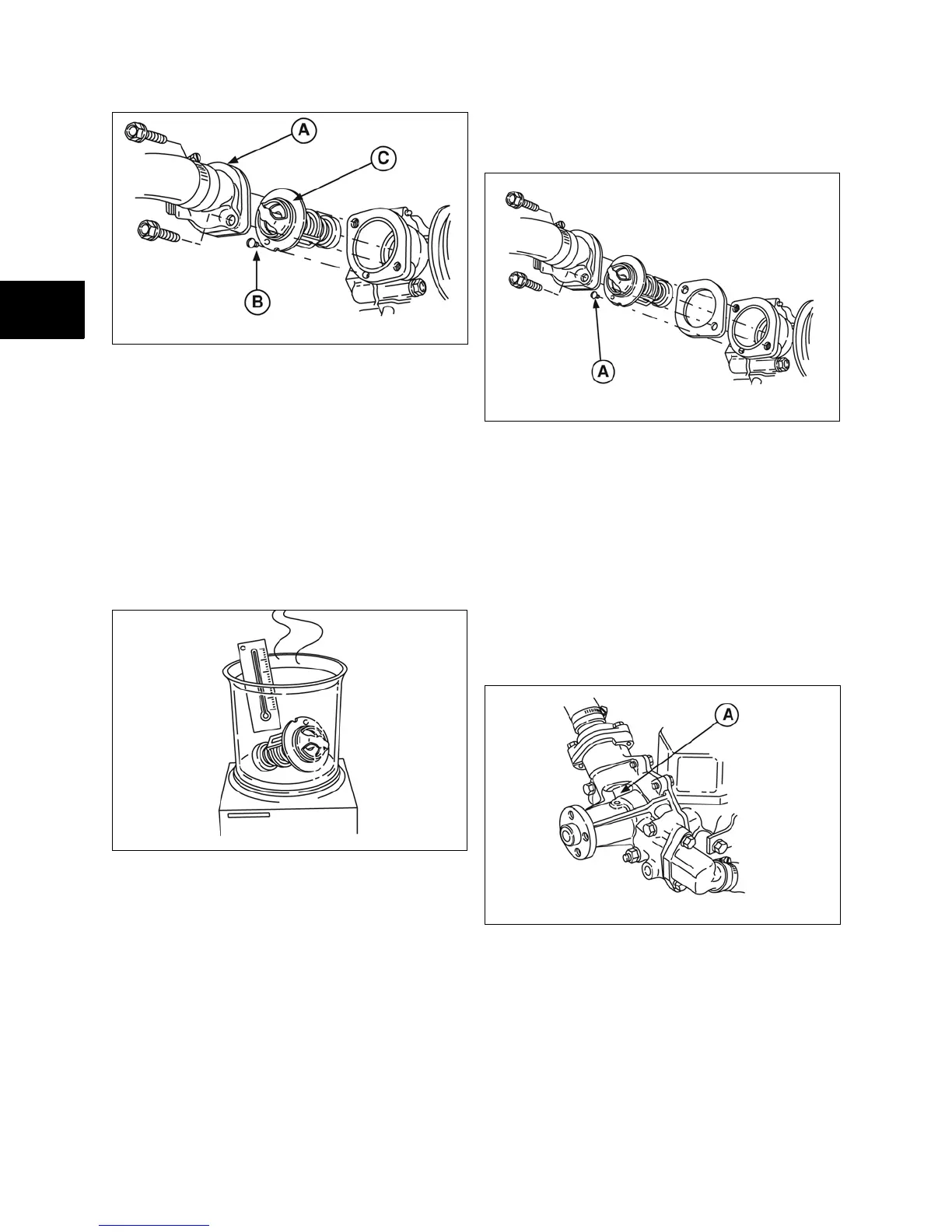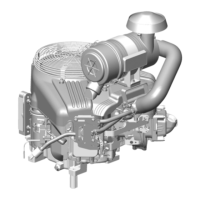148
13
13
Figure 3
Inspect Thermostat
NOTE: A thermostat capable of reading 210 °F (100
°C) or more is required.
1. Check to make sure thermostat valve is fully
closed.
2. Immerse thermostat in water and heat water
gradually (Figure 4).
Figure 4
3. Note temperature when thermostat starts to
open.
• 178 ~ 183° F (81~84 °C)
4. Note temperature when thermostat is fully
open.
• 203 °F (95 °C)
5. Remove thermostat from water and allow to
cool.
6. Thermostat should close fully.
Install Thermostat
1. Insert thermostat in housing and install
locating screw (A, Figure 5).
Figure 5
2. Install coolant outlet housing with new
gasket.
3. Torque screws to values listed in Section 14 -
Specifications.
4. Refill with coolant.
Inspect Water Pump
1. Inspect water pump for signs of leaking at
vent holes (A, Figure 6), mounting surfaces,
and water pump pulley shaft.
Figure 6
2. Remove V belt, alternator adjustment
bracket, fan (if equipped), and water pump
pulley. Replace pulley if bent or damaged.
3. Check water pump bearings by rotating
pulley flange by hand (Figure 7). Make sure
pulley rotates smoothly.
