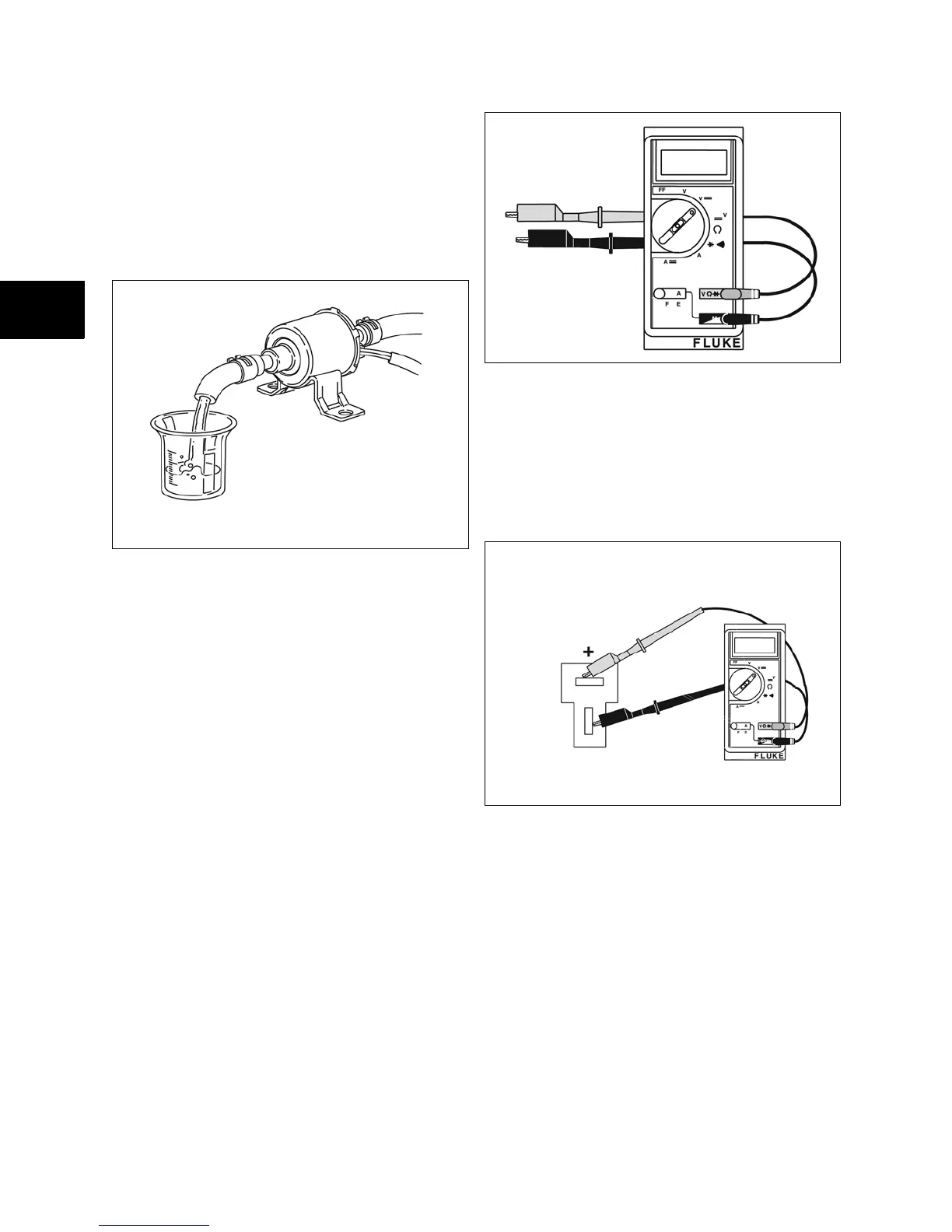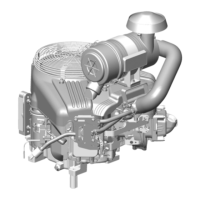82
10
Check Fuel Pump Output
NOTE: A graduated container is required when
testing the fuel pump.
1. Disconnect fuel line at carburetor.
2. Turn ignition switch to ON position and note
fuel flow into graduated container.
Figure 59
3. If fuel flow is less than specification, replace
fuel pump.
NOTE: A plugged fuel filter and/or low battery
voltage may cause insufficient fuel flow.
4. If there is no fuel flow when keyswitch is in
ON position, check fuel pump wiring.
Test Equipment
The Digital Multimeter #19464 is required to test the
fuel pump.
The fuel pump test will be performed with the meter
in the V== (DC Volts) position (Figure 60).
Figure 60
Test Fuel Pump Wiring
1. With keyswitch in OFF position, disconnect
fuel pump equipment wiring harness
connector.
2. Insert meter test leads into wiring harness
connector (Figure 61).
Figure 61
3. Turn the keyswitch to the ON position.
4. Meter should display battery voltage at
connector.
5. If meter does not display battery voltage,
problem is with wiring harness and/or fuel
pump relay (as supplied by equipment
manufacturer), and/or ignition module. Check
for loose or broken wires.
