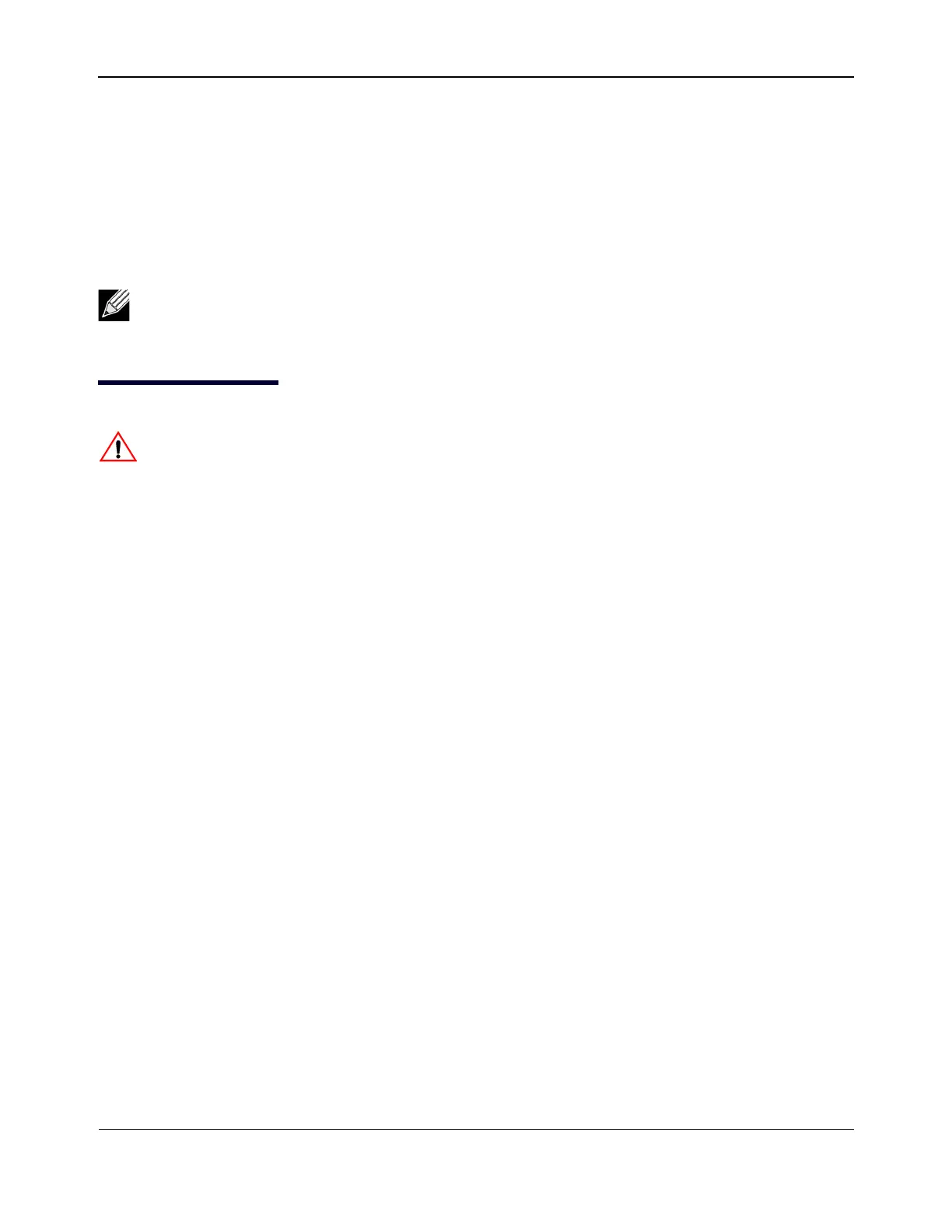Installing the HardwareNetXtreme User Guide
Broadcom
®
April 2017 • 2CS57XX-CDUM514-R Page 10
Section 1: Installing the Hardware
• Safety Precautions
• Preinstallation Checklist
• Installing the Adapter
• Connecting the Network Cables
Safety Precautions
• Remove any metallic objects or jewelry from your hands and wrists.
• Make sure to use only insulated or non-conducting tools.
• Verify that the system is powered OFF and unplugged before you touch internal components.
• Install or remove adapters in a static-free environment. The use of a properly grounded wrist strap or other
personal antistatic devices and an antistatic mat is strongly recommended.
Note: This section applies only to add-in NIC models of Broadcom NetXtreme Gigabit Ethernet
adapters.
Caution! The adapter is being installed in a system that operates with voltages that can be lethal.
Before you remove the cover of your system, you must observe the following precautions to protect
yourself and to prevent damage to the system components:
