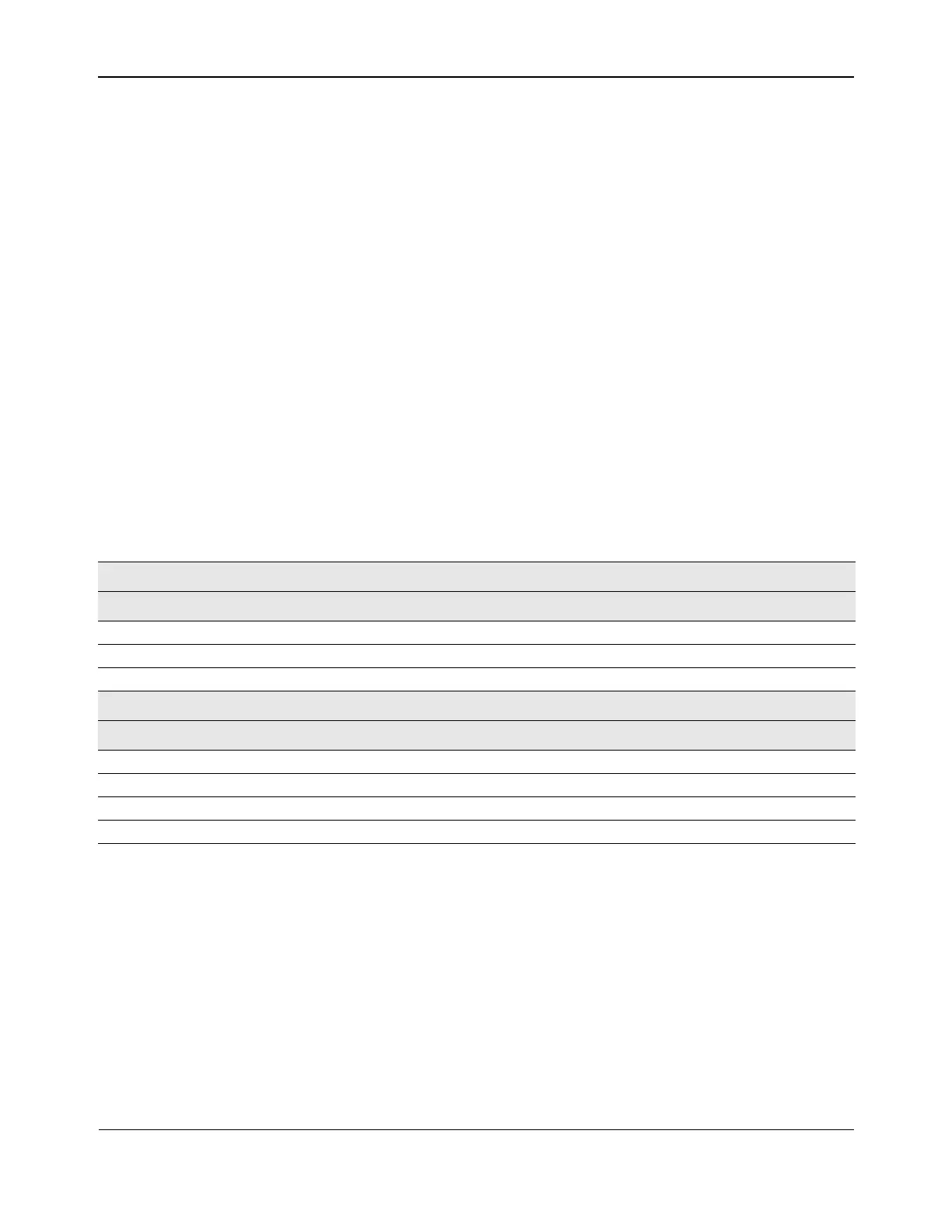TeamingNetXtreme User Guide
Broadcom
®
April 2017 • 2CS57XX-CDUM514-R Page 100
SLB (Auto-Fallback Disable)
The SLB (Auto-Fallback Disable) type of team is identical to the Smart Load Balancing and Failover type of
team, with the following exception—when the standby member is active, if a primary member comes back on
line, the team continues using the standby member, rather than switching back to the primary member.
If any primary adapter assigned to a team is disabled, the team functions as a Smart Load Balancing and
Failover type of team in which auto-fallback occurs.
All primary interfaces in a team participate in load-balancing operations by sending and receiving a portion of
the total traffic. Standby interfaces take over in the event that all primary interfaces have lost their links.
Failover teaming provides redundant adapter operation (fault tolerance) in the event that a network connection
fails. If the primary adapter in a team is disconnected because of failure of the adapter, cable, or switch port, the
secondary team member becomes active, redirecting both inbound and outbound traffic originally assigned to
the primary adapter. Sessions will be maintained, causing no impact to the user.
Limitations of Smart Load Balancing and Failover/SLB (Auto-
Fallback Disable) Types of Teams
Smart Load Balancing™ (SLB) is a protocol-specific scheme.
Table 7: Smart Load Balancing
Operating System Failover/Fallback — All Broadcom Failover/Fallback — Multivendor
Protocol IP IP
Windows Server 2008 Y Y
Windows Server 2008 R2 Y Y
Windows Server 2012 Y Y
Operating System Load Balance — All Broadcom Load Balance — Multivendor
Protocol IP IP
Windows Server 2008 Y Y
Windows Server 2008 R2 Y Y
Windows Server 2012 Y Y
Windows Server 2012 R2 Y Y
Legend: Y = yes
N = no
N/S = not supported
