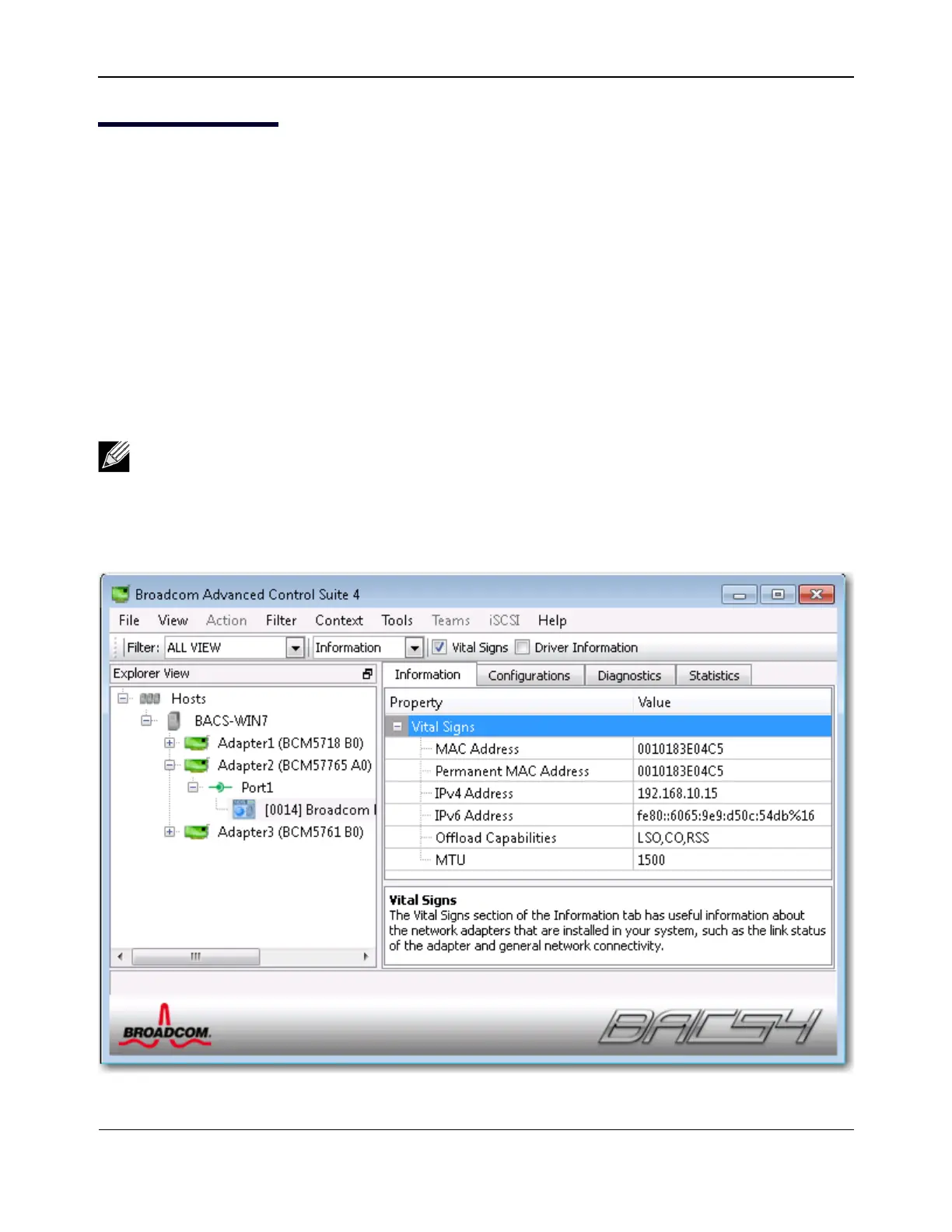Using Broadcom Advanced Control Suite 4NetXtreme User Guide
Broadcom
®
April 2017 • 2CS57XX-CDUM514-R Page 59
Managing the Network Adapter
The installed network adapters appear one level below the host in the hierarchical tree in the Explorer View
pane. At the adapter level, you can view information and configure parameters from the following tabs:
• Information
• Configuration
Viewing Adapter Information
The Vital Signs section of the Information tab has useful information about the network adapters that are
installed in your system, such as the link status of the adapter and general network connectivity.
Select the network adapter in the Explorer View pane, and then select the Information tab to view adapter-
level information.
Notes:
• Information about Broadcom network adapters may be more comprehensive than information
about network adapters made by others.
• Some information may not be available for all Broadcom network adapters.
