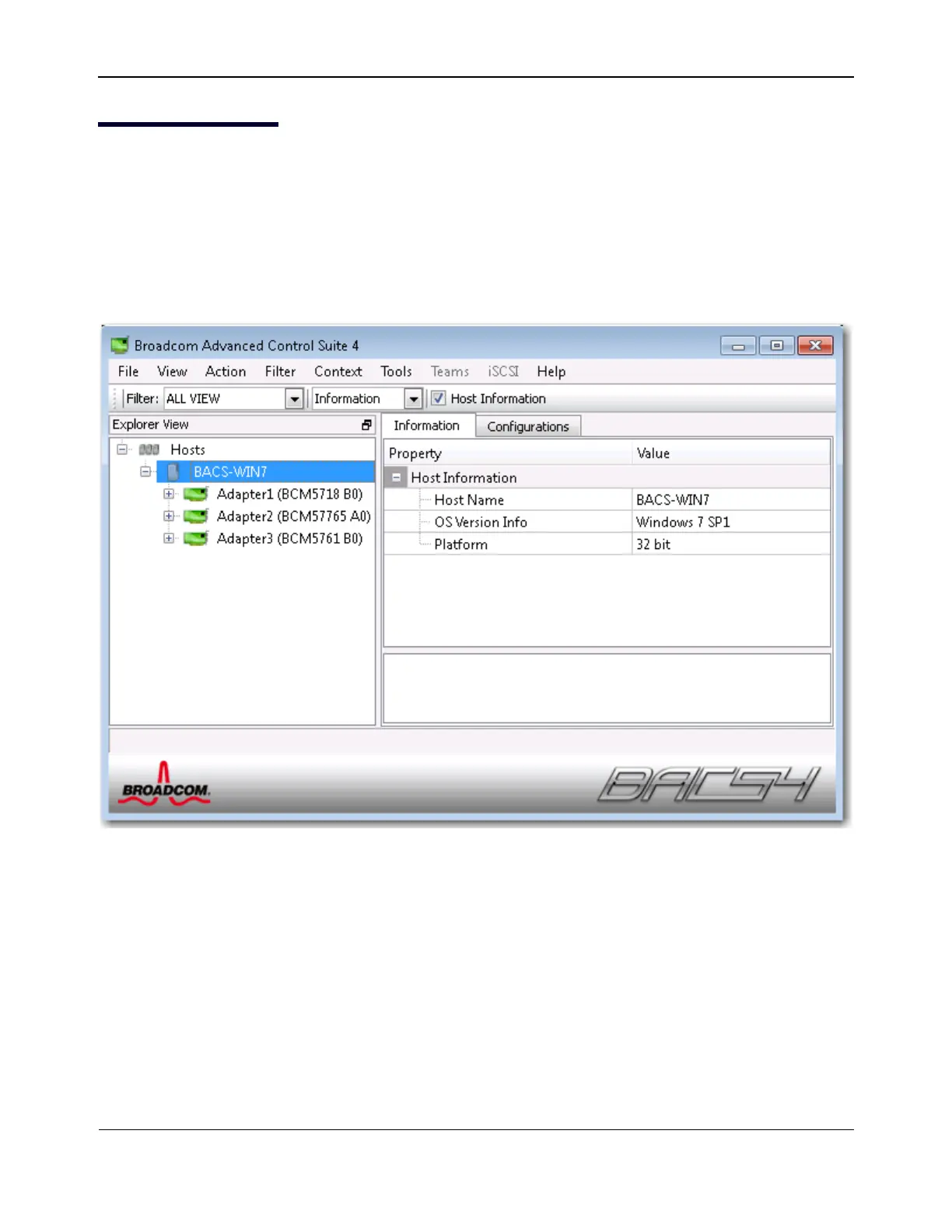Using Broadcom Advanced Control Suite 4NetXtreme User Guide
Broadcom
®
April 2017 • 2CS57XX-CDUM514-R Page 57
Managing the Host
At the host level, you can view host information and configure parameters from the following tabs:
• Information
• Configuration
To view host information
Select the host in the Explorer View pane, and then select the Information tab to view host-level information.
Information Tab: Host Information
Host Name. Displays the name of the host.
OS Version Info. Displays the operating system, including the version.
Platform. Displays the hardware architecture platform (for example, 32-bit or 64-bit)
To configure the host
Select the host in the Explorer View pane, and then select the Configuration tab to configure host-level
parameters.
