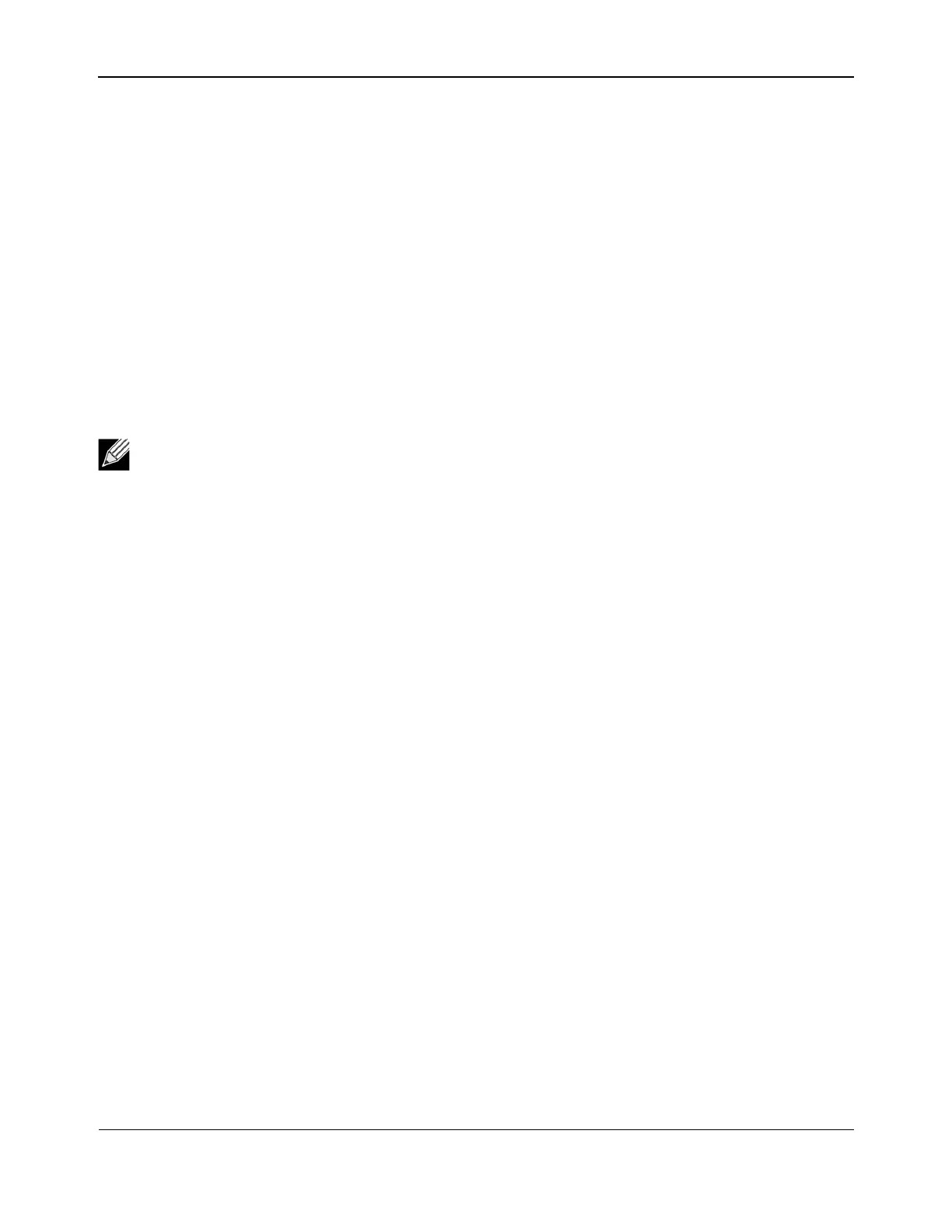Using Broadcom Advanced Control Suite 4NetXtreme User Guide
Broadcom
®
April 2017 • 2CS57XX-CDUM514-R Page 86
Modifying a Team
After you have created a team, you can modify the team in the following ways:
• Change the type of team
• Change the members assigned to the team
• Add a VLAN
• Modify a VLAN (using Expert Mode)
• Remove a team or a VLAN (using Expert Mode)
To modify a team
1. From the Team menu, click Edit Team, or right-click one of the teams in the list and select Edit Team. This
option is only available if a team has already been created and is listed in the Team Management pane.
2. The wizard Welcome screen appears. Click Next to continue modifying a team using the wizard or click
Expert Mode to work in Expert Mode.
3. Click the Edit Team tab.
Note: The Edit Team tab in Expert Mode appears only if there are teams configured on the system.
