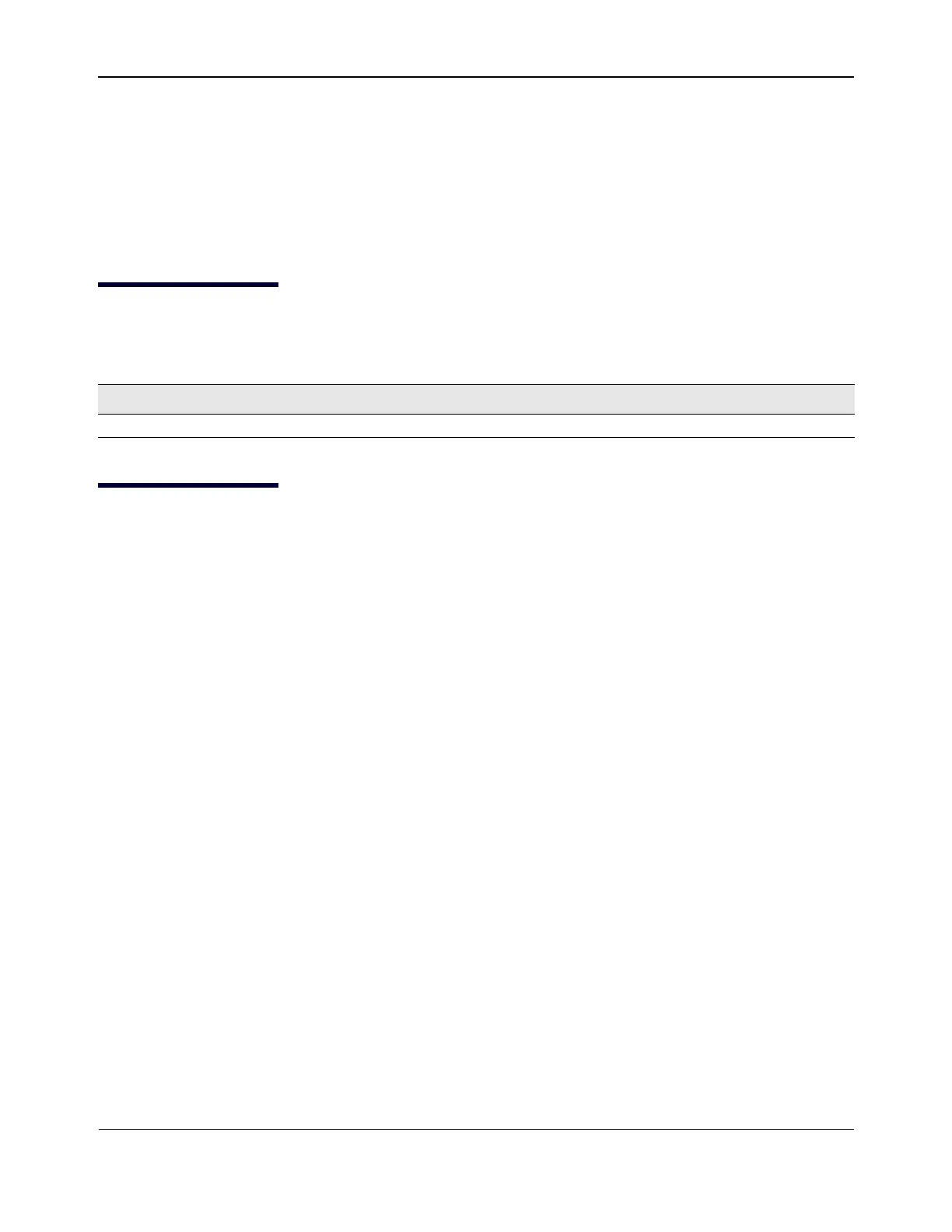VMware Driver SoftwareNetXtreme User Guide
Broadcom
®
April 2017 • 2CS57XX-CDUM514-R Page 48
Section 5: VMware Driver Software
• Packaging
• Drivers
Packaging
The VMware driver is released in the following packaging format.
Drivers
Download, Install, and Update Drivers
To download, install, or update the VMware ESX/ESXi driver for NetXtreme I GbE network adapters, see http:/
/www.vmware.com/support.
Driver Parameters
NetQueue
The optional parameter force_netq can be used to set the number of Rx and Tx net queues. BCM57XX devices
that support NetQueue are the BCM5718, BCM5719, and BCM5720.
Allowed values for x are –1 to 15:
• 1–15 will force the number of NetQueues for the given NIC.
• 0 disables NetQueue.
• –1 specifies to use the default driver NetQueue value.
The number of “x” entries can go up to 32, which means the maximum supported NICs = 32.
Example usage:
esxcfg-module -s force_netq=-1,0,1,2 tg3]
• tg3 NIC 0: Use the default number of NetQueues.
• tg3 NIC 1: Disable the NetQueue feature.
• tg3 NIC 2: Use 1 NetQueue.
• tg3 NIC 3: Use 2 NetQueues.
Table 3: VMware Driver Packaging
Format Drivers
VMware VIB vmware-esx-drivers-net-tg3-version.x86_64.vib
