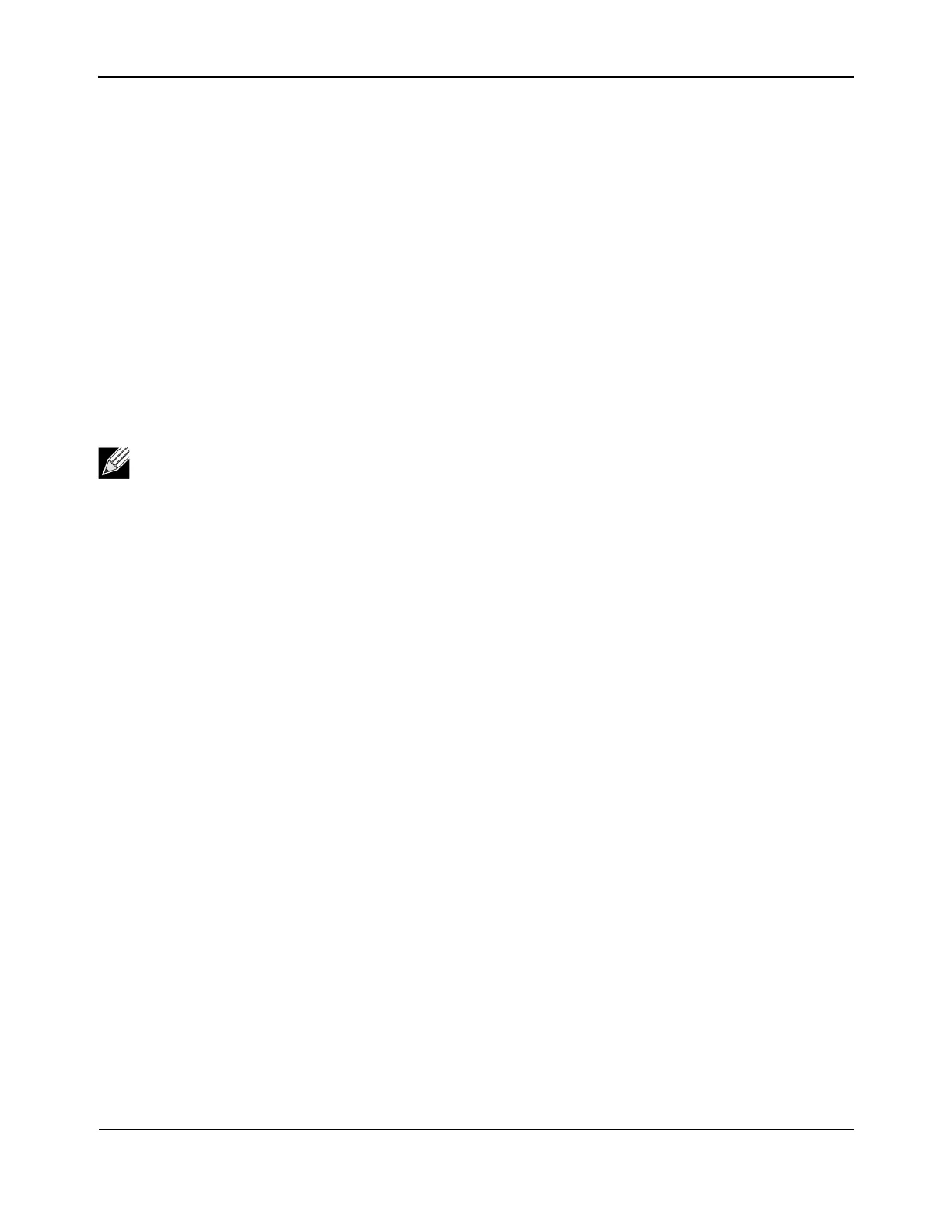Using Broadcom Advanced Control Suite 4NetXtreme User Guide
Broadcom
®
April 2017 • 2CS57XX-CDUM514-R Page 65
Interrupt.
This test verifies that the Network Device Driver Interface Specification (NDIS) driver is able to receive
interrupts from the adapter.
LoopBack MAC. This test verifies that the NDIS driver is able to send packets to and receive packets from the
adapter.
LoopBack PHY. This test verifies that the NDIS driver is able to send packets to and receive packets from the
adapter.
Test LED. This test causes all of the port LEDs to blink 5 times for the purpose of identifying the adapter.
Analyzing Cables
The Cable Analysis option on the Diagnostics tab lets you monitor the conditions of each wire pair in an
Ethernet Category 5 cable connection within an Ethernet network. The analysis measures the cable quality and
compares it against the IEEE 802.3ab specification for compliance.
To run a cable analysis
1. Connect the cable to a port on a switch where the port is set to Auto and the Speed & Duplex driver settings
are also set to Auto.
2. Click the name of the adapter to test in the Explorer View pane.
3. From the Select a test to run list, select Cable Analysis. If the Cable Analysis option is not available, then
from the Context View tab on the right side of the window, select Diagnostics and then select Cable
Analysis.
4. Click Run.
5. In the error message window that warns of the network connection being temporarily interrupted, click Yes.
Distance. The valid cable distance in meters (except when the Noise result is returned).
Status. This shows the type of link on this cable pair.
• Good. Good cable/PCB signal paths, but no gigabit link.
• Crossed. Pin short or crosstalk along two or more cable/PCB signal paths.
• Open. One or both pins are open for a twisted pair.
• Short. Two pins from the same twisted pair are shorted together.
• Noise. Persistent noise present (most likely caused by Forced 10/100).
• GB Link. Gigabit link is up and running.
Notes:
• You must have administrator privileges to run the cable analysis test.
• The network connection is temporarily lost during an analysis.
• For Broadcom NetXtreme adapters, the cable analysis test can only run for gigabit link speed
connections and when there is no connection.
• This option is not available for all Broadcom network adapters.
