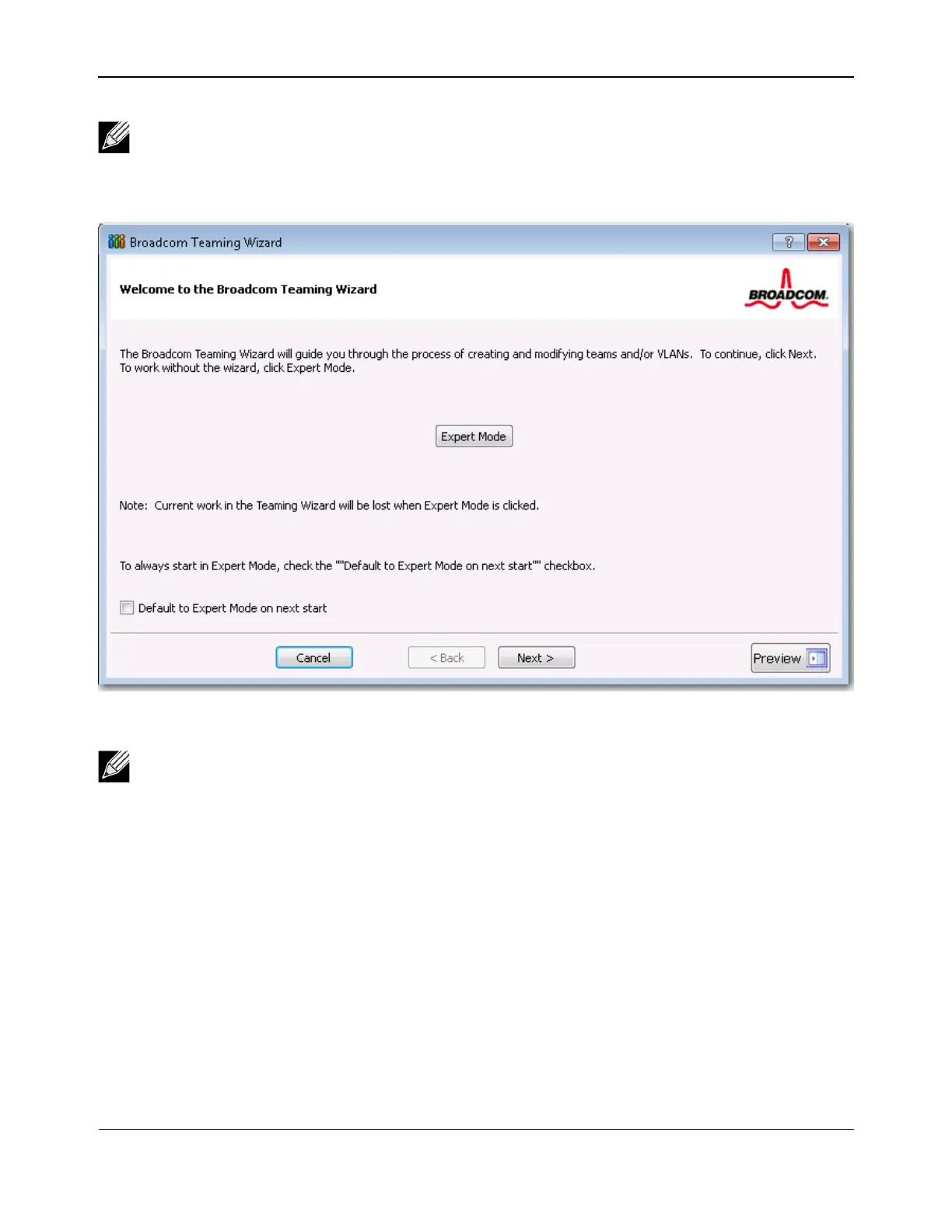Using Broadcom Advanced Control Suite 4NetXtreme User Guide
Broadcom
®
April 2017 • 2CS57XX-CDUM514-R Page 71
2. To continue using the wizard, click Next.
3. Type the team name and then click Next. If you want to review or change any of your settings, click Back.
Click Cancel to discard your settings and exit the wizard.
Note: If you prefer to work without the wizard for now, click Expert Mode. If you want to always use
Expert Mode to create a team, select Default to Expert Mode on next start. See Using Expert Mode.
Note: The team name cannot exceed 39 characters, cannot begin with spaces, and cannot contain
any of the following characters: & \ / : * ? < > |
