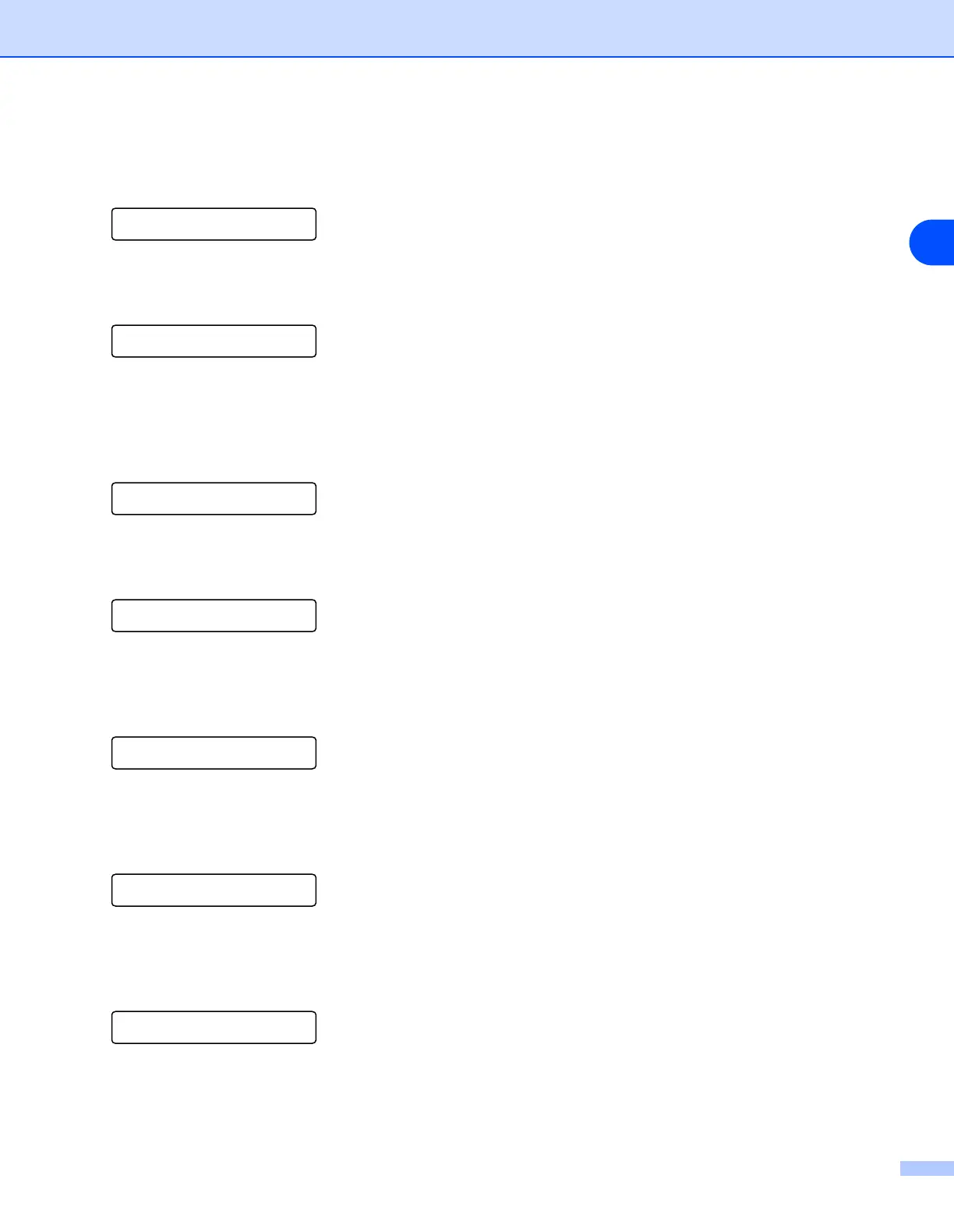Configuring your wireless network printer (HL-5280DW only)
3 - 7
3
7
Press Set.
Press the + button to select LIST SSID.
8
The printer will search for a wireless network name (SSID) around the printer.
9
After a few seconds, you can select the SSID from the list using the + button or the - button.
Press Set to select the SSID. If your SSID is displayed and you have selected it, go to Step 14.
If you want to add a new SSID, go to Step 10.
10
Press the + button to select SSID.
11
Press Set.
Enter a new SSID using + button or the - button.
12
Press Set.
Press the + button or the - button to select CHANNEL.
13
Press Set.
Press the + button or the - button to select the channel.
LIST SSID
WAITING...
XXXXXXXXXXX
SSID
CHANNEL
=**
