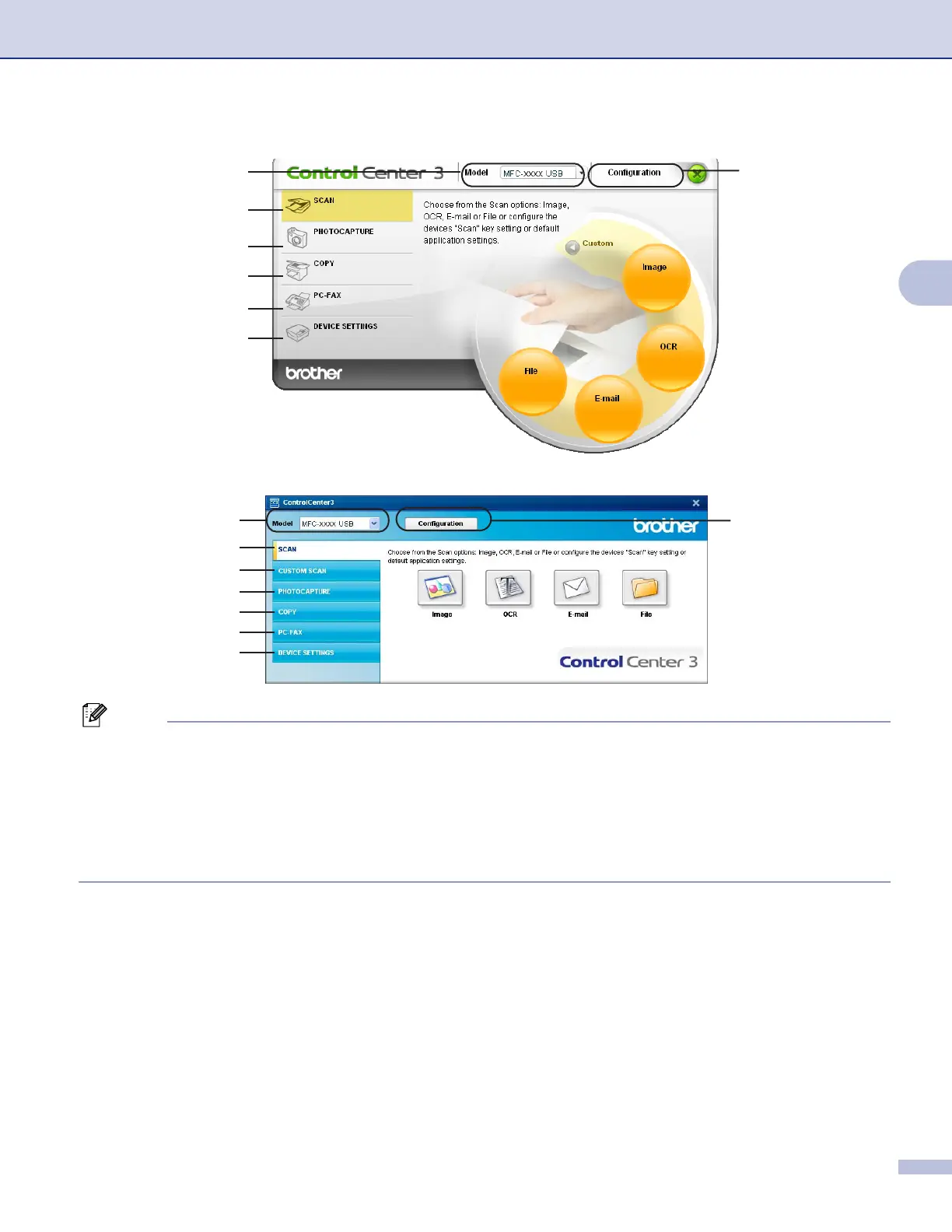ControlCenter3
45
3
Modern 3
Classic 3
Note
• To be able to choose another connected model from the Model drop-down list, you must have the
MFL-Pro Suite Software installed on your PC for that model.
• To use the Modern user interface, you need to have Macromedia Flash Player 8 or greater installed.
If you do not have it installed, the installer will open Internet Explorer so you can download the latest
version of the Flash Player. If Internet Explorer does not open automatically, you should open it manually.
• The modern user interface is not supported in Windows
®
XP Professional x64 Edition.
7
1,
8
2
3
4
5
6
7
1
8
2
3
4
5
6
