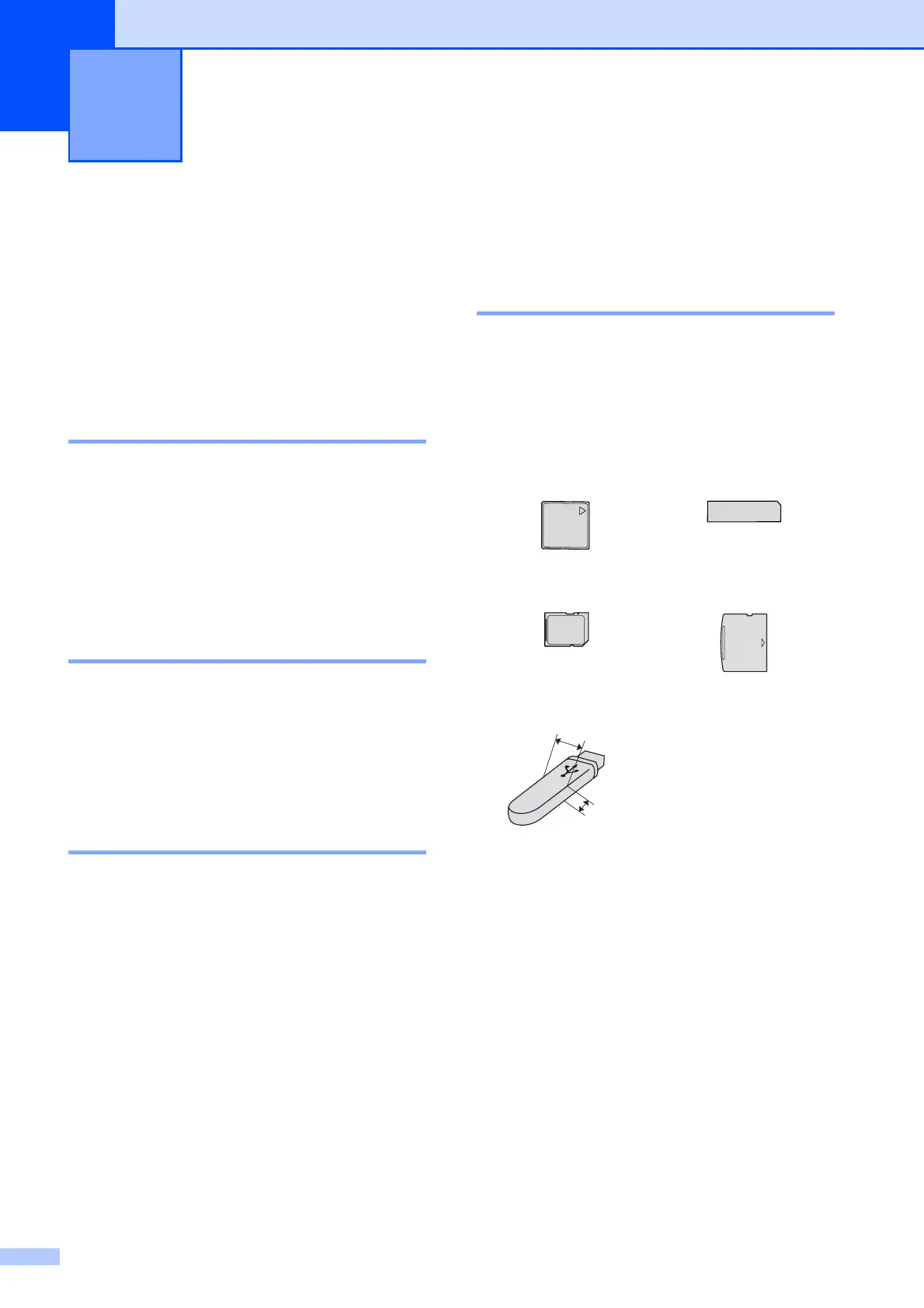90
12
PhotoCapture Center
®
Operations
12
Printing from a memory card
or USB Flash memory drive
without a PC 12
Even if your machine is not connected to your
computer, you can print photos directly from
digital camera media or a USB Flash memory
drive. (See Print Images on page 93.)
Scanning to a memory card or
USB Flash memory drive
without a PC 12
You can scan documents and save them
directly to a memory card or USB Flash
memory drive. (See Scan to a memory card
or USB Flash memory drive on page 105.)
Using PhotoCapture Center
®
from your computer 12
You can access a memory card or USB Flash
memory drive that is inserted in the front of
the machine from your computer.
(See PhotoCapture Center
®
for Windows
®
or
Remote Setup & PhotoCapture Center
®
for
Macintosh in the Software User's Guide on
the CD-ROM.)
Using a memory card or USB
Flash memory drive 12
Your Brother machine has media drives
(slots) for use with the following popular
digital camera media: CompactFlash
®
,
Memory Stick™, Memory Stick PRO™, SD,
SDHC, xD-Picture Card™ and USB Flash
memory drives.
miniSD can be used with a miniSD
adapter.
microSD can be used with a microSD
adapter.
Memory Stick Duo™ can be used with a
Memory Stick Duo™ adapter.
Memory Stick PRO Duo™ can be used
with a Memory Stick PRO Duo™ adapter.
Memory Stick Micro™ (M2™) can be
used with a Memory Stick Micro™ (M2™)
adapter.
PhotoCapture Center
®
: Printing
photos from a memory card or
USB Flash memory drive
12
CompactFlash
®
Memory Stick™
Memory Stick PRO™
SD, SDHC xD-Picture Card™
USB Flash memory
drive
0.87 in. (22 mm)
or less
0.43 in. (11 mm)
or less
