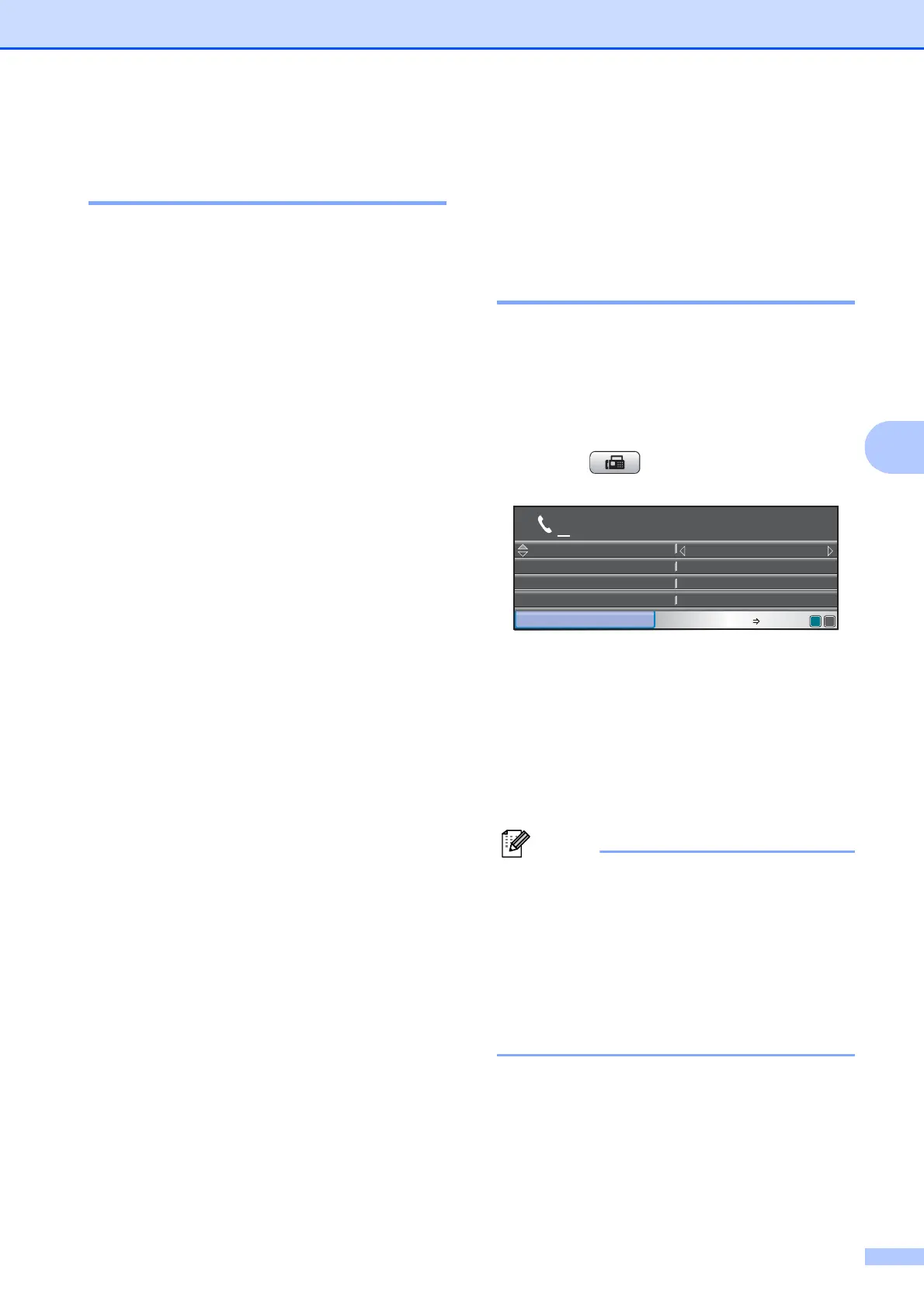Sending a Fax
35
5
Canceling a Broadcast in
progress 5
a Press Menu.
b Press a or b to choose Fax.
Press OK.
c Press a or b to choose
Remaining Jobs.
Press OK.
The LCD will show the fax number being
dialed and the Broadcast job number.
d Press OK.
The LCD will ask you the following
message:
Cancel Job?
Yes i Press 1
No i Press 2
e Press 1 to cancel the number being
dialed.
The LCD will then show the Broadcast
job number.
f Press OK.
The LCD will ask you the following
message:
Cancel Job?
Yes i Press 1
No i Press 2
g To cancel the Broadcast, press 1.
h Press Stop/Exit.
Additional sending
operations
5
Sending faxes using multiple
settings 5
When you send a fax you can choose any
combination of these settings: resolution,
contrast, scan size, overseas mode, delayed
fax timer, polling transmission and real time
transmission.
a Press (Fax).
The LCD shows:
b Press a or b to choose a setting you
want to change.
c Press d or c to choose an option.
Press OK.
d Repeat steps b to c to change more
settings.
Note
• Most settings are temporary and the
machine returns to its default settings after
you send a fax.
• You can save some of the settings you
use most often by setting them as default.
These settings will stay until you change
them again. (See Setting your changes as
the new default on page 38.)
Fax Resolution
Standard
Auto
Contrast
FAX
Speed Dial
Outgoing Call
Fax Press Start
