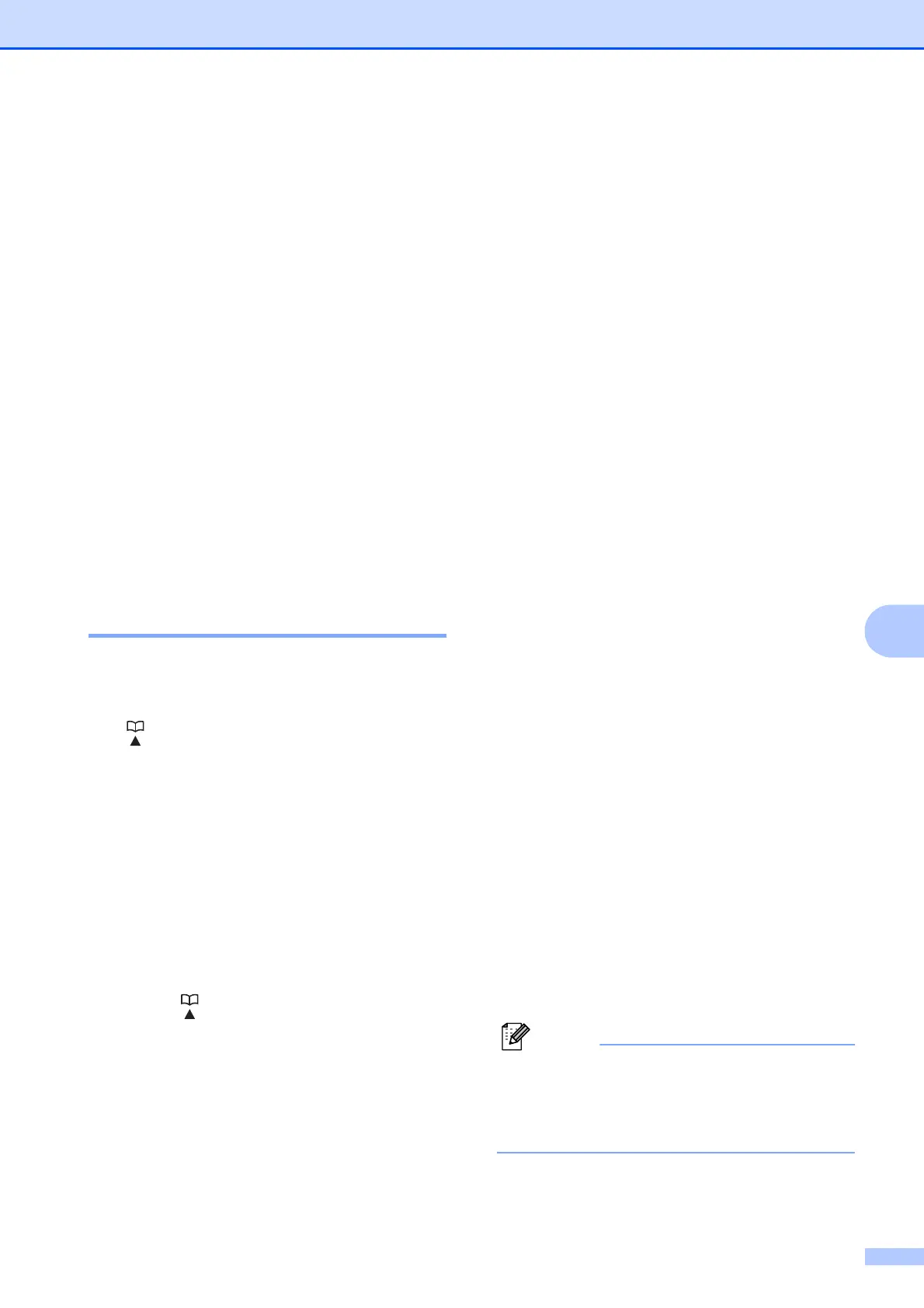Dialing and storing numbers
69
8
f If you want to change the first Fax/Tel
number, press a or b to choose
Fax/Tel1: or Fax/Tel2:, then press
c and enter the new fax or telephone
number using the dial pad (up to
20 digits).
g Do one of the following:
Enter the second new fax or
telephone number (up to 20 digits).
Press OK.
If you do not want to change the
second number, press OK.
h Press a or b to choose Complete.
Press OK.
i Press Stop/Exit.
Setting up groups for
broadcasting 8
Groups, which can be stored on a Speed Dial
location, allow you to send the same fax
message to many fax numbers by pressing
only (Speed Dial), Search, OK,
the two-digit location and Black Start.
First, you'll need to store each fax number in a
Speed Dial location. Then you can include
them as numbers in the Group. Each Group
uses up a Speed Dial location. You can have
up to six Groups, or you can assign up to
198 numbers in a large Group.
(See Storing Speed Dial numbers
on page 66 and Broadcasting (Black & White
only) on page 34.)
a Press (Speed Dial).
b Press a or b to choose Setup Groups.
Press OK.
c Press a or b to choose GROUP1,
GROUP2, GROUP3, GROUP4, GROUP5 or
GROUP6 for the Group name where you
will store the fax numbers.
Press OK.
d Press a or b to choose the two-digit
Speed Dial location where you want to
store the Group.
Press OK.
e If you want to change the Group name,
press a or b to choose
Change Group Name and press OK.
Then enter the new Group name and
press OK.
f Press a or b to choose Add Number.
Press OK.
g To add numbers to the group, press
a or b to choose
Alphabetical Order or
Numerical Order and OK. Press
a or b to select a number and OK.
h Do one of the following:
To add another number to the group,
repeat steps f to g.
If you are finished adding numbers to
the group, press a or b to choose
Complete.
Press OK.
i Do one of the following:
To store another Group for
broadcasting, repeat steps c to h.
To finish storing Groups for
broadcasting, press Stop/Exit.
Note
You can print a list of all the Speed Dial
numbers. Group numbers will be marked
in the GROUP column. (See Reports
on page 73.)