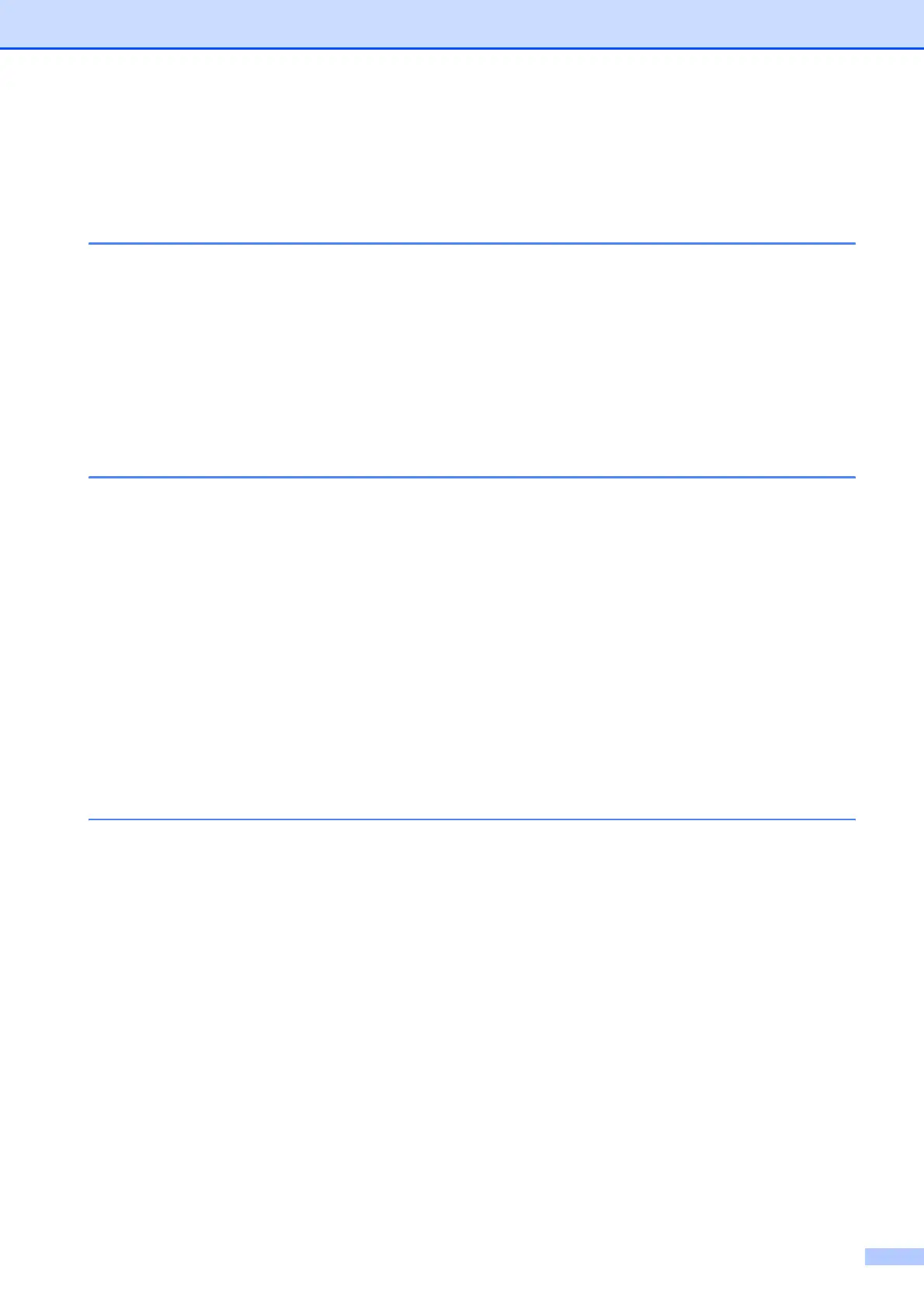vii
Table of Contents
Section I General
1 General Information 2
Using the documentation....................................................................................... 2
Symbols and conventions used in the documentation ....................................2
Accessing the Software User’s Guide and Network User’s Guide ........................2
Viewing Documentation...................................................................................2
Accessing Brother Support (Windows
®
)................................................................5
Control panel overview ..........................................................................................6
LCD screen......................................................................................................8
Basic Operations .............................................................................................8
2 Loading paper and documents 9
Loading paper and other print media.....................................................................9
Loading envelopes and postcards.................................................................11
Loading photo paper......................................................................................13
Removing small printouts from the machine .................................................15
Printable area ................................................................................................16
Acceptable paper and other print media..............................................................17
Recommended print media ...........................................................................17
Handling and using print media.....................................................................17
Choosing the right print media.......................................................................19
Loading documents .............................................................................................21
Using the ADF ...............................................................................................21
Using the scanner glass ................................................................................22
Scannable area .............................................................................................23
3 General setup 24
On/Off key ...........................................................................................................24
Turning the machine off.................................................................................24
Turning the machine on.................................................................................24
Mode Timer..........................................................................................................24
Paper settings......................................................................................................25
Paper Type....................................................................................................25
Paper Size .....................................................................................................25
Volume Settings................................................................................................... 26
Ring Volume..................................................................................................26
Beeper Volume..............................................................................................26
Speaker Volume............................................................................................27
Automatic Daylight Saving Time..........................................................................27
Sleep Mode .........................................................................................................27
LCD screen.......................................................................................................... 28
LCD Contrast.................................................................................................28
Setting the backlight brightness.....................................................................28
Setting the Dim Timer for the backlight ........................................................28
Setting the Wallpaper ....................................................................................28