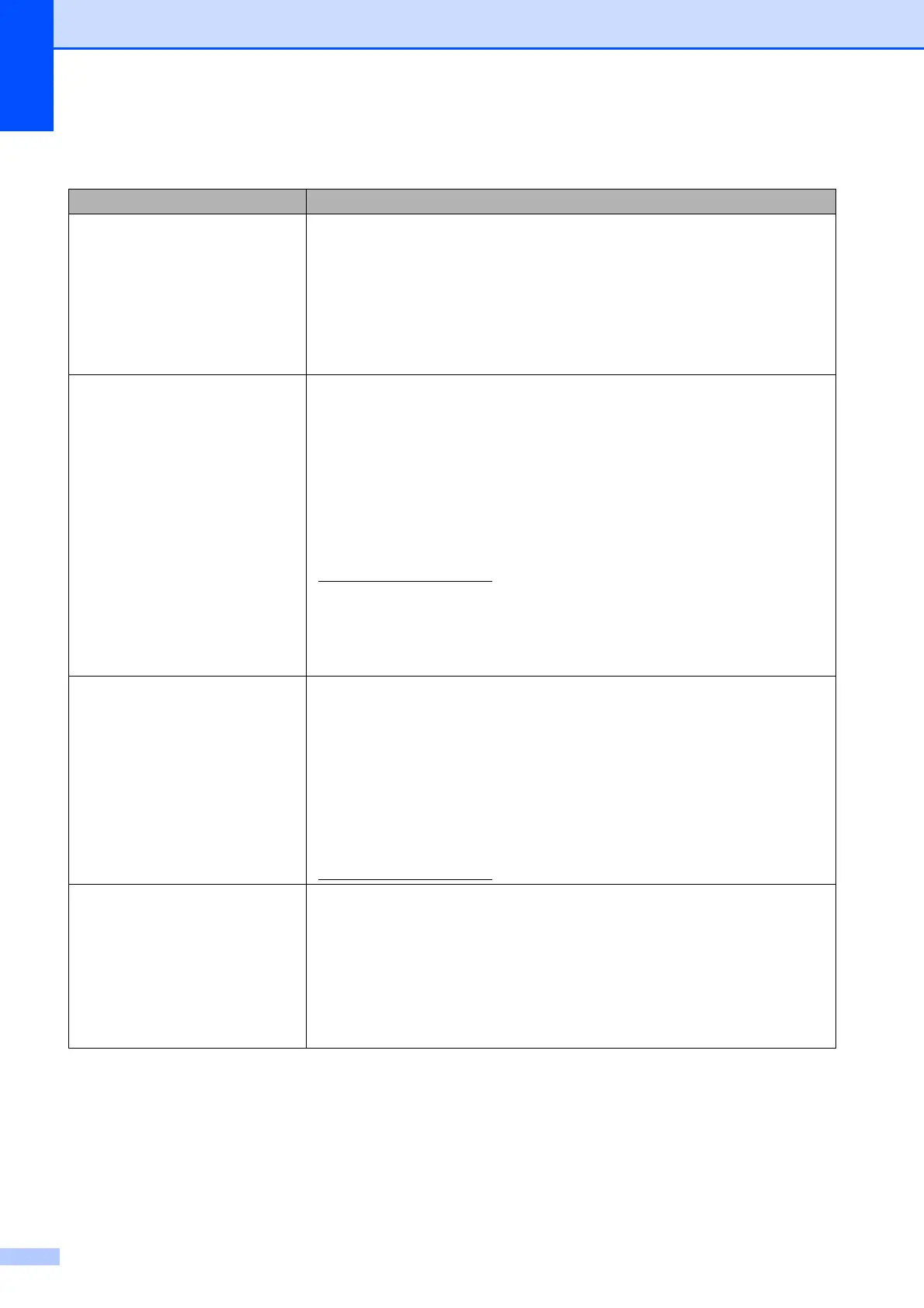138
Network Difficulties
Difficulty Suggestions
Cannot print over the network. Make sure that your machine is powered on and is online and in Ready mode.
Print a Network Configuration list (see Reports on page 73) and check the current
Network settings printed in this list. Reconnect the LAN cable to the hub to verify
that the cabling and network connections are good. If possible, try connecting the
machine to a different port on your hub using a different cable. If the connections
are good, the machine shows LAN Active for 2 seconds.
(If you are using a wireless connection or are having Network problems, see the
Network User’s Guide on the CD-ROM for more information.)
The network scanning feature does
not work.
<Windows
®
users>
Firewall settings on your PC may be rejecting the necessary network connection.
Follow the instructions below to configure the Firewall. If you are using a personal
Firewall software, see the User’s Guide for your software or contact the software
manufacturer.
For Windows
®
XP SP2 and Windows Vista
®
users, see Firewall settings in the
Software User’s Guide on the CD
-ROM.
For Windows
®
XP SP1 users, please visit the Brother Solutions Center
(http://solutions.brother.com
).
<Macintosh users>
Re-select your machine in the Device Selector application located in
Macintosh HD/Library/Printers/Brother/Utilities/DeviceSelector or from the model
list in ControlCenter2.
The network PC-Fax Receive
feature does not work.
(Windows
®
users only)
Firewall settings on your PC may be rejecting the necessary network connection.
Follow the instructions below to configure the Firewall. If you are using a personal
Firewall software, see the User’s Guide for your software or contact the software
manufacturer.
For Windows
®
XP SP2 and Windows Vista
®
users, see Firewall settings in the
Software User’s Guide on the CD-ROM.
For Windows
®
XP SP1 users, please visit the Brother Solutions Center
(http://solutions.brother.com
).
Your computer cannot find your
machine.
<Windows
®
users>
Firewall settings on your PC may be rejecting the necessary network connection.
For detail, see the instruction above.
<Macintosh users>
Re-select your machine in the Device Selector application located in
Macintosh HD/Library/Printers/Brother/Utilities/DeviceSelector or from the model
list in ControlCenter2.