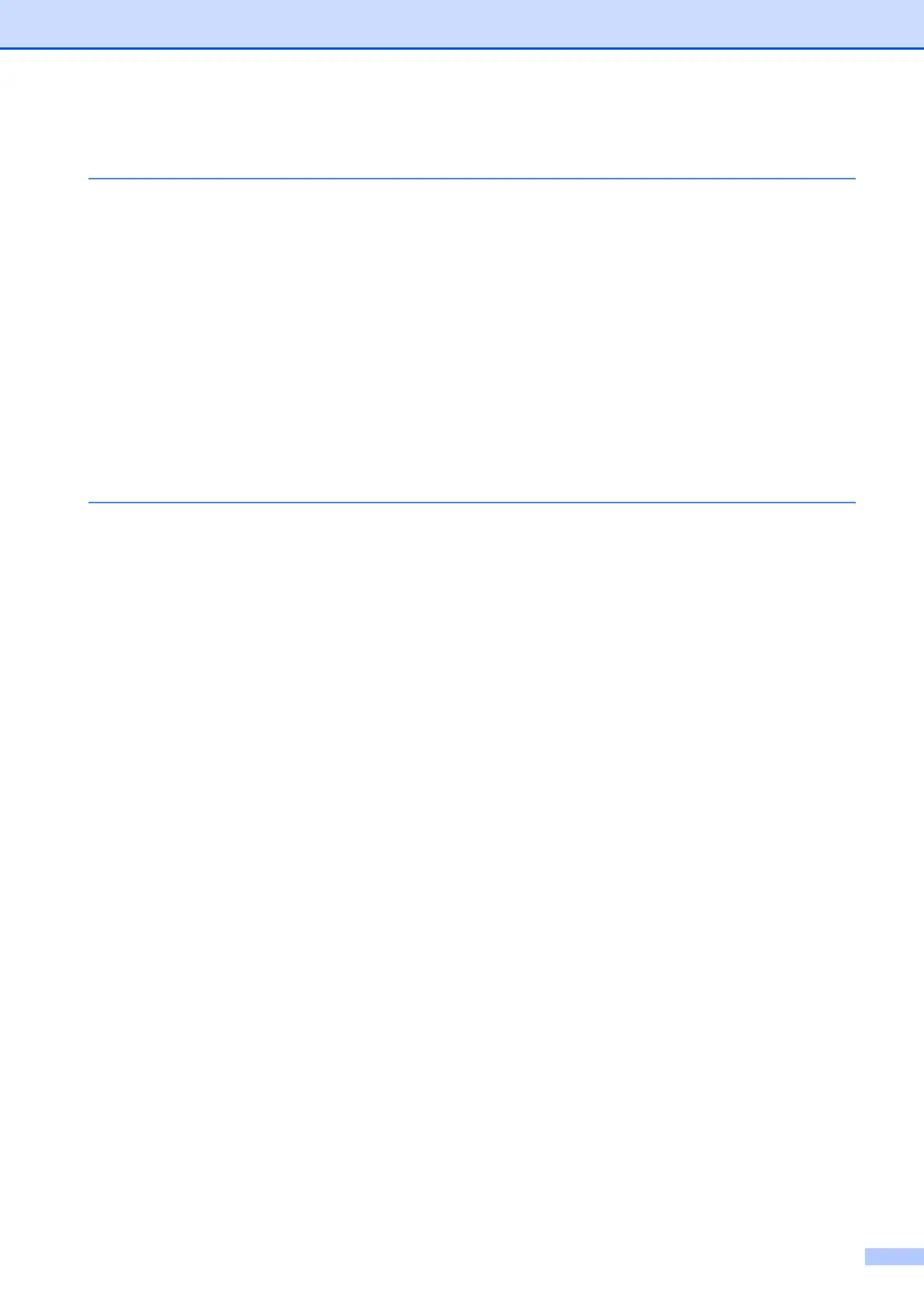xiii
Section VI Appendixes
A Safety and Legal 116
Choosing a location ...........................................................................................116
To use the machine safely.................................................................................117
Important safety instructions........................................................................122
Standard telephone and FCC Notices (These notices are in effect on
models sold and used in the United States only.) ...................................123
Federal Communications Commission (FCC) Declaration of Conformity
(USA only) ...............................................................................................125
Industry Canada Compliance Statement (Canada only) .............................125
LAN connection ...........................................................................................126
International ENERGY STAR
®
Qualification Statement..............................126
Legal limitations for copying ..............................................................................127
Trademarks........................................................................................................128
B Troubleshooting and Routine Maintenance 129
Troubleshooting ................................................................................................129
If you are having difficulty with your machine .............................................. 129
Dial Tone ....................................................................................................139
Telephone line interference.........................................................................139
Error and Maintenance messages.....................................................................140
Error animation ............................................................................................146
Transferring your faxes or Fax Journal report .............................................146
Document jam ............................................................................................147
Printer jam or paper jam..............................................................................148
Routine maintenance.........................................................................................151
Replacing the ink cartridges ........................................................................151
Cleaning the outside of the machine ...........................................................153
Cleaning the scanner...................................................................................154
Cleaning the machine’s printer platen .........................................................154
Cleaning the paper pick-up rollers...............................................................155
Cleaning the print head ...............................................................................155
Checking the print quality ............................................................................156
Checking the print alignment .......................................................................157
Checking the ink volume .............................................................................157
Machine Information ..........................................................................................158
Checking the serial number.........................................................................158
Reset functions............................................................................................158
How to reset the machine............................................................................158
Packing and shipping the machine....................................................................159