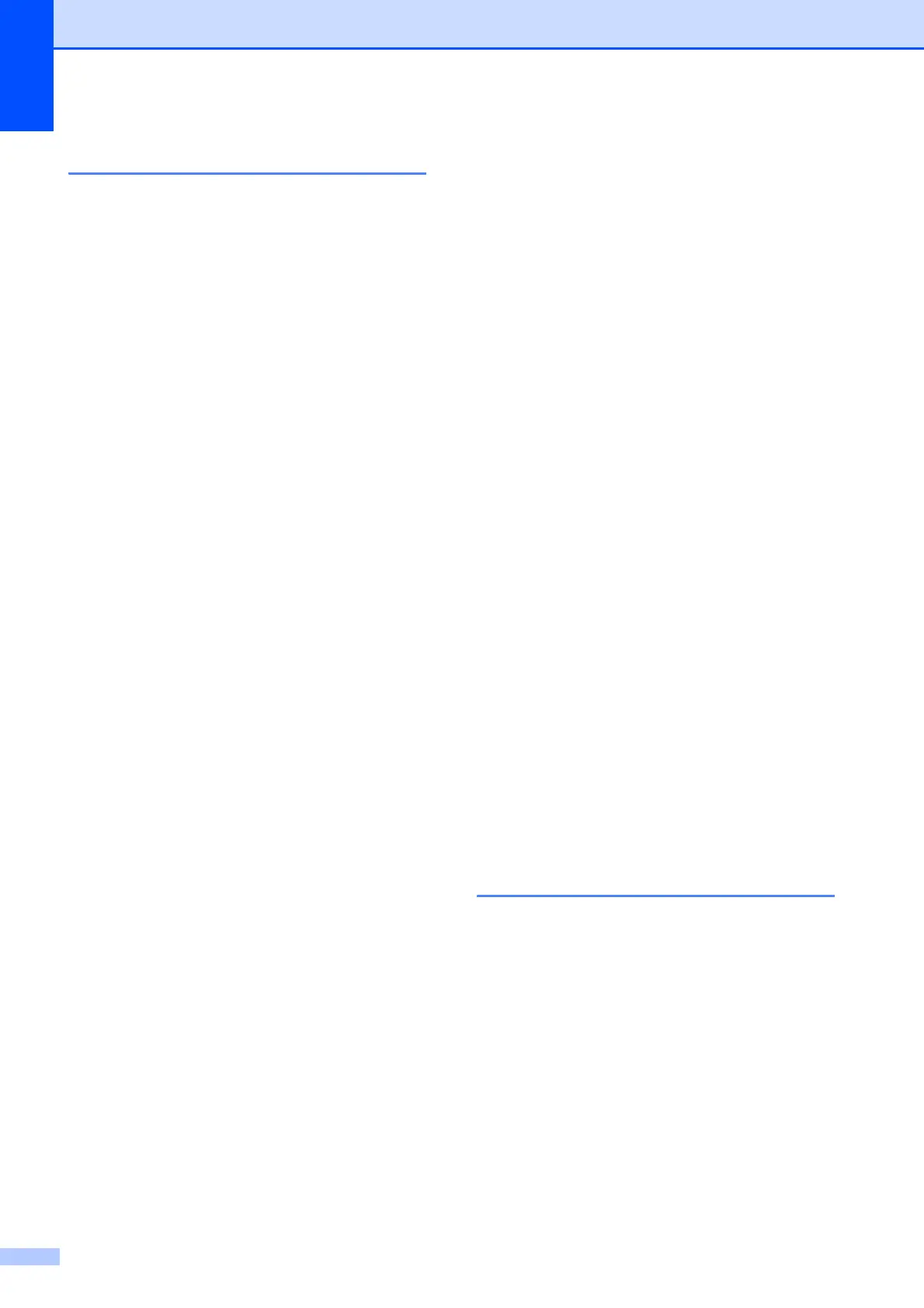204
P
Packing and shipping the machine ........159
Paging
......................................................45
Paper
.............................................. 17, 184
capacity
.................................................20
loading
............................................. 9, 11
loading envelopes and postcards
.........11
loading photo paper
..............................13
printable area
........................................16
size
........................................................25
size of document
...................................21
type
................................................ 19, 25
PaperPort™ 11SE with OCR
See Software User's Guide on the
CD-ROM and Help in the PaperPort™
11SE application to access How-to-Guides.
Personalized Ring
....................................54
Photo Bypass Tray (USA)
........................13
Photo Paper Tray (Canada)
.....................13
PhotoCapture Center
®
CompactFlash
®
.....................................90
DPOF printing
.....................................100
from PC
See Software User's Guide on the
CD-ROM.
Memory Stick PRO™
............................90
Memory Stick™
.....................................90
Photo Effects
Auto Correct
.......................................95
Enhance Scenery
...............................96
Enhance Skin-Tone
...........................96
Monochrome
......................................97
Remove Red-Eye
...............................97
Sepia
..................................................98
Preview photos
.....................................93
Print settings
Borderless
........................................104
Brightness
........................................103
Contrast
...........................................103
Cropping
..........................................104
Paper type & size
.............................102
Print Date
.........................................104
Quality
..................................... 101, 102
Return to factory setting
...................105
Set new default
................................105
Printing
all photos
............................................99
index
..................................................94
photos
................................................94
Scan to Media
auto crop
......................................... 107
change file name
............................. 106
memory card
................................... 105
USB Flash memory
......................... 105
SD
........................................................ 90
SDHC
................................................... 90
Search by Date
..................................... 98
Slide-Show
........................................... 99
specifications
...................................... 188
Trimming
............................................ 100
xD-Picture Card™
................................ 90
PictBridge
DPOF Printing
.................................... 111
Power failure
......................................... 162
Presto! PageManager
See Help in Presto! PageManager
application.
Print
checking alignment
............................. 157
checking quality
.................................. 156
difficulties
....................................129, 132
drivers
................................................. 191
fax from memory
.................................. 49
printable area
....................................... 16
report
.................................................... 73
resolution
............................................ 191
specifications
...................................... 191
Printing
on small paper
...................................... 15
See Software User's Guide on the
CD-ROM.
Programming your machine
.................. 162
Q
Quick Dial
Access codes and credit card
numbers
............................................... 71
Broadcasting
........................................ 34
using Groups
..................................... 34
Group dial
changing
...................................... 67, 68
setting up Groups for Broadcasting
... 69
Search
.................................................. 64
Speed Dial
changing
...................................... 67, 68
setting up by 2-digit location
.............. 66
setting up from Caller ID history
........ 68
setting up from outgoing calls
........... 67
using
.................................................. 64
