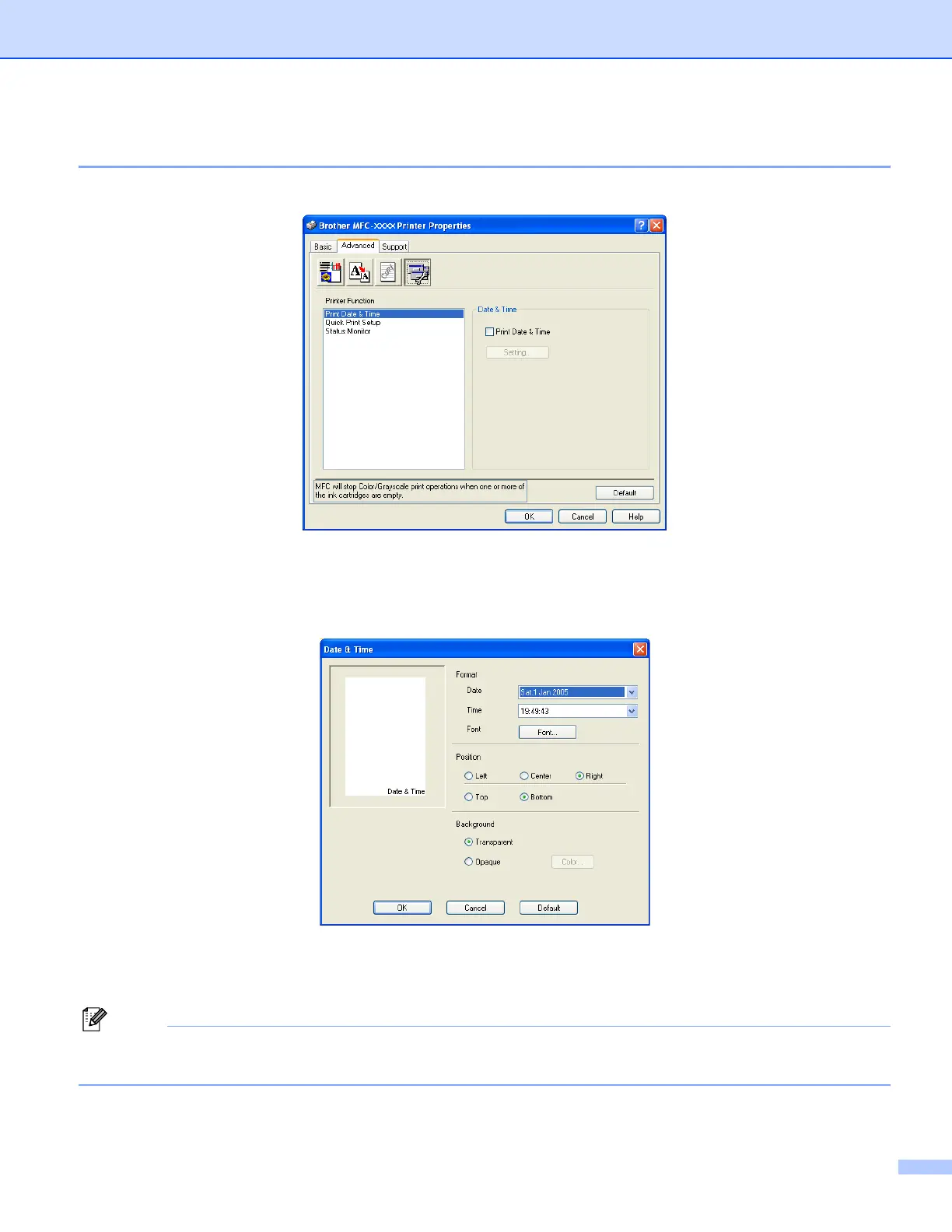Printing
19
Device Options 1
You can set the following Printer Functions:
Print Date & Time 1
When the Print Date & Time feature is enabled, the date and time will print on your document from your PC’s
system clock.
Click the Setting button to change the Date, Time, Position and Font. To include a background with the
Date and Time, choose Opaque. When Opaque is chosen, you can click the Color button to change the
color of the Date and Time background.
Note
The selection box shows the format of Date and Time to be printed. The actual Date and Time printed on
your document is automatically retrieved from the settings on your PC.
