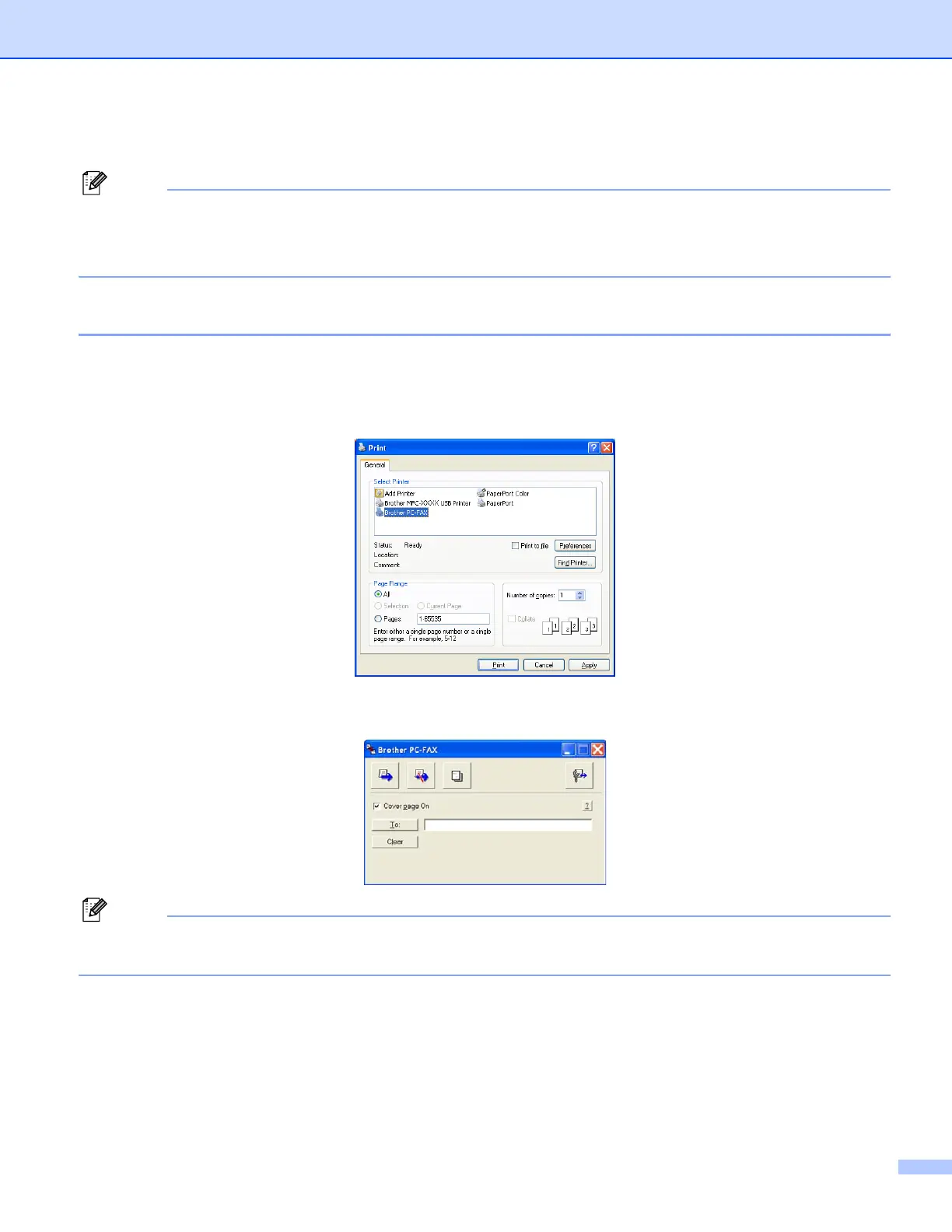Brother PC-FAX Software (For MFC models only)
88
f Click Start to send the fax.
Note
• If you want to cancel the fax, click Stop.
• If you want to redial a number, click Redial to scroll through the last five fax numbers, choose a number,
and then click Start.
Sending a file as a PC-FAX using the Simple style user interface 6
a Create a file in any application on your PC.
b Click File, then Print.
The Print dialog box appears:
c Choose Brother PC-FAX as your printer, and then click Print.
The Simple style user interface appears:
Note
If the Facsimile style user interface appeares, change the user interface selection setting. (See Sending
setup on page 79.)
d Enter the fax number using any of the following methods:
Enter the fax number in the To: field.
Click the the To: button, and then choose destination fax numbers from the Address Book.
If you make a mistake, click Clear to delete all the entries.
