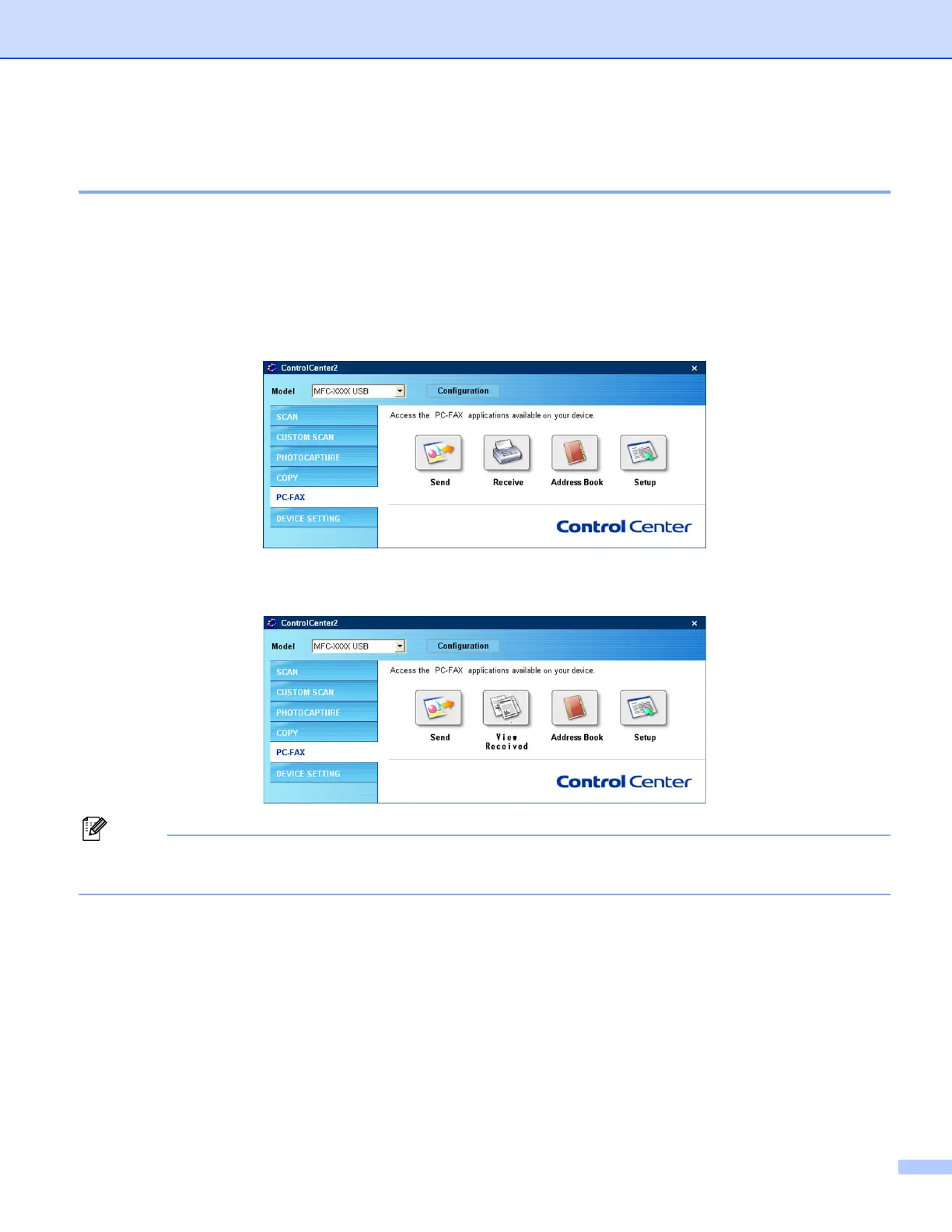ControlCenter2
64
Receive/View Received
(MFC-640CW and MFC-820CW only) 3
The Brother PC-FAX Receiving software option lets you view and store your faxes on your PC. It is
automatically installed when you install the MFL-Pro Suite.
By clicking the Receive button, the PC-FAX receiving is activated and starts to receive fax data from your
Brother machine. Before you use the PC-FAX Receive function, you must select the PC-FAX Receive option
from the control panel menu of the Brother machine. (See Running the PC-FAX receiving software on your
PC on page 92.)
To configure the PC-FAX Receive software, see Setting up your PC on page 92.
When the PC-FAX receiving software is running, you can open the viewer application with the
View Received button. (PaperPort
®
9.0SE)
Note
You can also activate the PC-FAX receiving software from the start menu. (See Running the PC-FAX
receiving software on your PC on page 92.)
