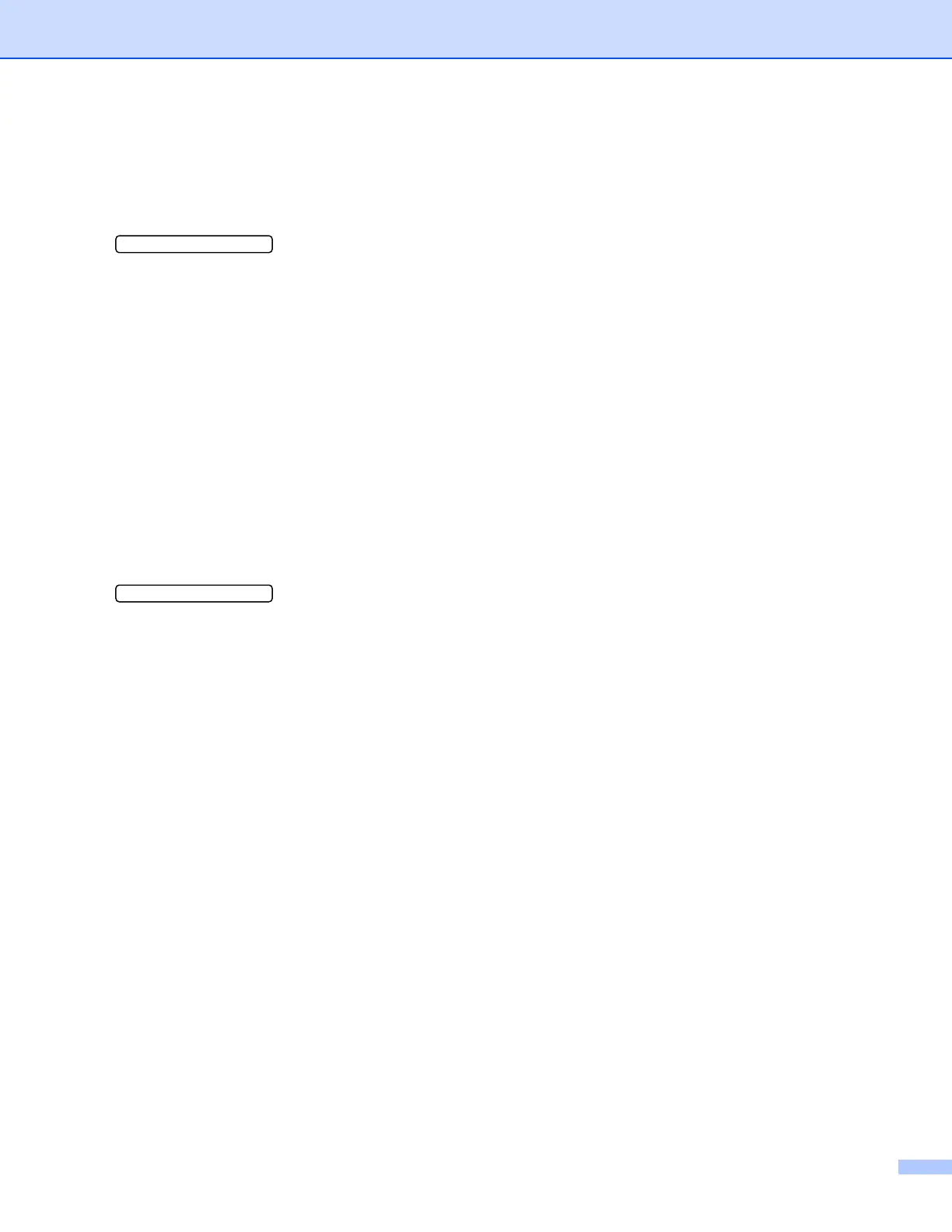Scanning
40
Changing the default black & white file format 2
(For MFC-640CW only) 2
a Press Menu/Set, 4, 8, 2.
2.B/W File Type
b Press a or b to choose TIFF or PDF.
Press Menu/Set.
c Press Stop/Exit.
(For DCP models)
2
a Press Menu.
b Press a or b to choose 2.PhotoCapture.
Press Set.
c Press a or b to choose 8.Scan to Card.
Press Set.
d Press a or b to choose 2.B/W File Type.
Press Set.
2.B/W File Type
e Press a or b to choose TIFF or PDF.
Press Set.
f Press Stop/Exit.
