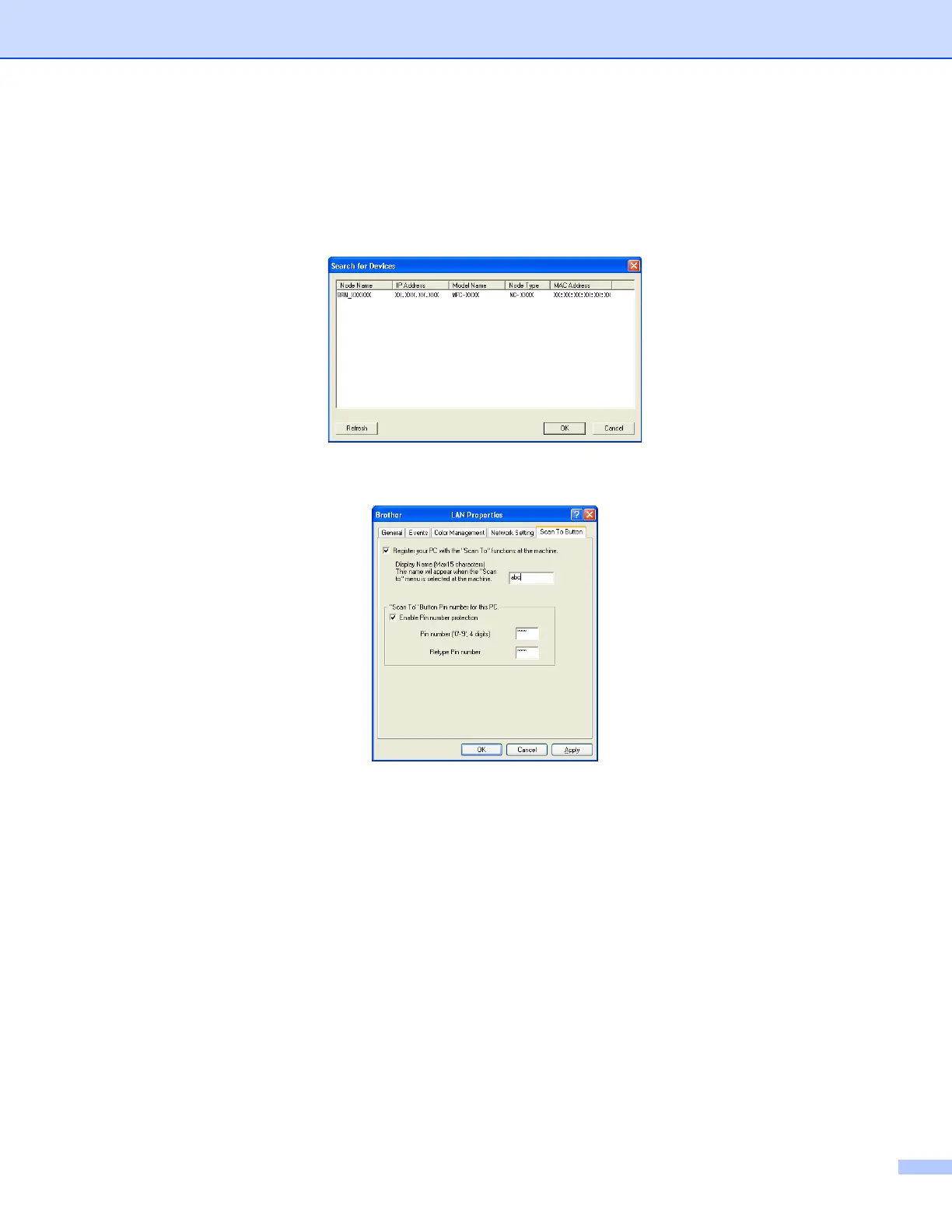Network Scanning (For models with built-in network support)
71
Specifyyourmachinebyname 4
1 Enter the machine node name in Node Name, or click Browse and choose the proper device you
want to use.
2 Click Apply.
d Click the Scan To Button tab and enter your PC name in the Display Name field. The machine’s LCD
displays the name you enter. The default setting is your PC name. You can enter any name that you like.
e If you want to avoid receiving unwanted documents, enter a 4-digit PIN number in the Pin number and
Retype Pin number field. To send data to a PC protected by a PIN number, the LCD prompts you to
enter the PIN number before the document can be scanned and sent to the machine. (See Using the
Scan key on page 72.)
