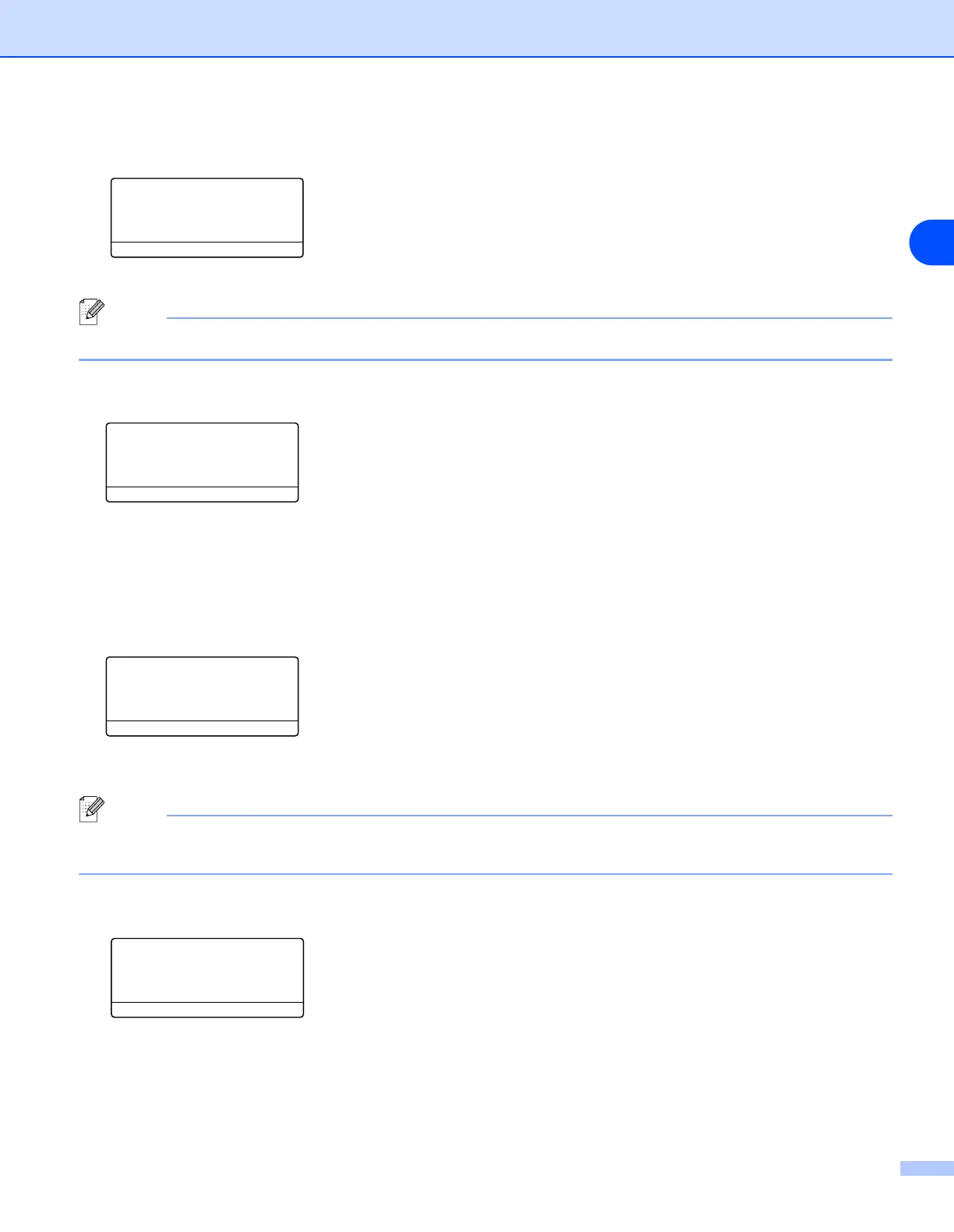21
3
If you are prompted to enable the wireless LAN interface, select On using ▲ or ▼, and press OK.
Note
After you enable the wireless LAN interface, the wired LAN interface will be set to Off.
2
Start to search for SSID around the machine.
3
After a few tens of seconds, you can select the SSIDs from the list using ▲ or ▼. Press OK to select the
SSID.
If you select SSID displayed, go to step 6.
If you want to add a new SSID, go to step 4.
Note
If your access point is set to not broadcast the SSID, you will have to manually add the SSID name. Go to
step 4.
4
Select <NEW SSID> using ▲ or ▼ and press OK. Go to step 5.
22.Setup WLAN
WLAN Enable?
On
Off
Select
▲ ▼ & OK
22.Setup WLAN
1.Setup Wizard
Searching SSID
22.Setup WLAN
SSID
▲ Brother
▼ Network
Select ▲ ▼ & OK
22.Setup WLAN
SSID
<NEW SSID>
Select ▲ ▼ & OK
