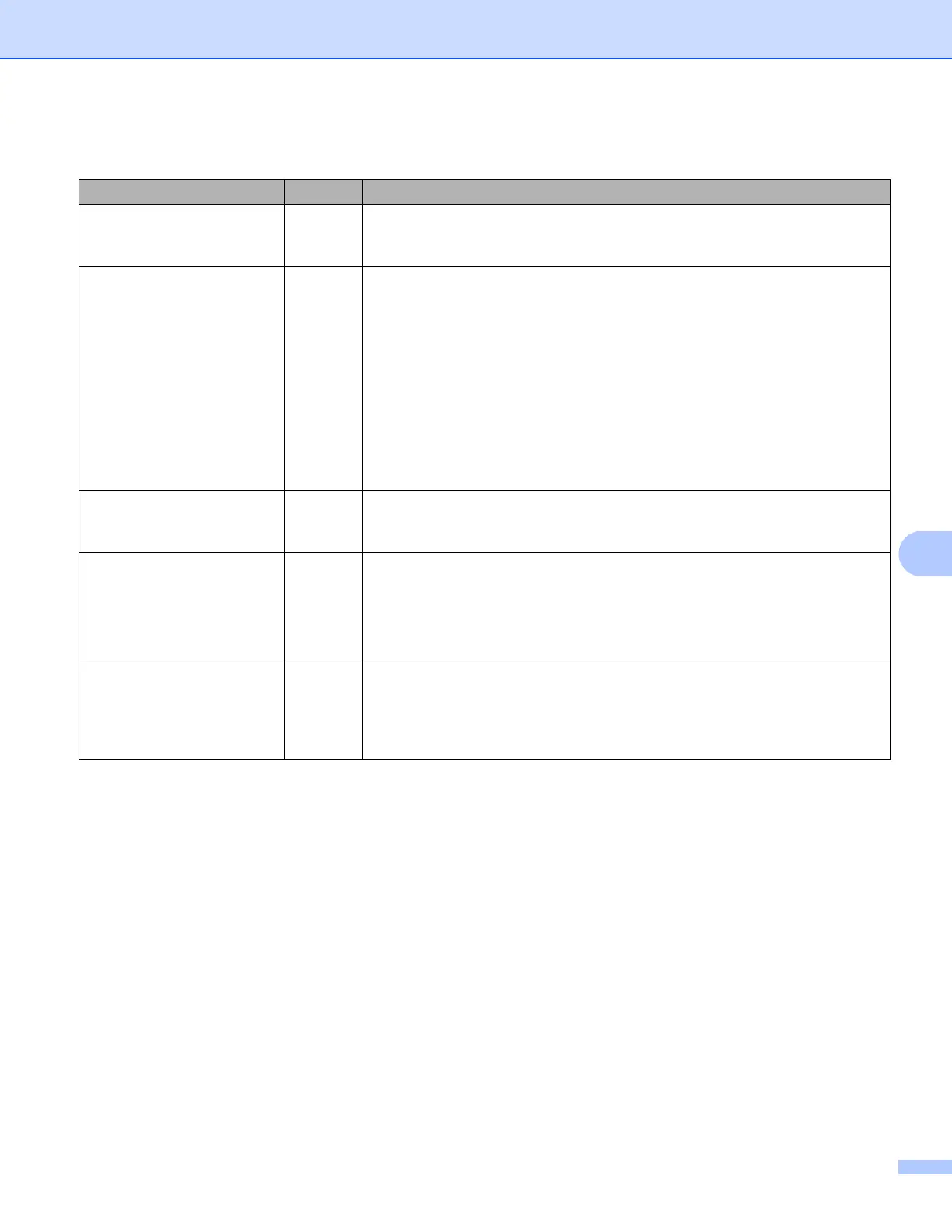Troubleshooting
106
I cannot complete the wireless network setup configuration.
Question Interface Solution
My machine does not
connect during wireless
setup?
wireless Turn your wireless router Off and back On. Then try and configure the
wireless settings again.
Are your security settings
(SSID/Network Key)
correct?
wireless Reconfirm and choose the correct security settings.
• The manufacturer's name or model number of the WLAN access
point/router may be used as the default security settings.
• See the instructions supplied with your WLAN access point/router for
information on how to find the security settings.
• Ask the manufacturer of your WLAN access point/router or ask your
Internet provider or network administrator.
For information on what the SSID and Network Key are, see Wireless
network terms and concepts (For DCP-9020CDW, MFC-9130CW,
MFC-9330CDW and MFC-9340CDW) on page 124.
Are you using MAC address
filtering?
wireless Confirm the MAC address of the Brother machine is allowed in the filter. You
can find the MAC address from the Brother machine's control panel. (See
Function table and default factory settings on page 49.)
Is your WLAN access
point/router in a stealth
mode? (not broadcasting
the SSID)
wireless You should type the correct SSID name or Network Key by hand.
Check the SSID name or the Network Key in the instructions supplied
with your WLAN access point/router and reconfigure the wireless
network setup. (See Configuring your machine when the SSID is not
broadcast on page 21.)
I have checked and tried all
of the above, but still cannot
complete the wireless
configuration. Is there
anything else I can do?
wireless Use the Network Connection Repair Tool. (See The Brother machine cannot
print or scan over the network. The Brother machine is not found on the
network even after successful installation. on page 108.)
