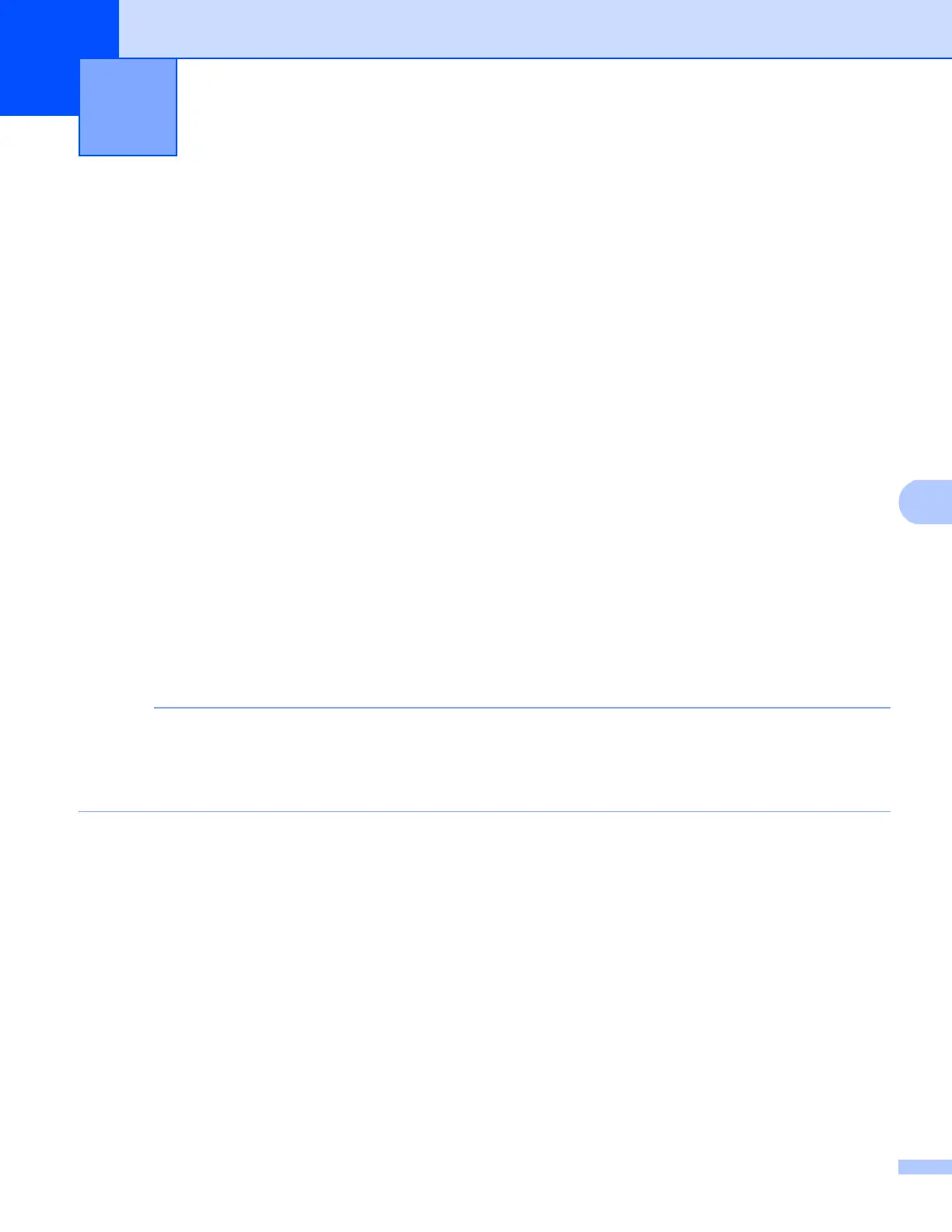83
7
Overview 7
In today’s world, there are many security threats to your network and the data that travels over it. Your Brother
machine employs some of the latest network security and encryption protocols available today. These
network features can be integrated into your overall network security plan to help protect your data and
prevent unauthorized access to the machine. This chapter explains how to configure them.
You can configure the following security features:
Managing your network machine securely using SSL/TLS (See Managing your network machine securely
using SSL/TLS on page 95.)
Managing your network machine securely using SNMPv3 protocol (See Secure Management using
Web Based Management (web browser) on page 95 or Secure Management using BRAdmin
Professional 3 (Windows
®
) on page 97.)
Secure Management using BRAdmin Professional 3 (Windows
®
) (See Secure Management using
BRAdmin Professional 3 (Windows
®
) on page 97.)
Printing documents securely using SSL/TLS (See Printing documents securely using SSL/TLS
on page 98.)
Sending and Receiving an E-mail securely (See Sending or Receiving an E-mail securely on page 99.)
Using IEEE 802.1x authentication (See Using IEEE 802.1x authentication on page 102.)
Certificate for secure management (See Using Certificates for device security on page 84.)
Managing multiple certificates (See Managing multiple certificates on page 94.)
We recommend to disable the Telnet, FTP and TFTP protocols. Accessing the machine using these
protocols is not secure. (For how to configure the protocol settings, see How to configure the machine
settings using Web Based Management (web browser) on page 57.) If you disable FTP, the Scan to FTP
function will be disabled.
Security features 7
