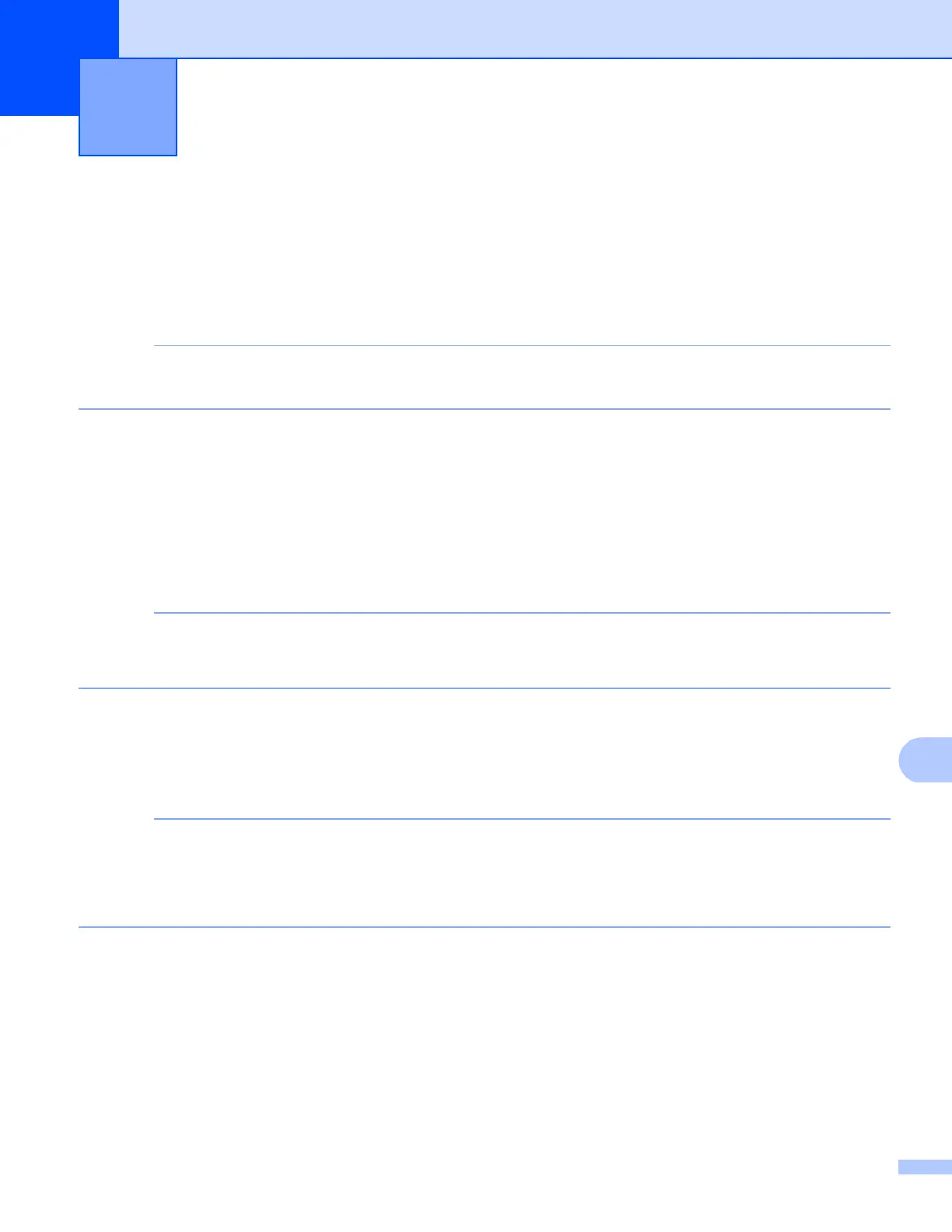128
12
Types of additional network settings 12
The following features are available to use if you want to configure additional network settings.
Web Services for printing and scanning (Windows Vista
®
, Windows
®
7 and Windows
®
8)
Vertical Pairing (Windows
®
7 and Windows
®
8)
Verify the host computer and the machine are either on the same subnet or that the router is properly
configured to pass data between the two devices.
Installing drivers used for printing and scanning via
Web Services (Windows Vista
®
, Windows
®
7 and
Windows
®
8) 12
The Web Services feature allows you to monitor machines on the network. This also simplifies the driver
installation process. (For details about scanning using Web Services: see Software User's Guide.)
• You must configure the IP address on your machine before you configure this setting.
• For Windows Server
®
2008/2012, you must install Print Services.
a Insert the installer CD-ROM.
b Choose your CD-ROM drive/install/driver/gdi/32_64.
c Double-click dpinst86.exe or dpinst64.exe.
If the User Account Control screen appears,
(Windows Vista
®
) Click Allow.
(Windows
®
7/Windows
®
8) Click Yes.
Additional network settings from
Windows
®
12
