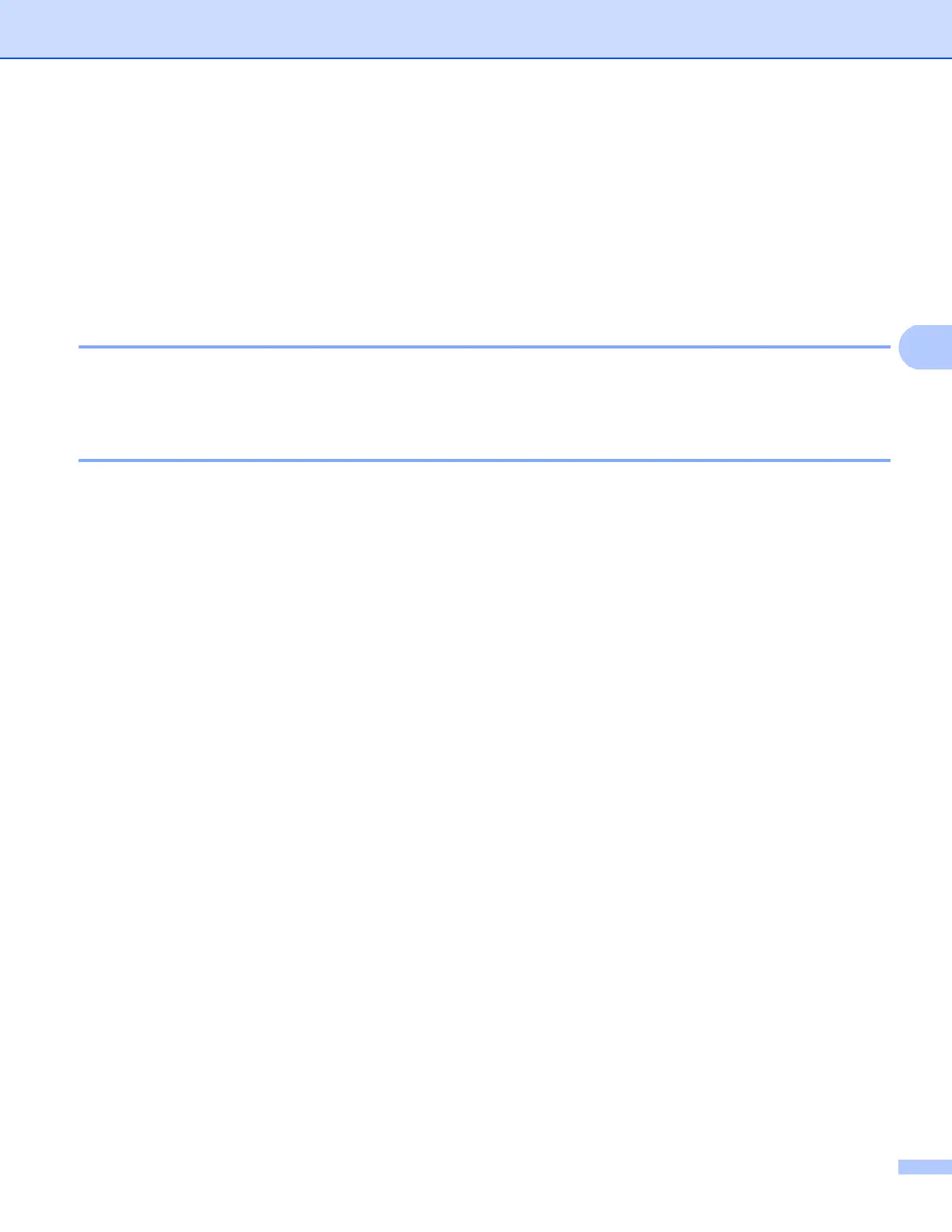Control panel setup
46
How to operate Fax to Server 4
a Place the document in the ADF or on the scanner glass.
b Enter the fax number.
c Press Fax Start.
The machine will send the message over a TCP/IP network to the fax server.
How to set a new default for Scan to FTP 4
You can choose the default color and file type for the Scan to FTP function. (For how to operate Scan to FTP:
see Software User's Guide.)
How to set a new default for Scan to Network (Windows
®
) 4
You can choose the default color and file type for the Scan to Network function to scan a document directly
to a server supporting CIFS on your local network or on the Internet. (For information about the CIFS protocol,
see CIFS on page 119.) (For how to operate Scan to Network: see Software User's Guide.)
